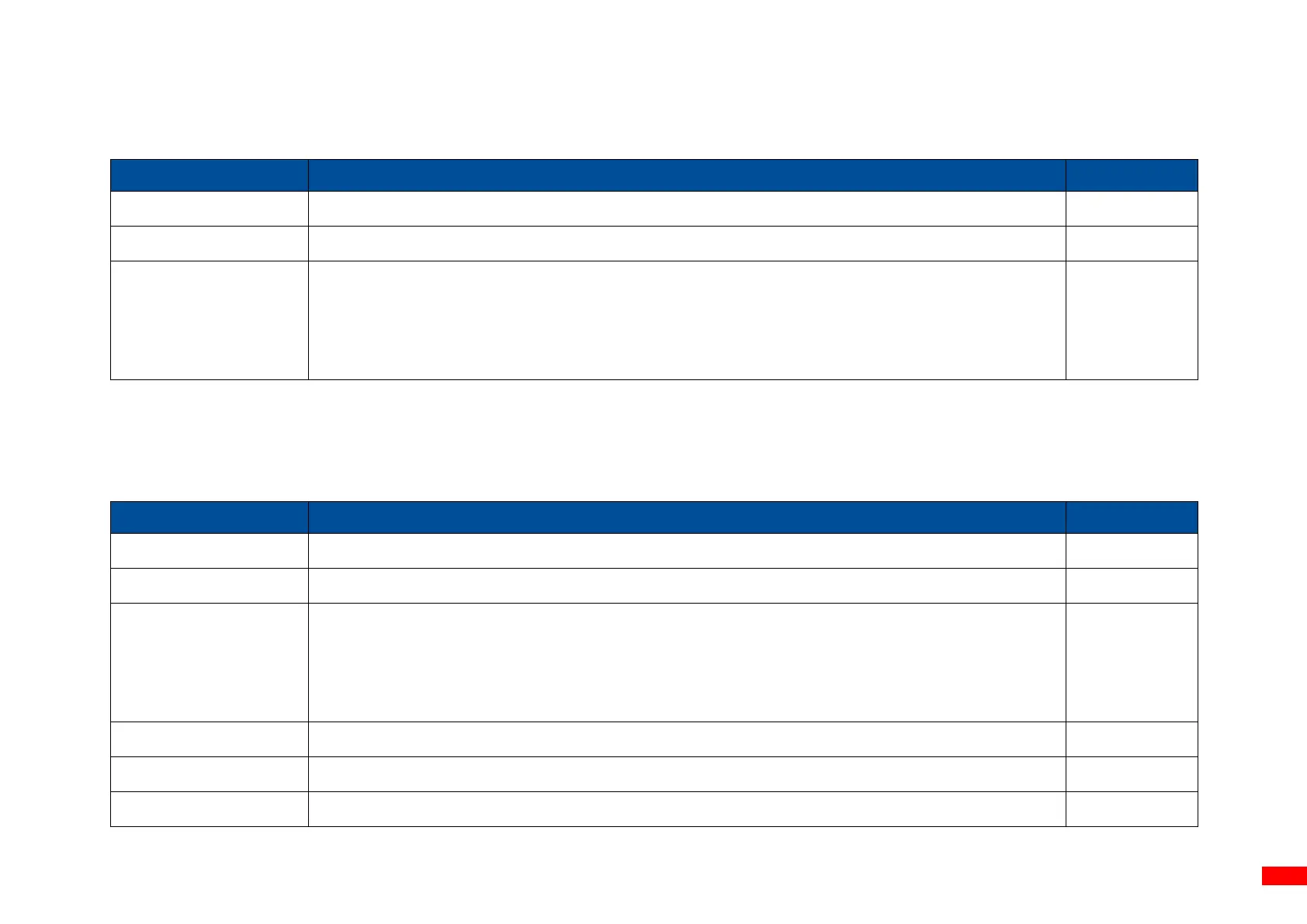7.3.2 Ethernet
The table below describes the configurable items for the printer’s Ethernet interface.
Sets the network interface. Setting options: Ethernet / Wi-Fi.
Displays information about the Ethernet connection if the printer is connected to a wired network.
Select to use a DHCP server or non-DHCP server.
DHCP: Select to use a DHCP server.
Static IP: Select to use a non-DHCP server. You need to manually enter the IP address,
subnet mask, and default gateway.
7.3.3 Wi-Fi
The table below describes the configurable items for the printer’s Wi-Fi connection.
Sets the network interface. Setting options: Ethernet / Wi-Fi.
Displays information about the Wi-Fi connection if the printer is connected to a wireless network.
Select to use a DHCP server or non-DFHCP server.
DHCP: Select to use a DHCP server.
Static IP: Select to use a non-DHCP server. You need to manually enter the IP address,
subnet mask, and default gateway.
Sets SSID for the Wi-Fi connection.
Sets security type for the Wi-Fi connection.
Sets a password for the Wi-Fi connection.
