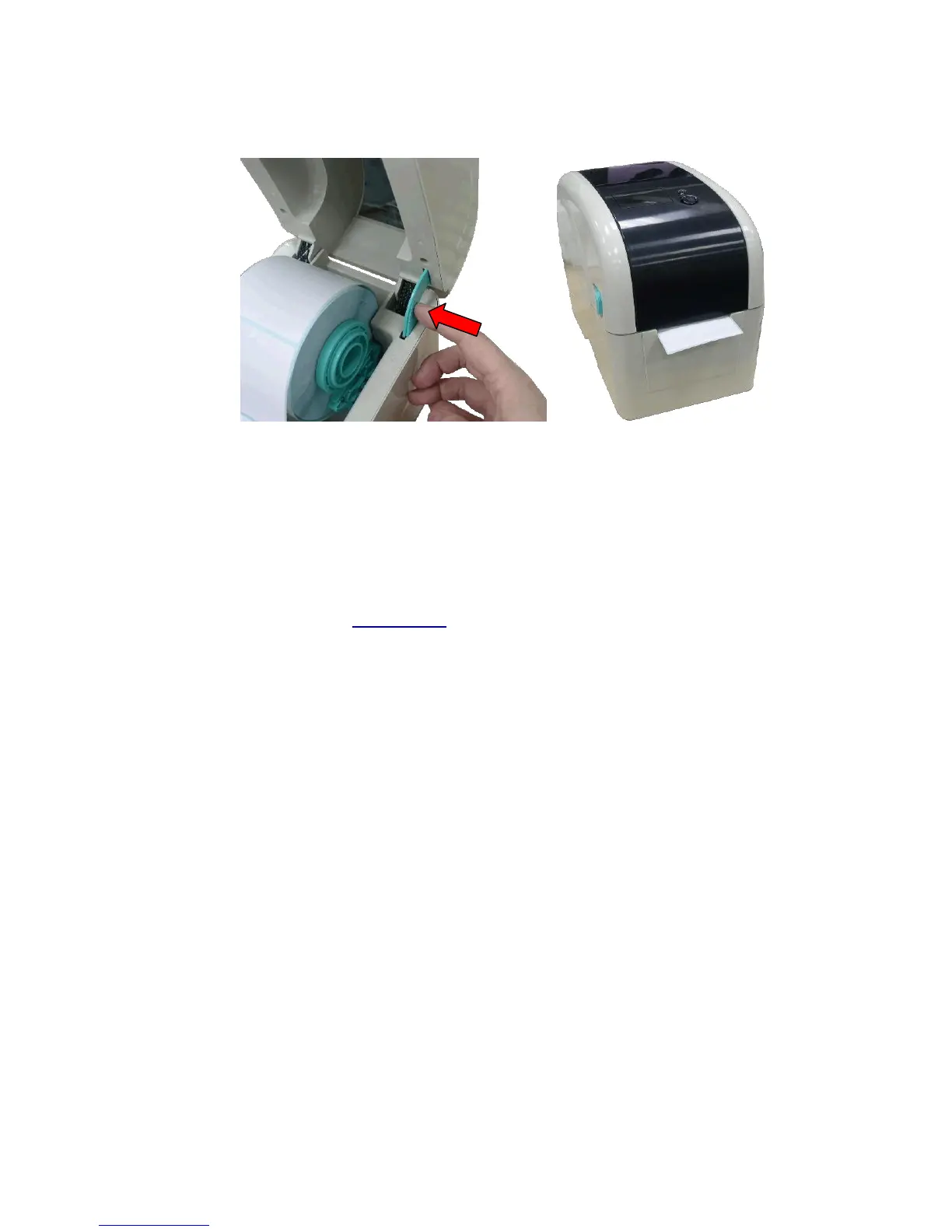6. Hold the top cover and press the top cover support to disengage the top cover support
with lower inner cover. Gently close the top cover. Make sure the cover latches securely.
7. Use “Diagnostic Tool” to set the media sensor type and calibrate the selected sensor.
(Start the “Diagnostic tool” Select the “Printer Configuration” tab Click the “Calibrate
Sensor” button)
Note:
* Please calibrate the gap/black mark sensor when changing media.
* Please refer to videos on TSC YouTube or driver CD.