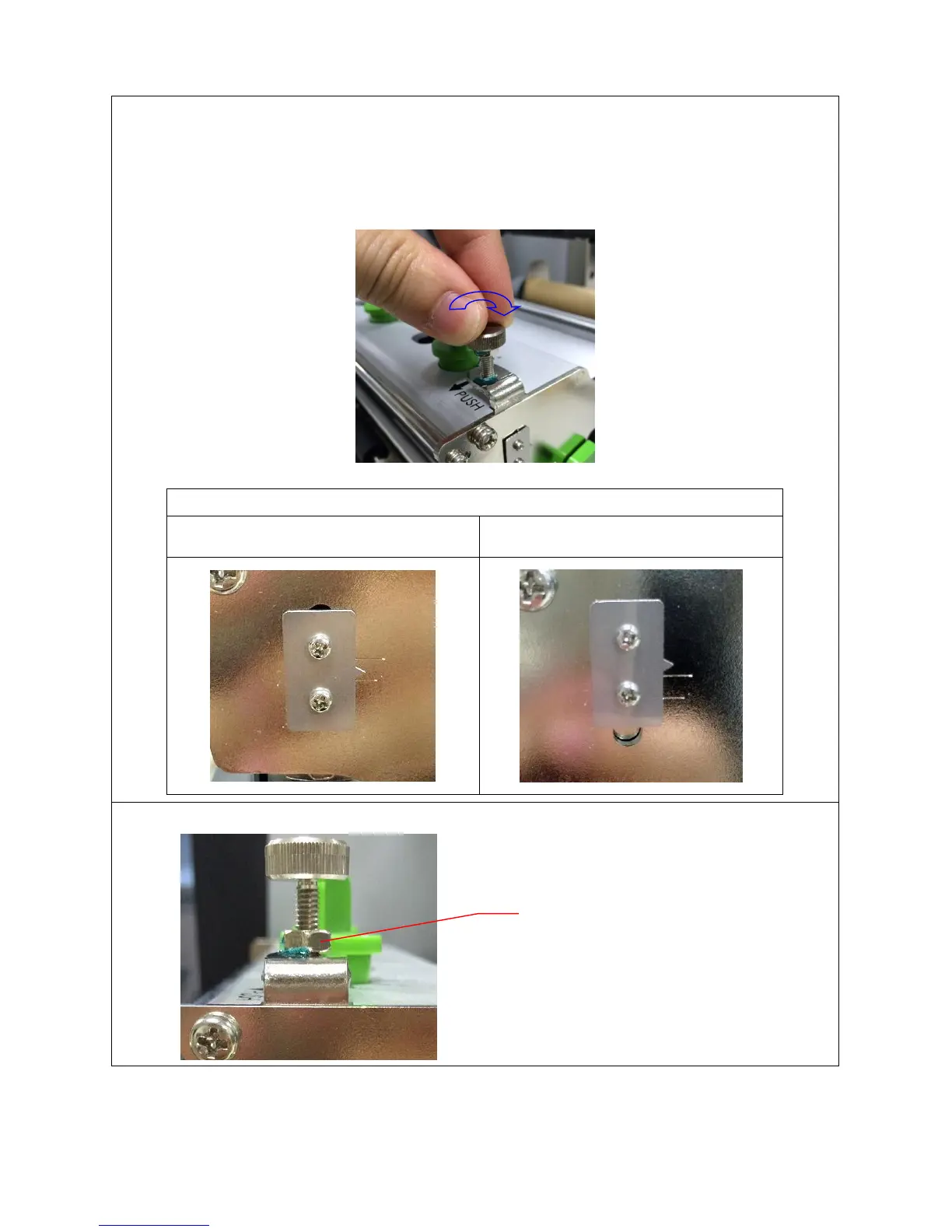2. Please be noted that print head right pressure find turn should be done by try-and-error.
Rotate the Z-axis mechanism adjustment knob clockwise for a few degrees by
screwdriver and print again to check if the ribbon wrinkle remains. If the wrinkle still
remains, please turn the Z-axis mechanism adjustment knob clockwise about 1/4 circle
each time for adjustment.