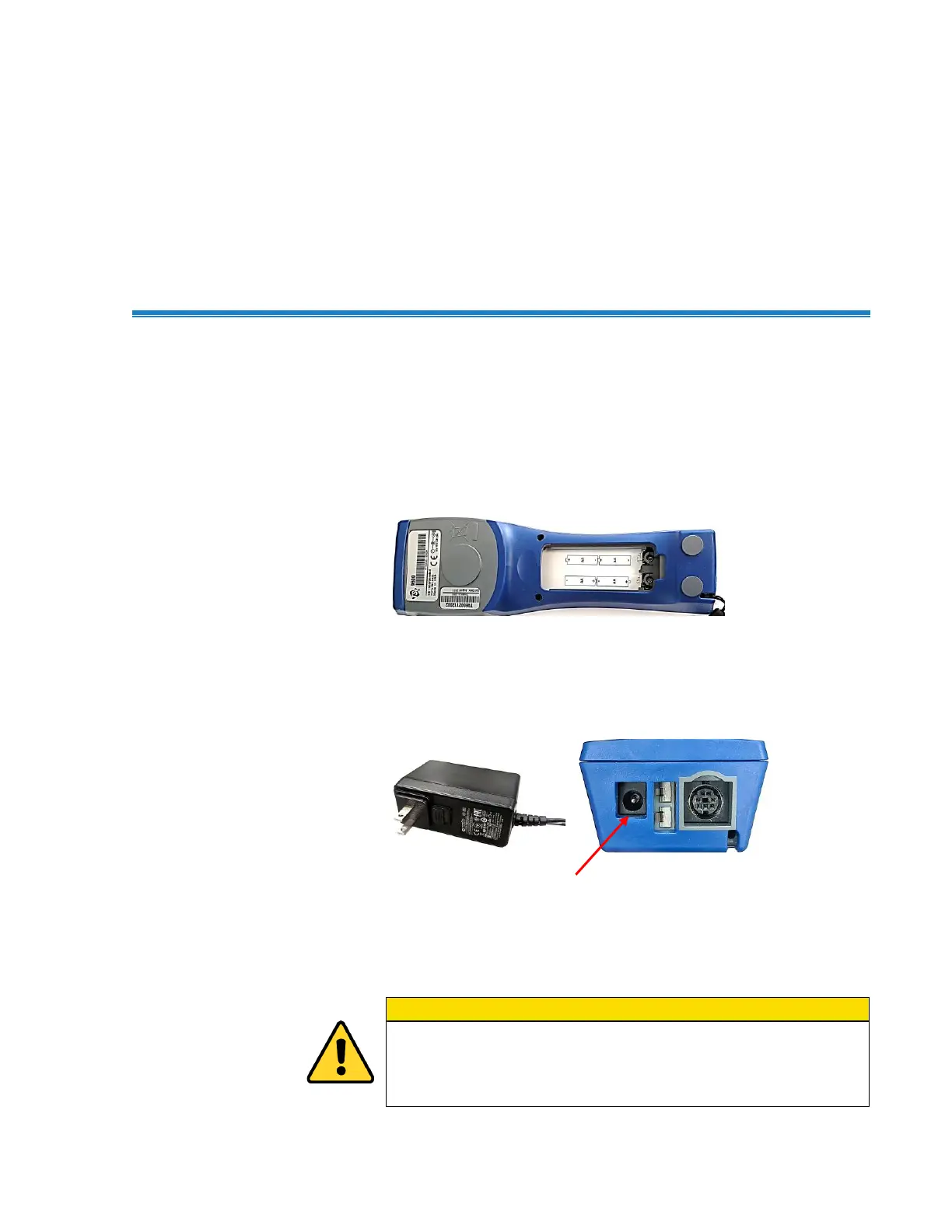5
CHAPTER 2
Setting Up the
VelociCalc
®
Meter
Providing Power to the Ve lociCalc
®
Meter
The Model 9600 Series VelociCalc
®
Air Velocity Meter can be
powered in one of two ways: four (4) size AA batteries or the optional
AC/DC power supply.
Installing the Batteries
Insert four (4) size AA batteries as indicated by the diagram located
on the inside of the battery compartment.
Using the AC/DC Power Supply
The optional AC/DC power supply (800122) can be used to power the
instrument. Be sure to provide the correct voltage and frequency,
which is marked on the back of the AC/DC power supply.
When the AC/DC power supply is connected, the instrument will
automatically turn ON. To turn the instrument off, disconnect the
AC/DC power supply. If batteries are installed, press the power button
for 3 seconds.
C A U T I O N
Use only the approved AC/DC power supply (TSI
®
part number
800122) and DO NOT substitute another adapter or use a computer
to supply power. Use of an incorrect power supply can cause the
measurements to be inaccurate.
