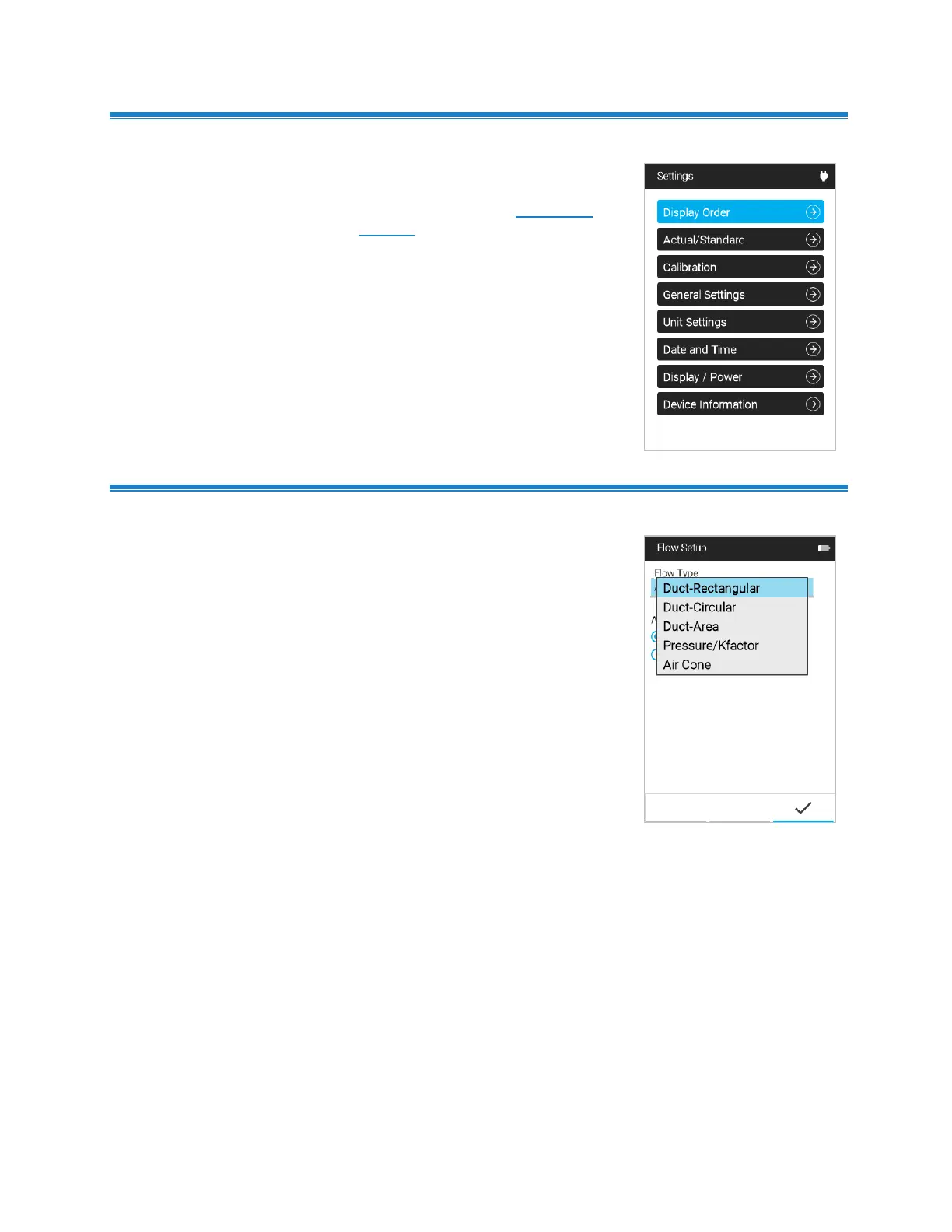Select Settings from the
Main Menu, to view the Settings
page options. Refer to Chapter 4,
Settings for detailed information
about the device setting options.
Select Flow Setup to define duct
sizes and choose a duct shape.
Flow Setup is also used to set up
pressure K-factors on Models 9630
and 9650 or to select air cones
when the 995 probe is connected
to any meter model.
