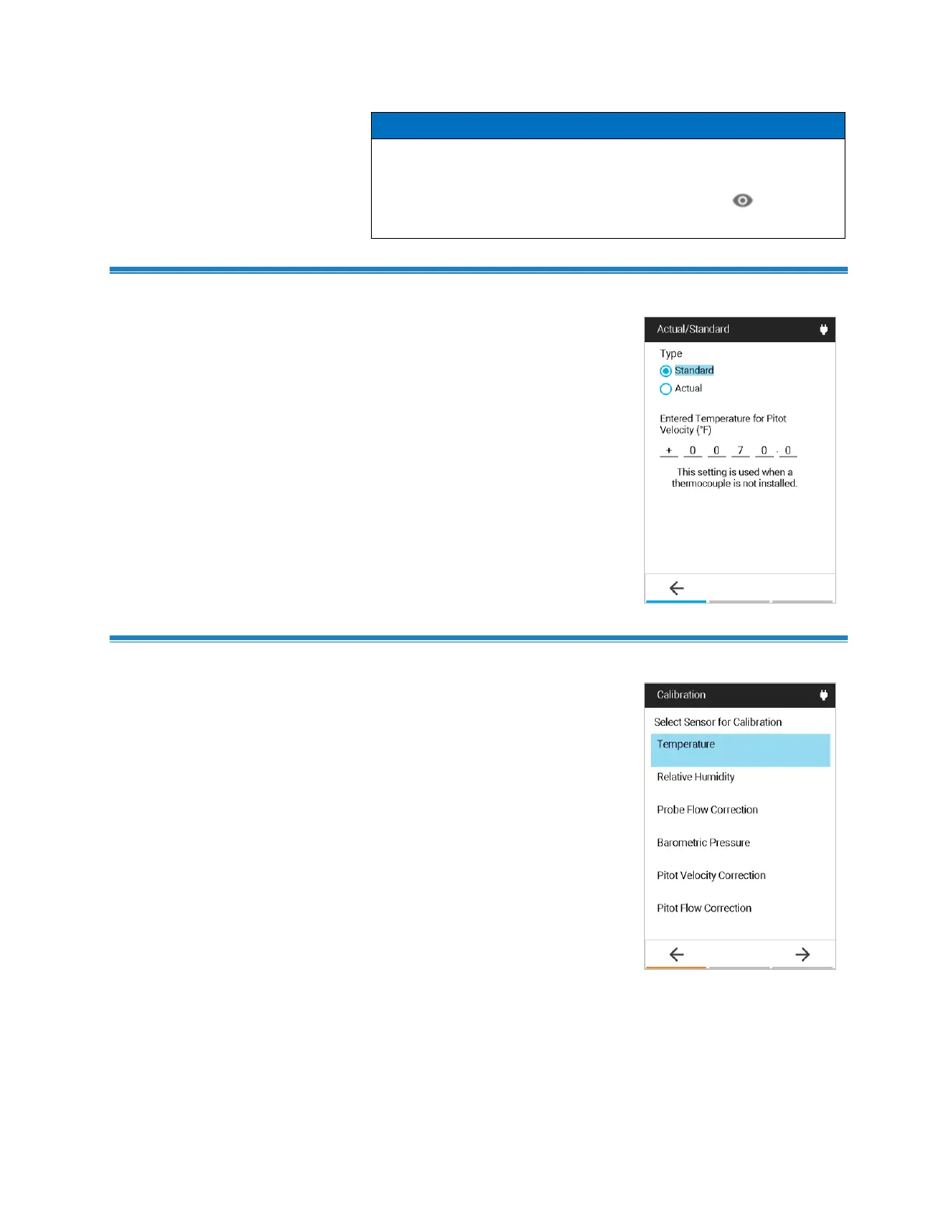24 VelociCalc
®
/VeloCalc
®
Pro Air Velocity Meter 9600 Series
• The order of measurements on the Display Order page is the
order shown on the Dashboard page.
• Only those measurements configured as visible on the
Display Order page are logged to a TESTID.
Select Actual/Standard to
configure the settings used for
velocity and flow measurements.
The Calibration menu lists
measurement parameters that can
be adjusted in the field. The
appropriate detachable probes must
be attached to the VelociCalc
®
meter
before adjustments can be made.
