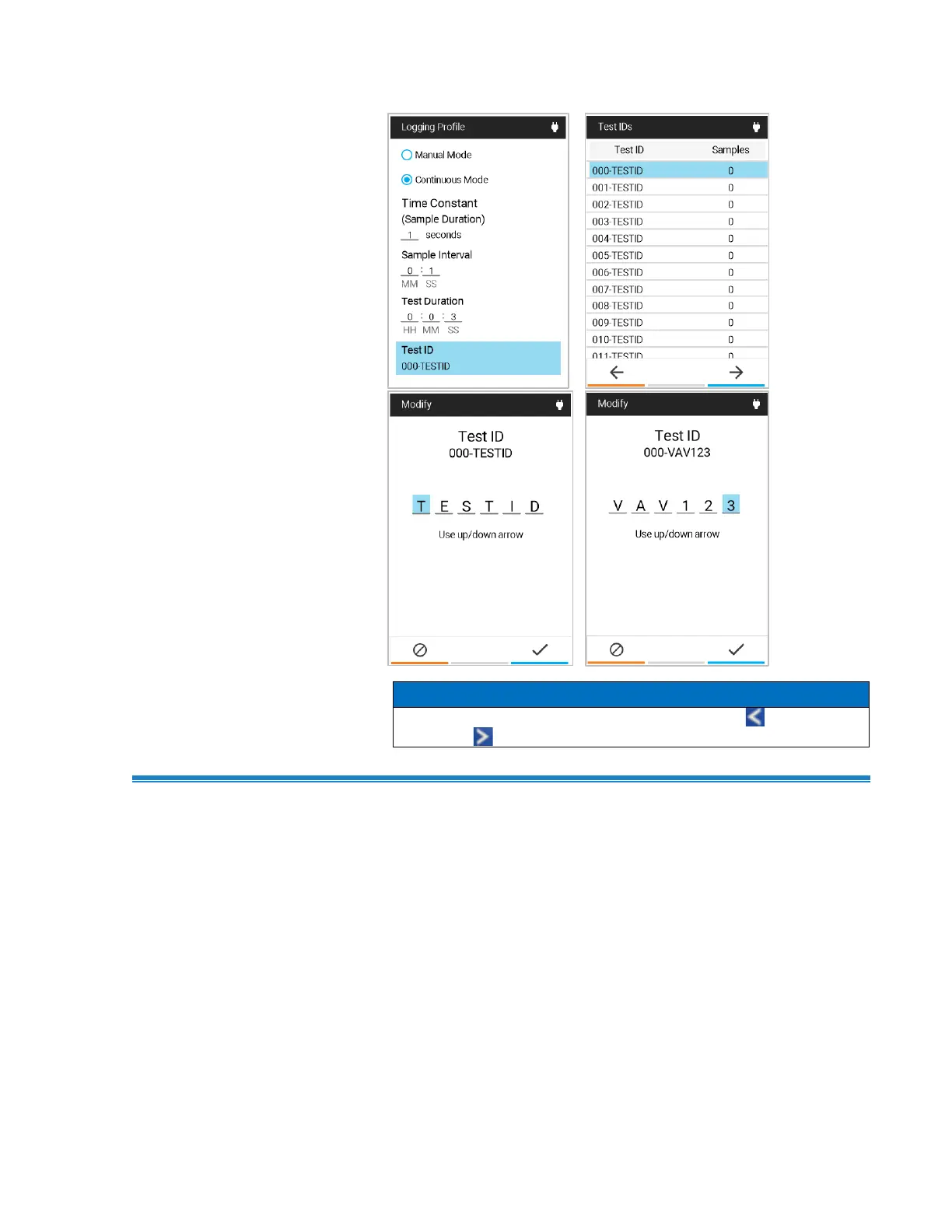To scroll through the list of TESTIDs faster, press to page
down and to page up through the list.
Customize TESTID Labels u sing TestID.csv
The VelociCalc
®
Air Velocity Meter also allows TESTID label updates
using Excel
®
spreadsheet program.
Plug the VelociCalc
®
meter into a computer using the supplied
USB cable.
Navigate to the “TSI9600_LOG” drive and open the TestIDs.csv file.
Modify labels in column B.
Save the new TestIDs.csv file to the “TSI9600_LOG” drive and close
the file. All TESTID labels that were changed will be updated in the
VelociCalc
®
meter when the USB cable is disconnected.
