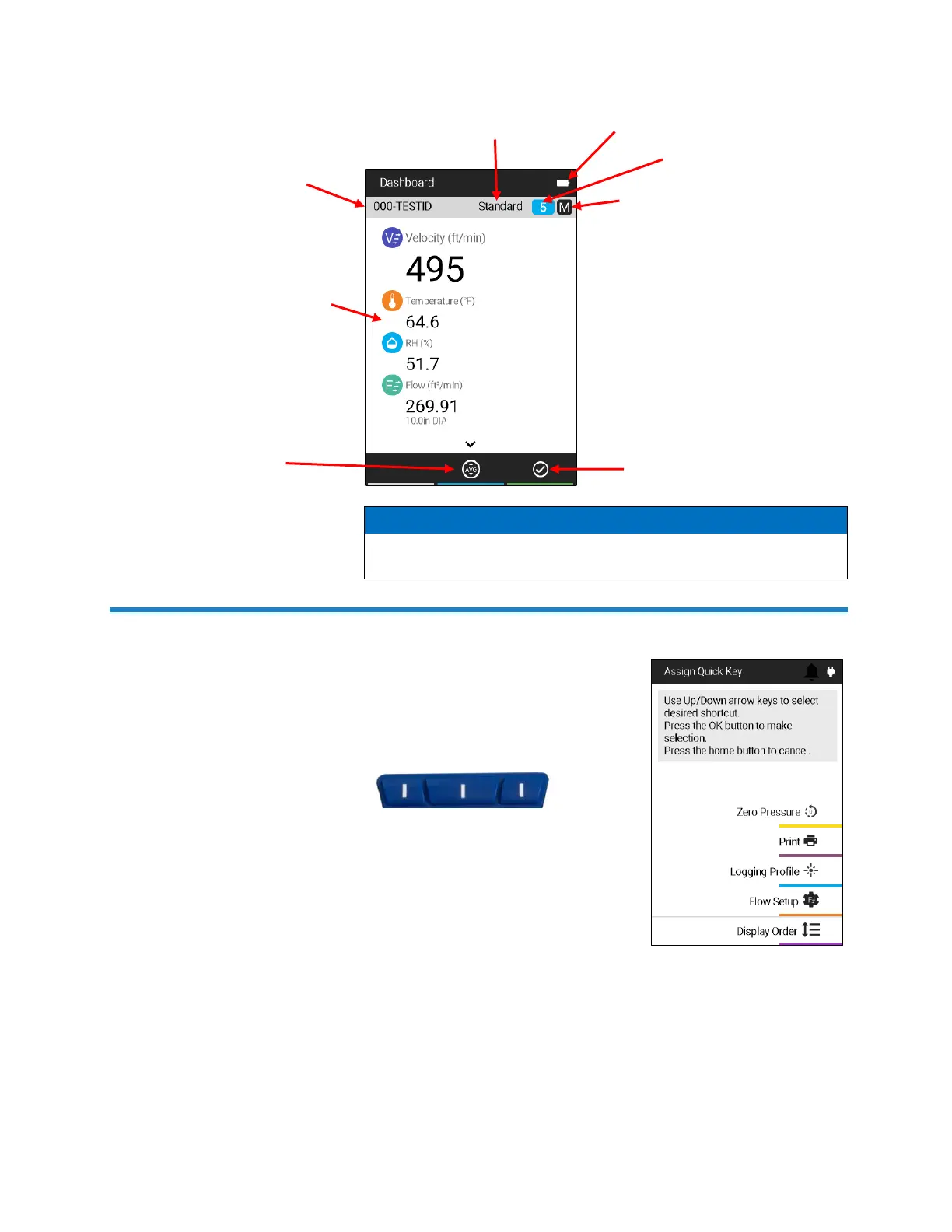Measurements will only appear in the Dashboard page once they
have been configured as visible in the Display Order page.
The Dashboard offers a feature
called Programmable Soft Keys.
Programmable Soft Keys allows
you to create shortcuts to other
areas of interest in the meter.
Press and hold any of the top
3 keys (soft keys) for 3 seconds
to configure.
Programmable Soft Keys can be
configured to reach the following
screens or features with one
button press:
