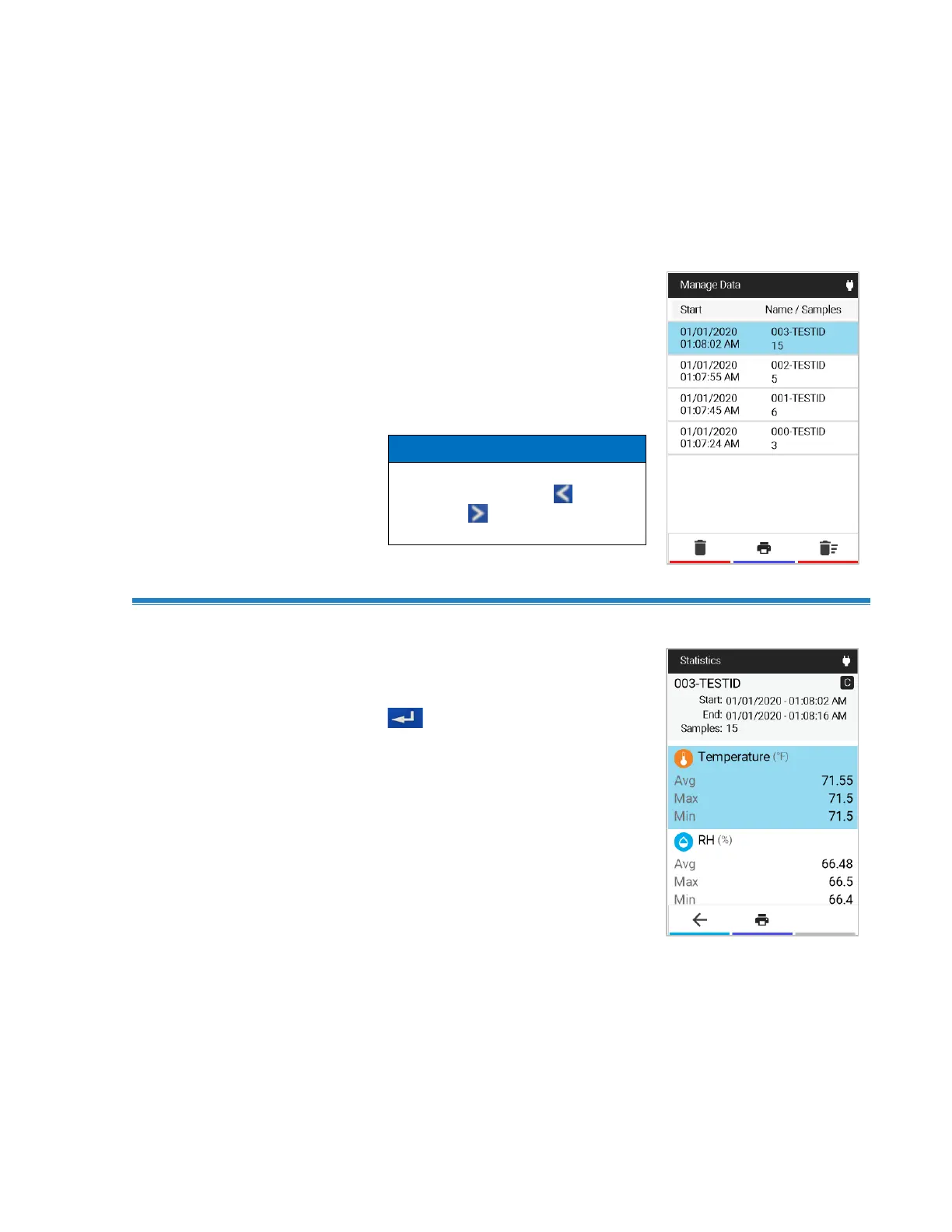From the Main Menu, select
Manage Data.
The Manage Data page contains all
TESTIDs on the device. You can
select a log file for viewing or
deleting, as well as scroll through a
list of log files.
To scroll through the list of
TESTIDs faster, press to page
down and to page up through
the list.
Viewing a Log File (TESTID )
To view a log file (TESTID),
navigate to the log file on the
Manage Data list and press the
to open the Statistics page.
