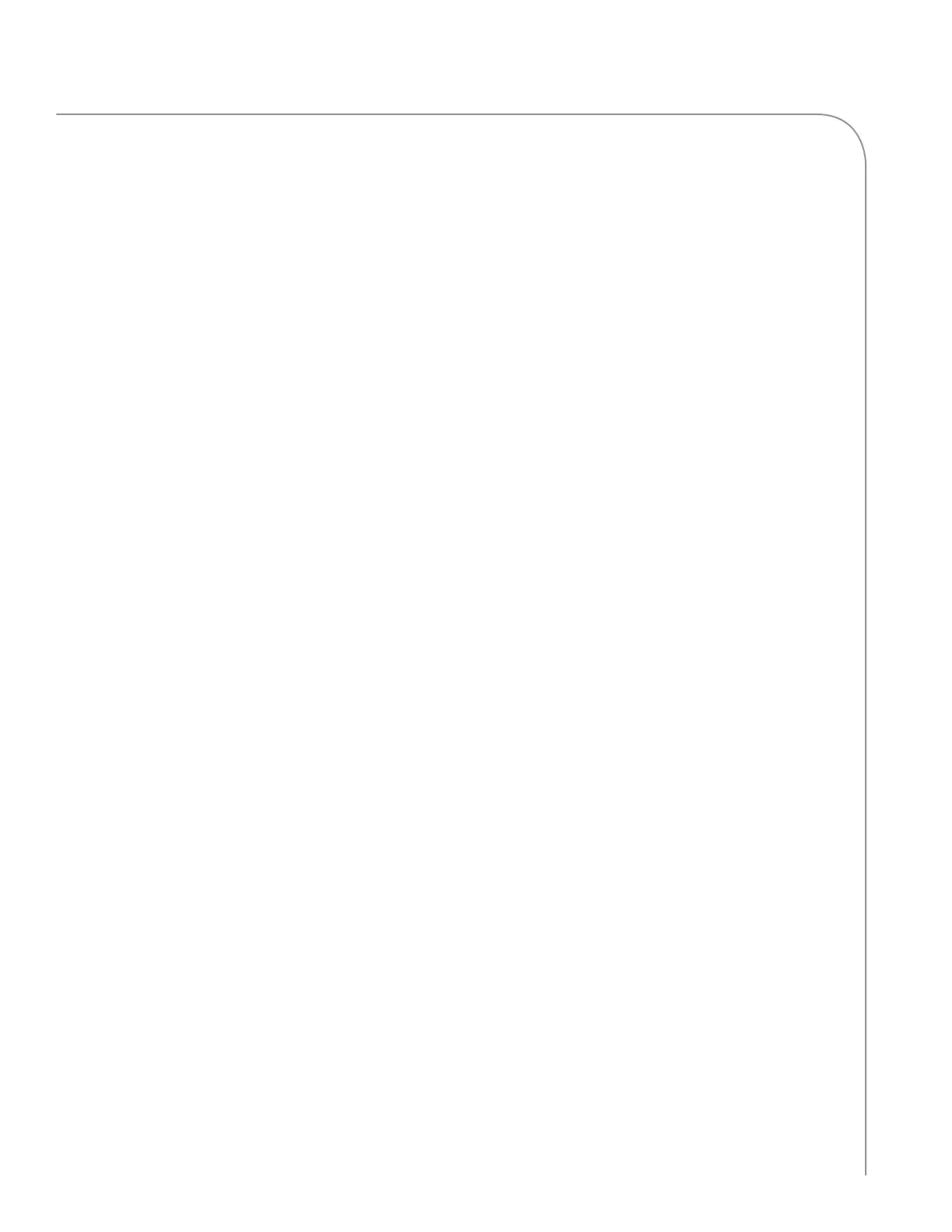13
STANDARD OVEN OPERATION
Adjusting the Belt Speed
The oven can accommodate either one or two con-
veyor belts. The oven will automatically detect the
number of conveyor belts installed and display the
option to change the speed of each conveyor belt
independently.
1. From Figure 14, press the soft key adjacent
to the conveyor belt you wish to adjust
(press L2 for the front belt [Belt F] or L3
for the rear belt [Belt R]).
2. Adjust the time it takes for the conveyor
belt to completely cycle through the oven.
- The up key increases bake time in
5-second increments up to 20 minutes.
+ Flex option enabled: the user can only
increase the time up to an additional
15 seconds.
- The down key decreases bake time in
5-second increments.
+ Flex option enabled: the user cannot
decrease the time by more than 15
seconds.
3. Press the soft key adjacent to the belt that
was adjusted to exit the belt speed controls.
Adjusting the Temperature
1. Press R2 (Figure 14, page 12) to access the
temperature controls.
2. Adjust the temperature (range is 300-550°F
[149-288°C]).
- Press the up key to increase the
temperature in 5°F/5°C increments.
+ Flex option enabled: the user can only
increase the temperature up to an
additional 10°F/5°C.
- Press the down key to decrease the
temperature in 5°F/°5C increments.
+ Flex option enabled: the user cannot
decrease the temperature by more than
10°F/5°C.
3. Press R2 again to exit temperature controls.
Adjusting the Top and Bottom Air
1. Press R1 (Figure 14, page 12) to access the
top air controls, or R3 to access the bottom
air controls.
2. Adjust the air speed.
- Press the up key to increase the air speed in 5%
increments up to 100%.
+Flex option enabled: the user can only
increase the air speed by up to an
additional 15%.
- Press the down key to decrease the air
speed in 5% increments down to 30%.
+Flex option enabled: the user cannot
decrease the air speed by more than
15%.
- Press the soft key again to exit the air
controls.
