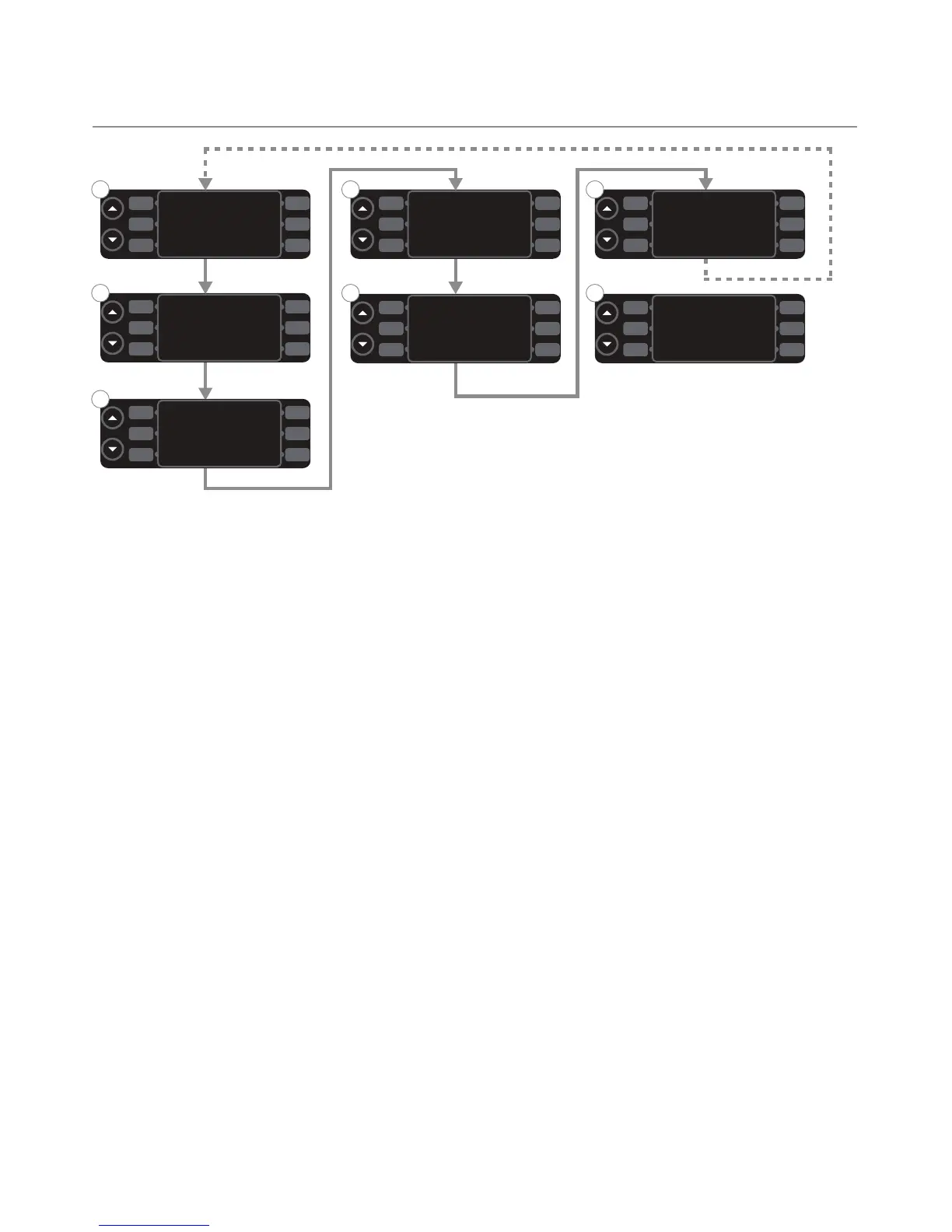C
ook
ing a Product
This section explains ho
w to cook a food product by
describing the “standard operation” modes through
which the o
ven progresses (Figure 9).
-MODE 1: Oven Off
-
MODE 2: Belt Speed Select
-MODE 3: Warming
-
MODE 4: Soaking
-MODE 5: Cooking
-MODE 6: Cooling Down
-MODE 7: Idle
NOTE: MODE 7 is not part of a “standard” cooking
cy
cle. I
t only occurs when the user intervenes as
described on page 11.
Mode 1: Oven Off
M
ode during which all cooking components are off
and the oven temperature has receded below 150°F
(66°C), but the display and keypad remain on. The
user can access cooking pr
ofiles 1-4 on this scr
een (1)
or pr
ess the down key to access cooking profiles 5-8.
Happens When...
-P
ower is supplied to the oven.
-The oven completes MODE 6.
-The user pr
esses the do
wn key while accessing
the CONFIG MODE (refer to page 15 for more
information).
G
oes
To...
-MODE 2 when the user selects a cooking profile
(soft keys L1, L3, R1, or R3).
-CONFIG MODE when the user presses the up key.
Mode 2: Belt Speed Select
Mode during which the user selects the desired belt
speed.
NOTE: If a different key is pressed, the oven will ask
if you wish to continue or return to the belt speed
select screen. If you select continue, the oven will not
save the belt speed.
Happens When...
-The user selects a cooking pr
ofile from MODE
1 or 6.
G
oes To...
-MODE 3.
