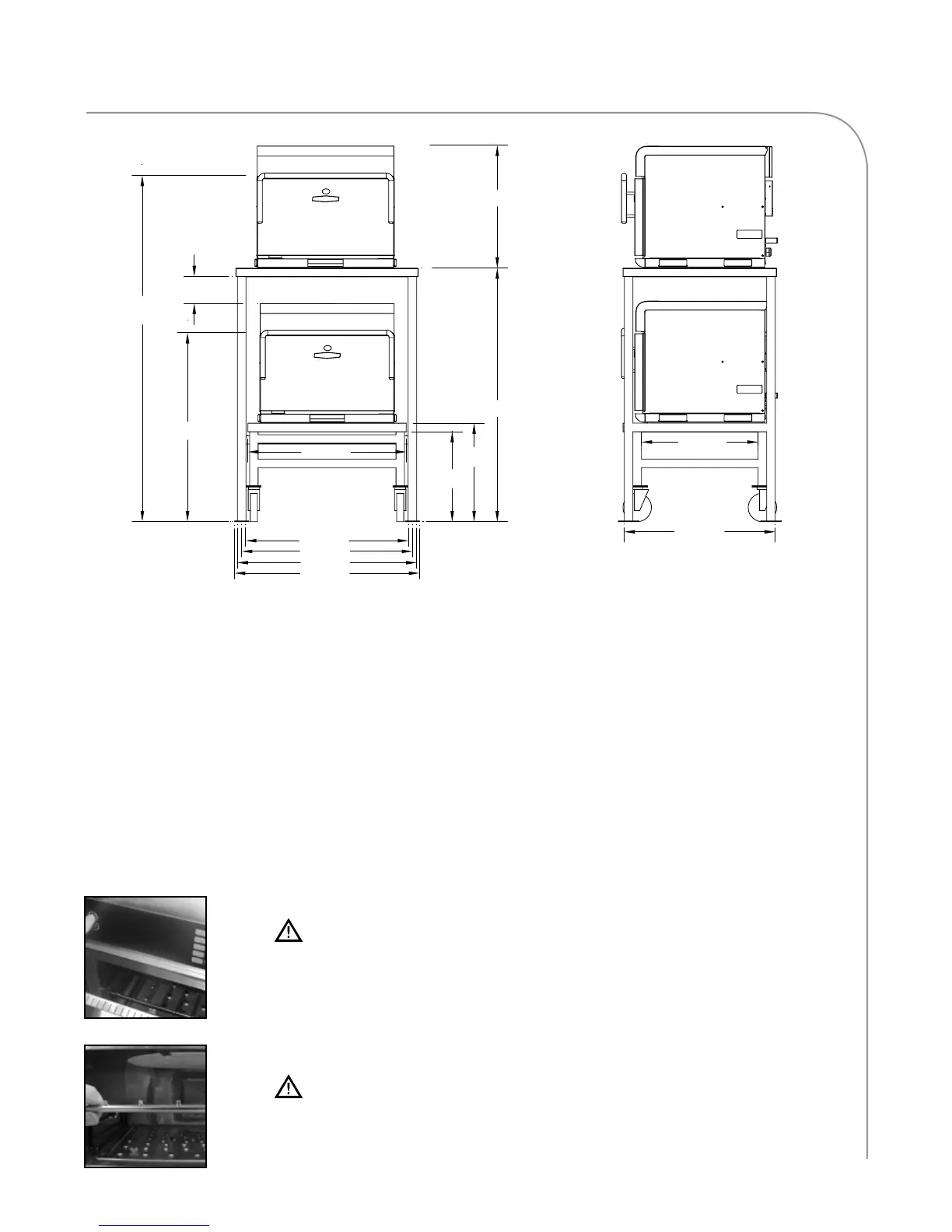INSTALLATION / MAINTENANCE
59.7” (1516 mm)
(handle)
32.5” (826 mm)
(handle)
27.8” (706 mm)
28.6” (726 mm)
4.5”
(114 mm)
30.0” (762 mm)
31.5” (800 mm)
32.5” (826 mm)
44.6” (1133 mm)
17.3”
(439 mm)
15.8”
(401 mm)
20.5” (521 mm)
26.5” (673 mm)
21.25” (540 mm)
Figure 7: i3 Oven Cart and Stacking Stand Dimensions
7
Daily Maintenance
The following steps will help maintain your oven. Use only TurboChef Oven Cleaner and Oven Guard. The use
of any other cleaning products can damage critical oven components, resulting in a non-warranty service call.
Supplies and Equipment
- TurboChef Oven Cleaner (Part Number: 103180)
- TurboChef Oven Guard (Part Number: 103181)
- Nylon scrub pad, cleaning towel, disposable gloves, protective eyewear, dust mask (optional), pair of tongs
wrapped with towel (optional - see step 11, page 9)
Step 1: Prepare the Oven
WARNING: The oven operates at approximately 500°F (260°C) and may
cause injury if not allowed to cool properly.
- Turn off the oven by pressing the On/Off key.
- Slightly open the oven door. Cooling takes approximately 40 minutes.
- DO NOT attempt to clean the oven until the oven displays “Oven Off.”
Step 2: Remove and Clean the Wire Rack
WARNING: Be sure the oven interior is cool before you remove the wire rack.
- Wash, rinse, and sanitize the wire rack.
Continued on pages 8-9.
Step 1
Step 2
i3
i3
