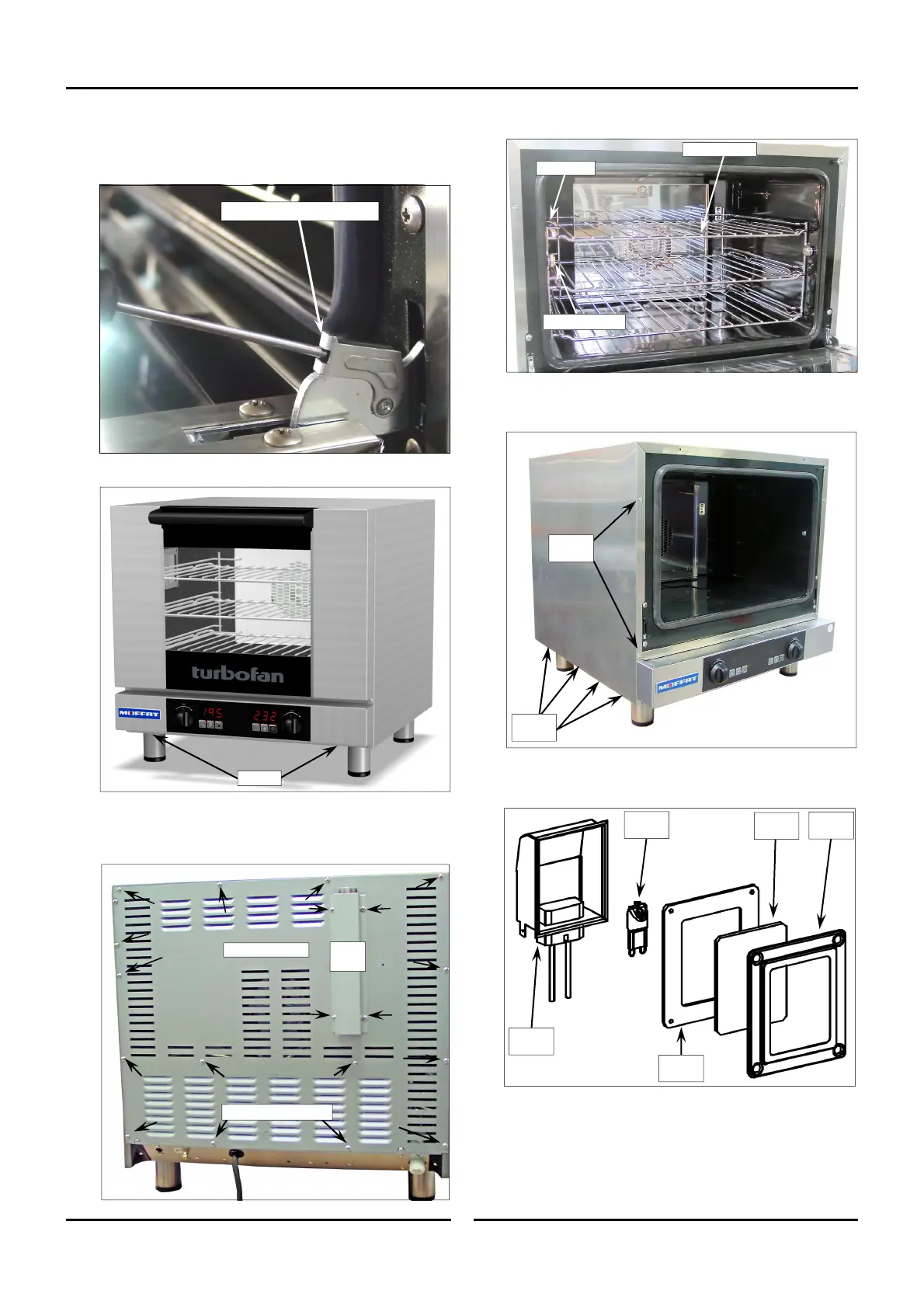Service Procedures
26
Turbofan E20D Series Convection Ovens © Copyright Moffat Ltd. 10 February 2016.
Amendment 1
5. Remove Centre and LH Rack from inside the oven.
6. Remove 2 screws from the LH oven fascia.
7. Remove 4 screws on LH underside of oven.
8. From inside the oven, remove the screws securing the lamp
support frame, lamp glass, lamp gasket and lamp bulb.
Remove
2 Screws
Remove
4 Screws
Support
Frame
Lamp
Glass
Lamp
Gasket
Lamp
Holder
Lamp
Bulb
5.1.10 Oven Light Fitting
Light Assembly Removal.
1. Lock door hinges in the open position.
2. Remove oven door by lifting door up and away from oven.
3. Remove 2 screws on underside of control panel and remove
control panel.
4. Remove the vent shroud and rear access panel.
Door Hinge in Locked Position
Screws
Just Loosen Screws
Remove Screws
Vent
Shroud
Securing Screw
Centre Racks
Side Rack