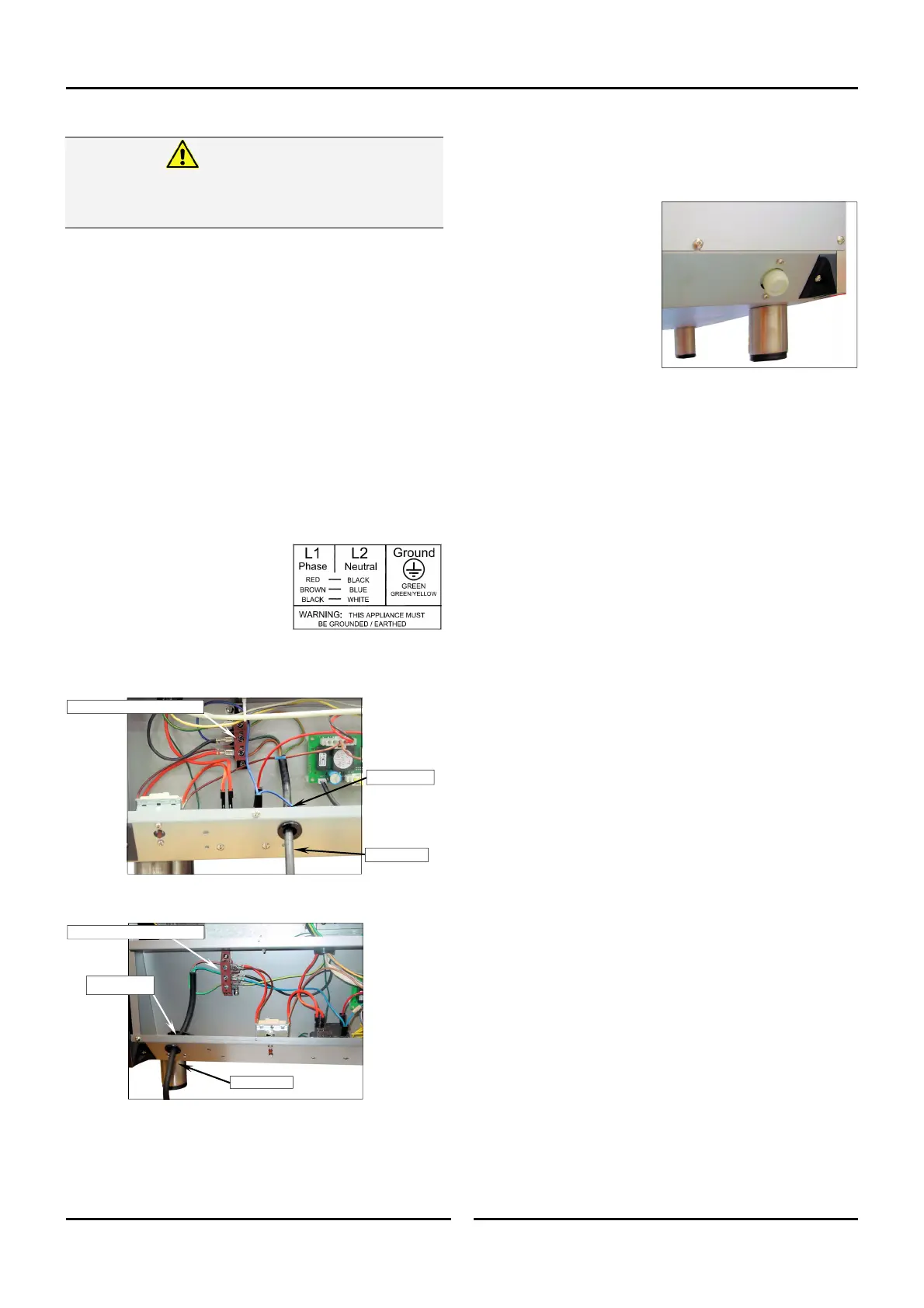Installation
7
Turbofan E20D Series Convection Ovens © Copyright Moffat Ltd. 10 February 2016.
Amendment 1
Water Connection
NOTE: If the Steam Mode cooking option is not required,
the oven does not need to be connected to a water
supply.
1. Connect a cold water
supply to the water inlet
(R ¾” Connector) at the
rear of the oven.
- Max Inlet Pressure 80psi / 550kPa.
2. Turn ‘On’ the water supply and check for leaks.
Recommended Water Specifications
In order to prevent corrosion or scaling in the oven and water
system due to supplying water that is either too soft or too hard,
the following recommendations should be used as a guideline.
Hardness: Between 60 and 90ppm.
PH: Greater than 7.5.
Chlorides: Less than 30 ppm.
Positioning and Levelling of Oven
Correctly locate the oven into its final operating position and using
a spirit level, adjust the legs so that the oven is level and at the
correct height.
Initial Start-Up
Before using the new oven;
1. For first time use of the oven, operate the oven for about 1
hour at 200°C / 400°F to remove any fumes or odours which
may be present.
2. Please refer to the Installation and Operation Manual supplied
with this appliance for details on how to correctly operate and
shutdown the oven.
Electrical Connection
Each oven should be connected to an adequately protected power
supply and an isolation switch mounted adjacent to, but not
behind the oven and must be readily accessible to the operator.
This switch must be clearly marked and readily accessible in case
of fire.
Check the electricity supply is correct to as shown on the
Technical Data Plate on front right hand corner of oven side panel.
OvensSuppliedwithCordsets
1. Ensure that the oven is fitted with the appropriate power cord
and plug.
OvensSuppliedwithoutCordsets
NOTE: All electrical connections must only be carried out
by a suitably qualified person.
1. Remove oven rear cover panel.
2. Bring the supply cable up through
the grommet at rear of oven and
through the compression gland on
the electrical switchgear panel.
3. Connect the mains supply to the
appropriately marked terminals on
the terminal block.
E23D Ovens.
E27D / E28D Ovens.
NOTE:
Fixed wiring installations must incorporate an all-pole
disconnection switch.
T
HIS OVEN MUST BE EARTHED / GROUNDED.
I
F THE SUPPLY CORD IS DAMAGED, IT MUST BE REPLACED BY A
SUITABLY QUALIFIED PERSON IN ORDER TO AVOID A HAZARD.
Warning
Cable Clamp
Power Cable
Electrical Connector Block
Cable Clamp
Power Cable
Electrical Connector Block