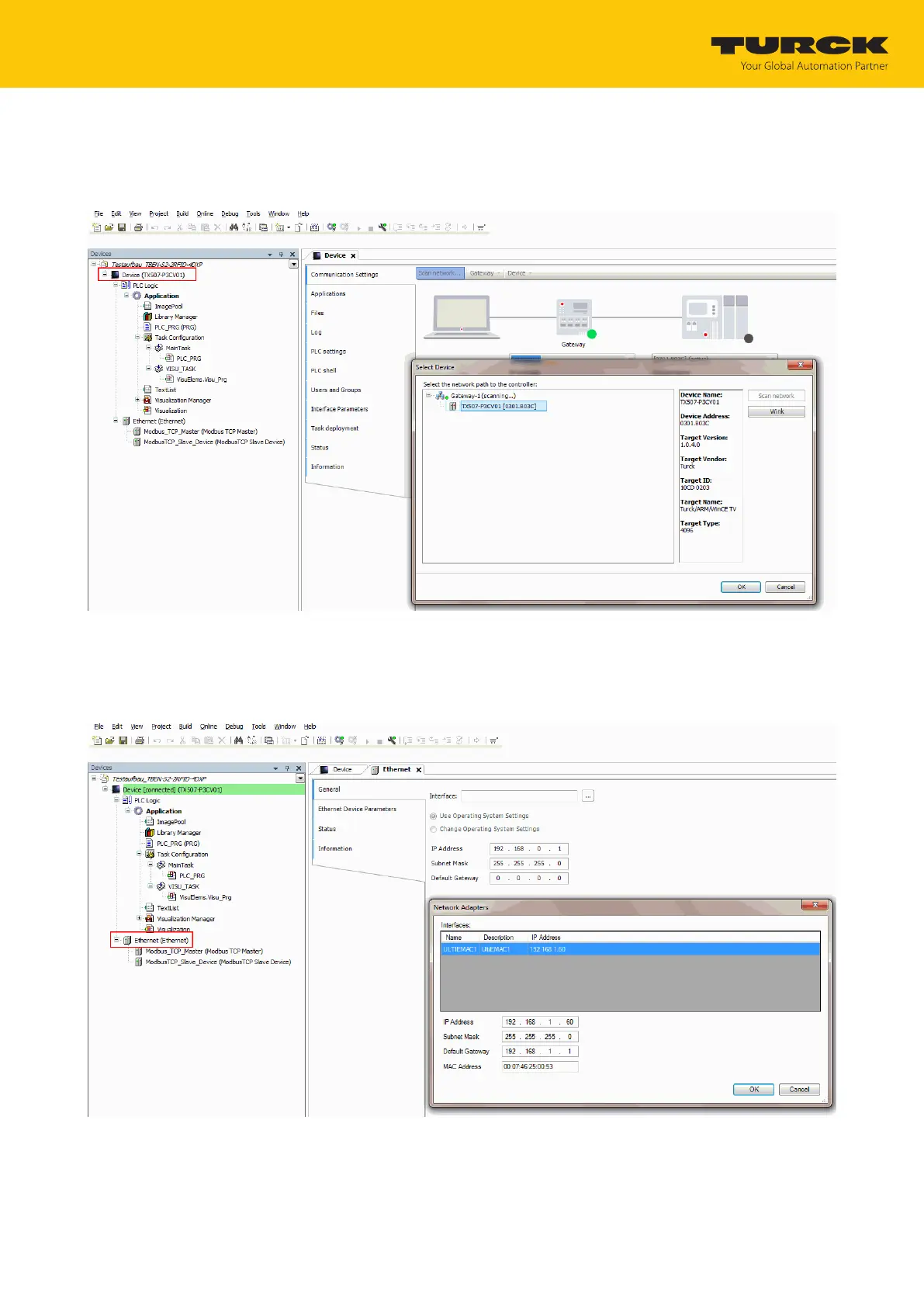Commissioning
Connecting the device to a Modbus master with CODESYS
Hans Turck GmbH & Co. KG | T +49 208 4952-0 | more@turck.com | www.turck.com
07.00 | 2022/09 | 43
7.2.3 Setting up network interfaces
Click Device Ò Scan network.
Select Modbus master and confirm with OK.
Fig.40: Setting up a network interface to the Modbus master
Double-click Ethernet.
Open the Network Adapter dialog in the General tab via the … button.
Enter the IP address of the Modbus master.
Fig.41: Modbus master — entering the IP address (here: 192.168.1.60)
