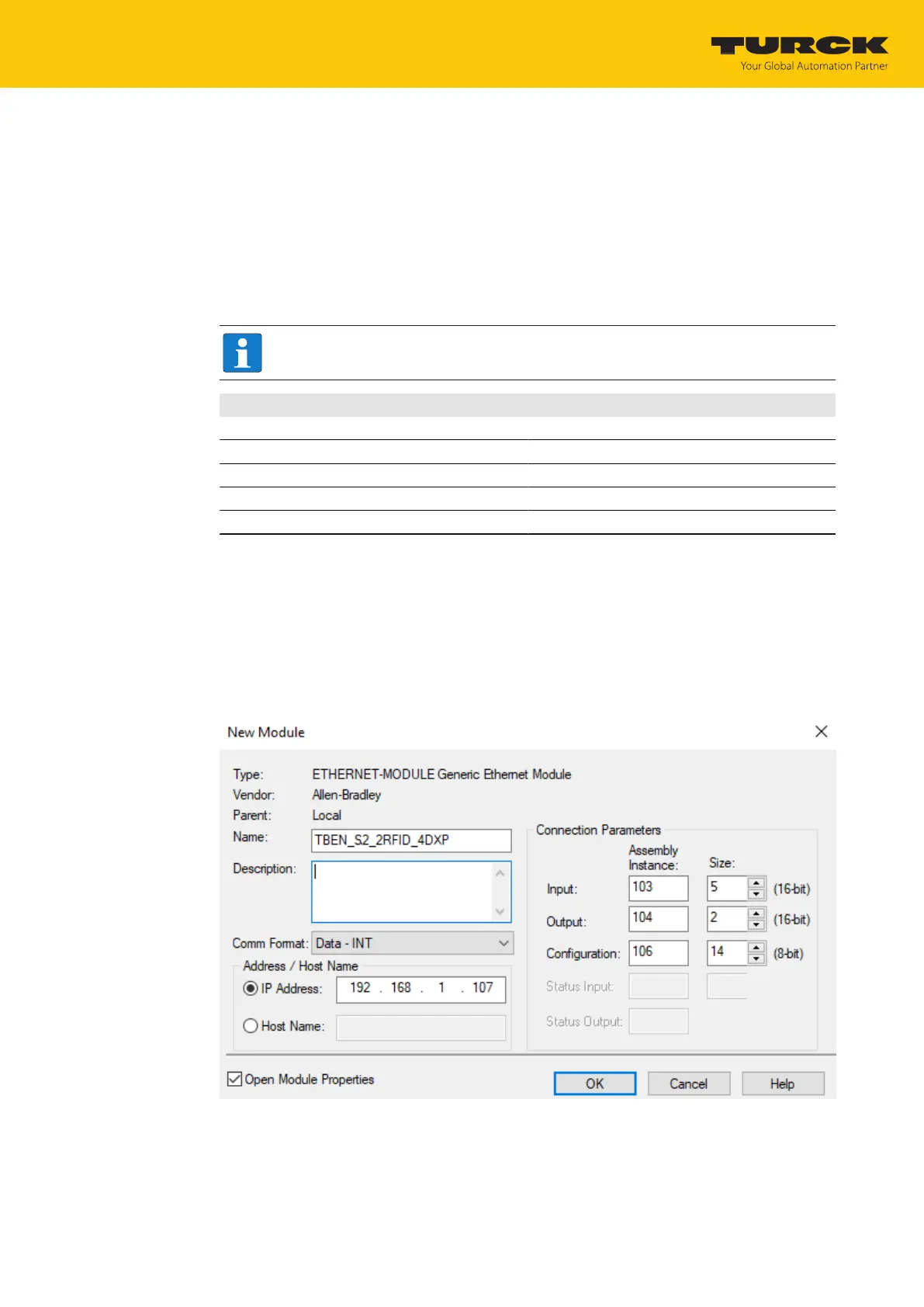Commissioning
Connecting the device to an EtherNet/IP scanner using RSLogix
Hans Turck GmbH & Co. KG | T +49 208 4952-0 | more@turck.com | www.turck.com
07.00 | 2022/09 | 73
7.3.6 Activating QuickConnect (QC)
The devices support QuickConnect. With QuickConnect, the controller can connect to Ethernet/
IP nodes in less than 500ms after the EtherNet/IP network power supply is switched on. This re-
quires the devices to start up quickly, particularly with fast tool changes on robot arms, e.g. in
the automobile industry.
The start-up time for the RFID interfaces is less than 150ms.
QuickConnect can be activated via the web server of the device or in RSLogix via Configuration
Assembly or Class Instance Attribute.
NOTE
Activating QuickConnect will automatically adjust all necessary port properties.
Port property State
Autonegotiation Deactivated
Transmission speed 100BaseT
Duplex Full duplex
Topology Linear
AutoMDIX Deactivated
Notes on the correct connection of the Ethernet cables in QuickConnect applications are
provided in the chapter [}24].
Activating QuickConnect via configuration assembly
The configuration assembly is part of the assembly class of the device.
Configure the configuration assembly in RSLogix.
Activate QuickConnect via byte 9, bit 0 = 1 in the controller tags.
Fig.63: Configuring the configuration assembly in RSLogix
