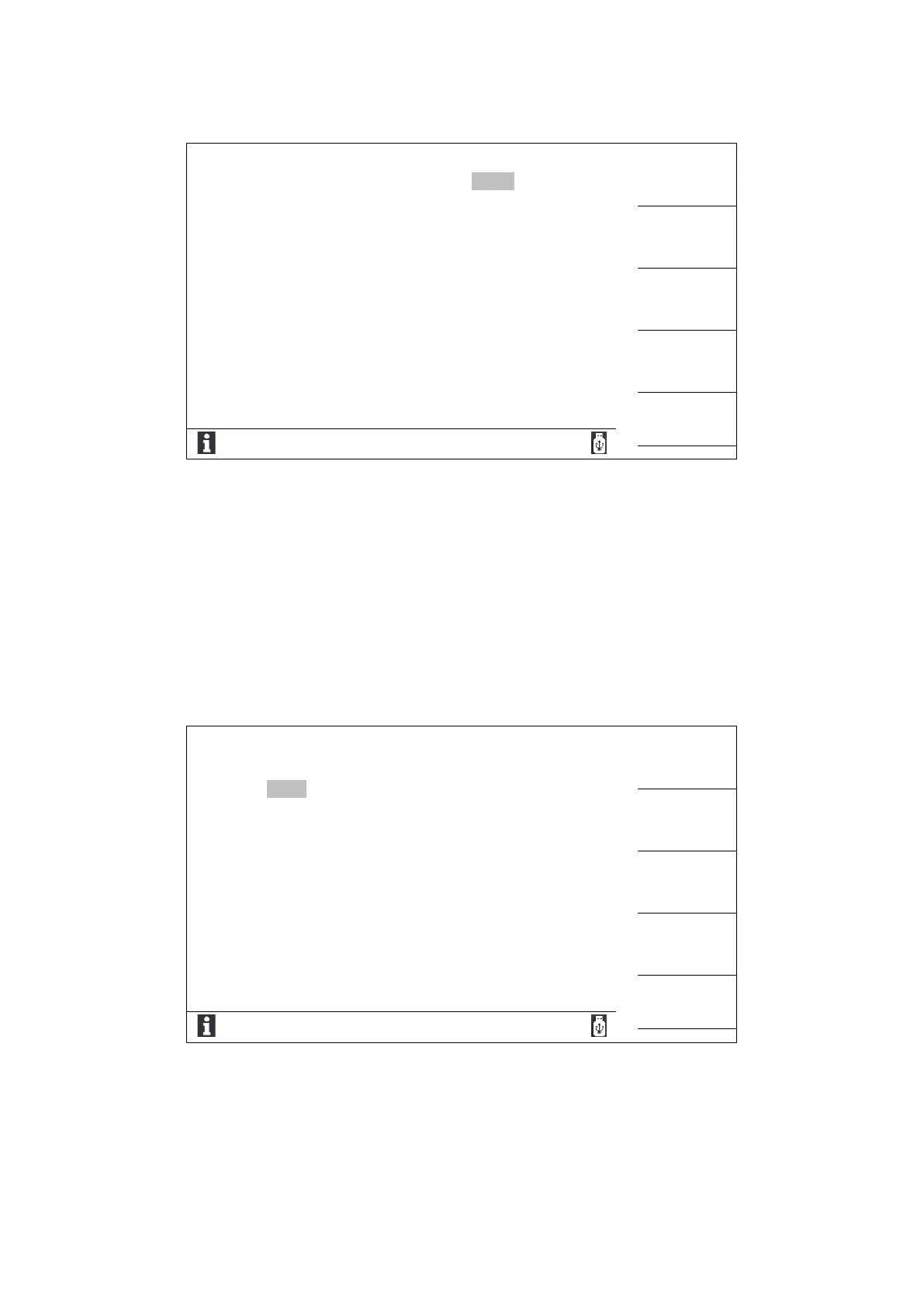Test frequency
Different models have different test frequency points. Press increase or decrease key to choose the last or the
next frequency points.
10kHz model: 100Hz, 120Hz, 1kHz, 10kHz
30kHz model: 100Hz, 120Hz, 1kHz, 10kHz, 20kHz, 30kHz
200kHz model: 40Hz, 50Hz, 60Hz, 75Hz, 100Hz, 120Hz, 150Hz, 200Hz, 250Hz, 300Hz, 400Hz, 500Hz,
600Hz, 750Hz, 800Hz, 1kHz, 1.5kHz, 2kHz, 2.5kHz, 3kHz, 4kHz, 5kHz, 6kHz, 7.5kHz, 10kHz,
12kHz, 15kHz, 15.7kHz, 16.2kHz, 20kHz, 25kHz, 30kHz, 40kHz, 50kHz, 60kHz, 66.6kHz,
75kHz, 100kHz, 120kHz, 150kHz, 200kHz (38 points)