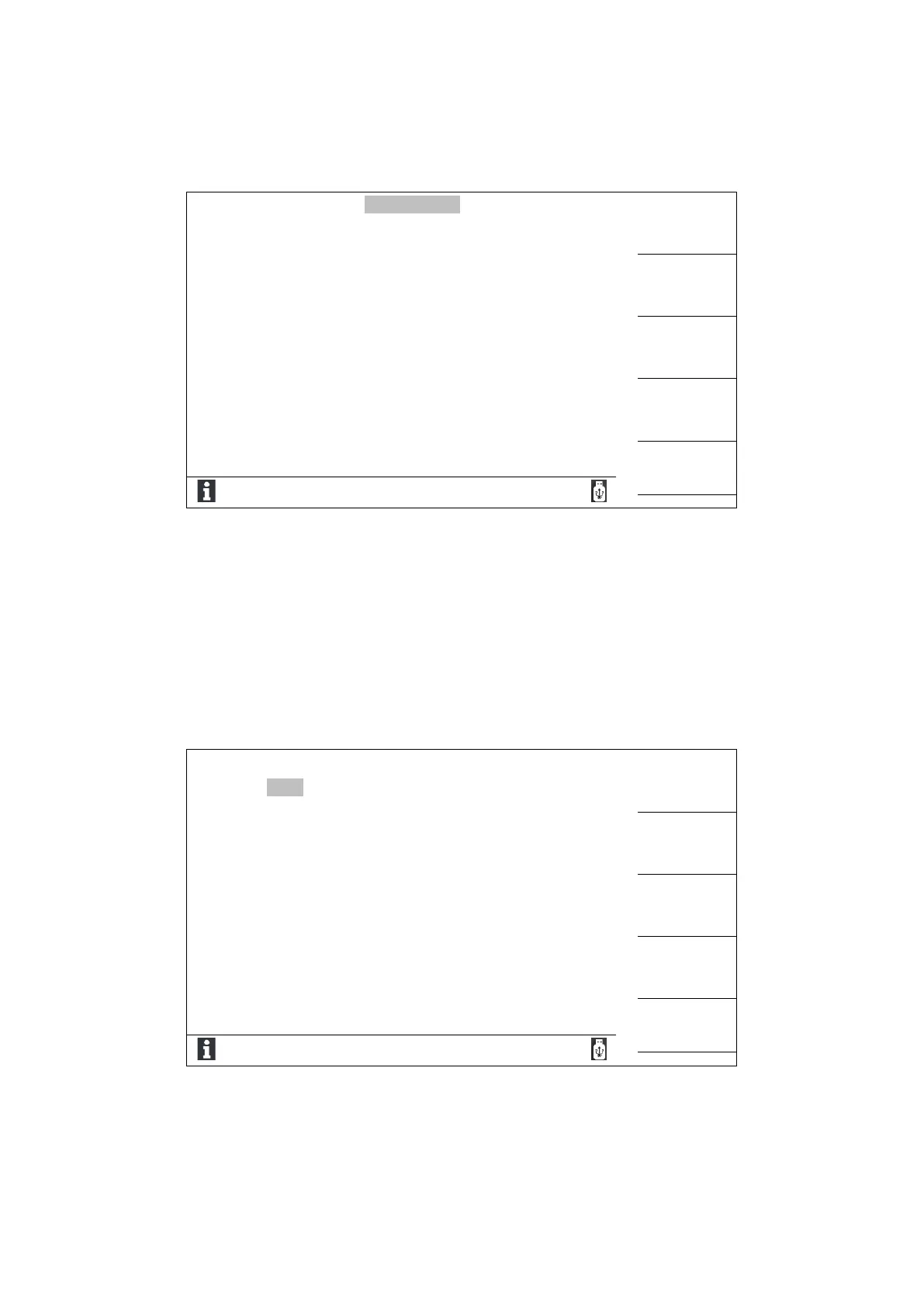2-1-1. MEAS DISP
In <MEAS DISP> page, use the four direction keys (▲▼◄►) to move cursor to choose of FUNC, FREQ,
LEVEL, RANGE, SPEED, COMP. Pressing [QUICK CLEAR] softkey can make quick clear to all parameters.
Test parameter
When parameter “Cp-D” of FUNC is selected, other test parameters are display in the right side of the screen.
Each parameter can be selected by its softkey. There are test parameters of Cs-D, Cp-D, Ls-Q, Lp-Q, Rs-Q,
Rs-D, Rp-Q, Rp-D, R-X, Zs-θ, Zs-r.