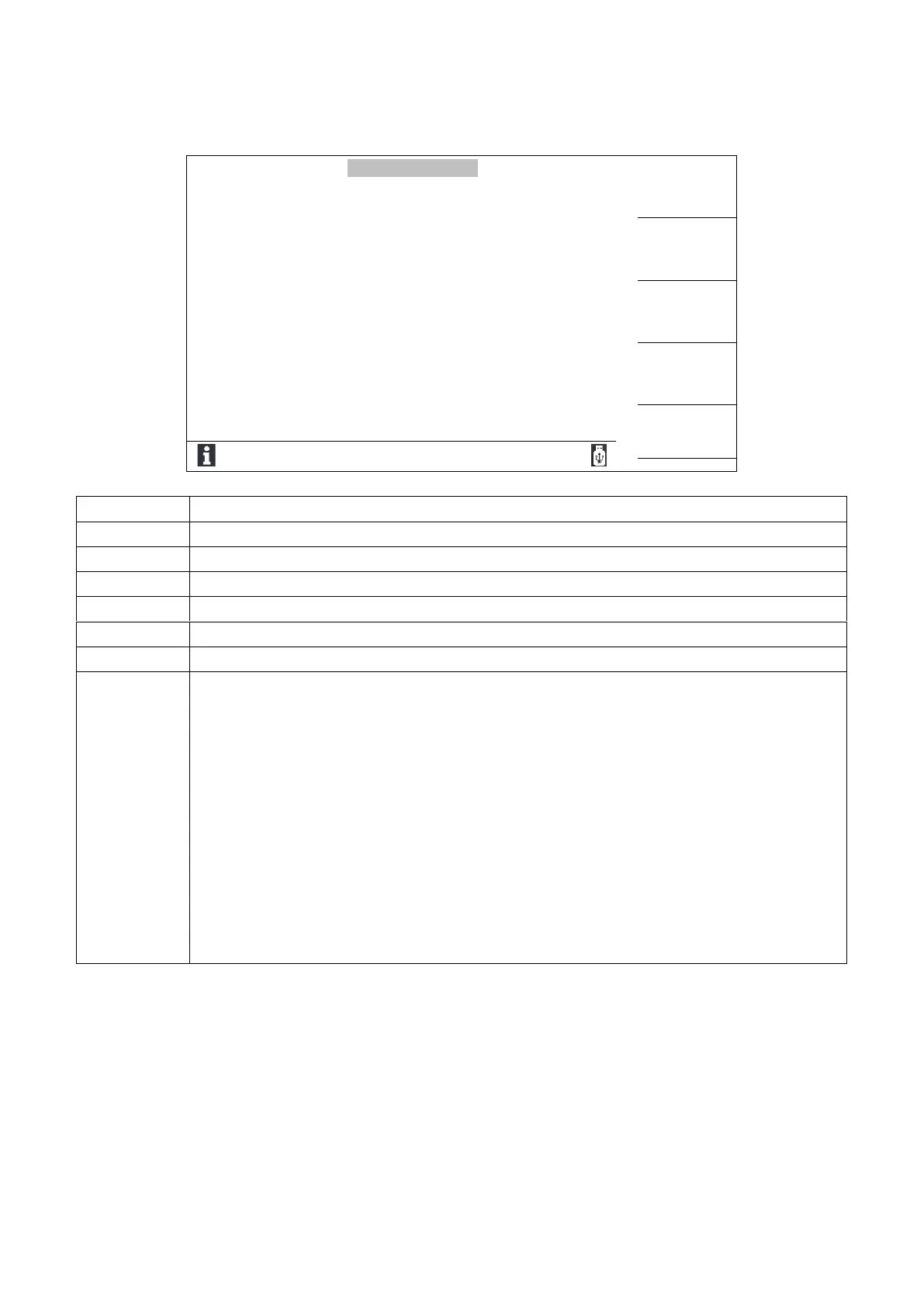Set pass tone OFF, or set pass tone as LONG tune, SHORT tune, TWO SHORT tunes.
Set fail tone OFF, or set fail tone as LONG tune, SHORT tune, TWO SHORT tunes.
In this page, press corresponding softkeys to choose different functions:
1) Set password OFF
2) Lock system: when setting password to lock system, all files are protected and password
is required during power on
3) Lock file: it means protecting files.
4) Modify password: the default password is 0010 for 10kHzmodel, 0030 for 30kHz model
and 0200 for 200kHz model
5) Save to USB flash disk: The password can be save to USB flash disk. The password file
name is “0010.STA” for 10kHz model, “0030.STA” for 30kHz model, “0200.STA” for
200kHz model. Plug USB flash disk into USB HOST, when a password is required during
power on, the LCR meter automatically detects the password file and read it to get
password.