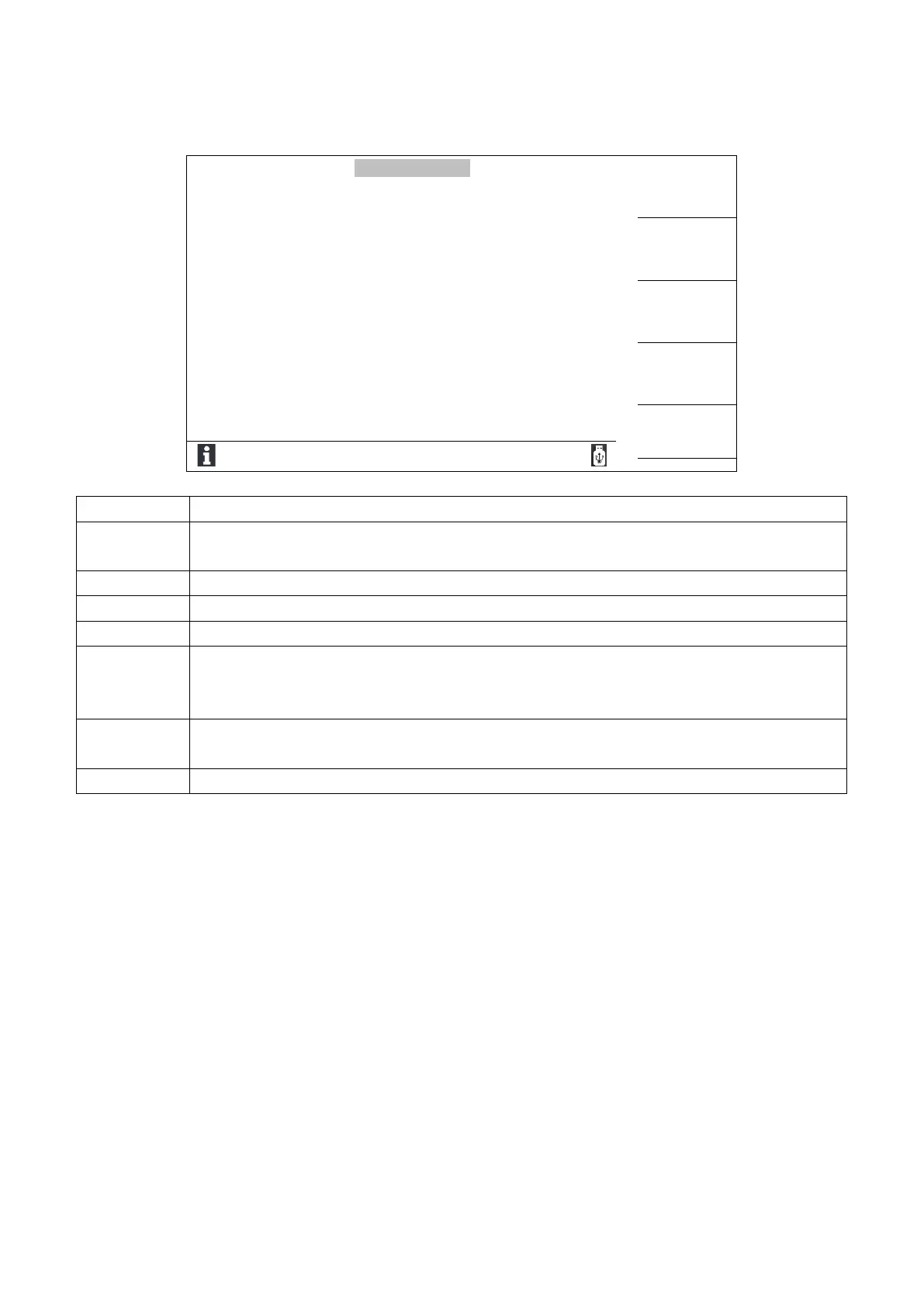- 12 -
2-5. <COMM SETUP>
Press [COMM SETUP] softkey, <COMM SETUP> page will be displayed on screen as shown below:
Bus Mode
BaudRate
Data Bit
Stop Bit
Parity
Tx Term
GpibAddr
CMD Type
: RS232C
: 9600
: 8
: 1
: None
: LF
: 08
: SCPI
Set bus mode as RS232C, GPIB, USBTMC or USBCDC.
Use “+” or “-” to choose baud rate from 4800, 9600, 19200, 38400, 115200.
Baud rate is only for bus mode RS232C.
Set data bit as 6, 7 or 8.
Set parity as NONE, ODD, or EVEN.
Set end of text term as LF, CR or LFCR.
In response to ASCII code, LF is 0x0A and CR is 0x0D.
This is only end of text term when the LCR meter is returning data to PC.
Set GPIB address between 0 to 31. Input numbers via numeric keys or softkeys.
This is only for bus mode GPIB.
Please refer details to Programming Manual.