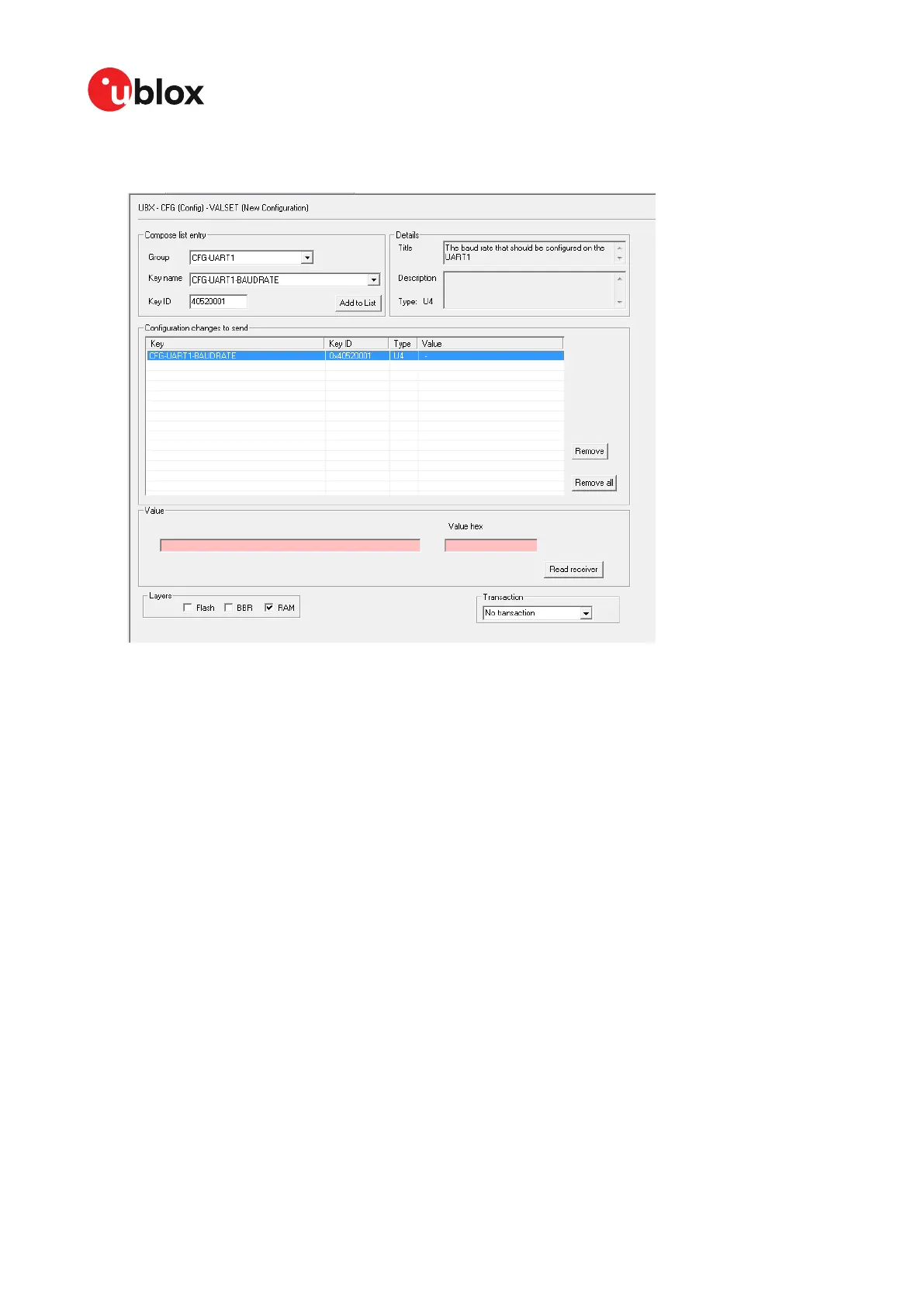ZED-F9K-Integration manual
3. Select the added key. It will now give the option of setting or reading the current value. See
Figure 51.
Figure 51: Example u-center UBX-CFG-VALSET message view when selecting a configuration item
4. Add the value, for example, 230400 into the "Value" window that appears below the list. See
Figure 52.
UBX-20046189 - R01
Appendix Page 99 of 105
C1-Public Early production information
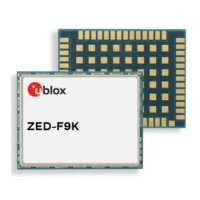