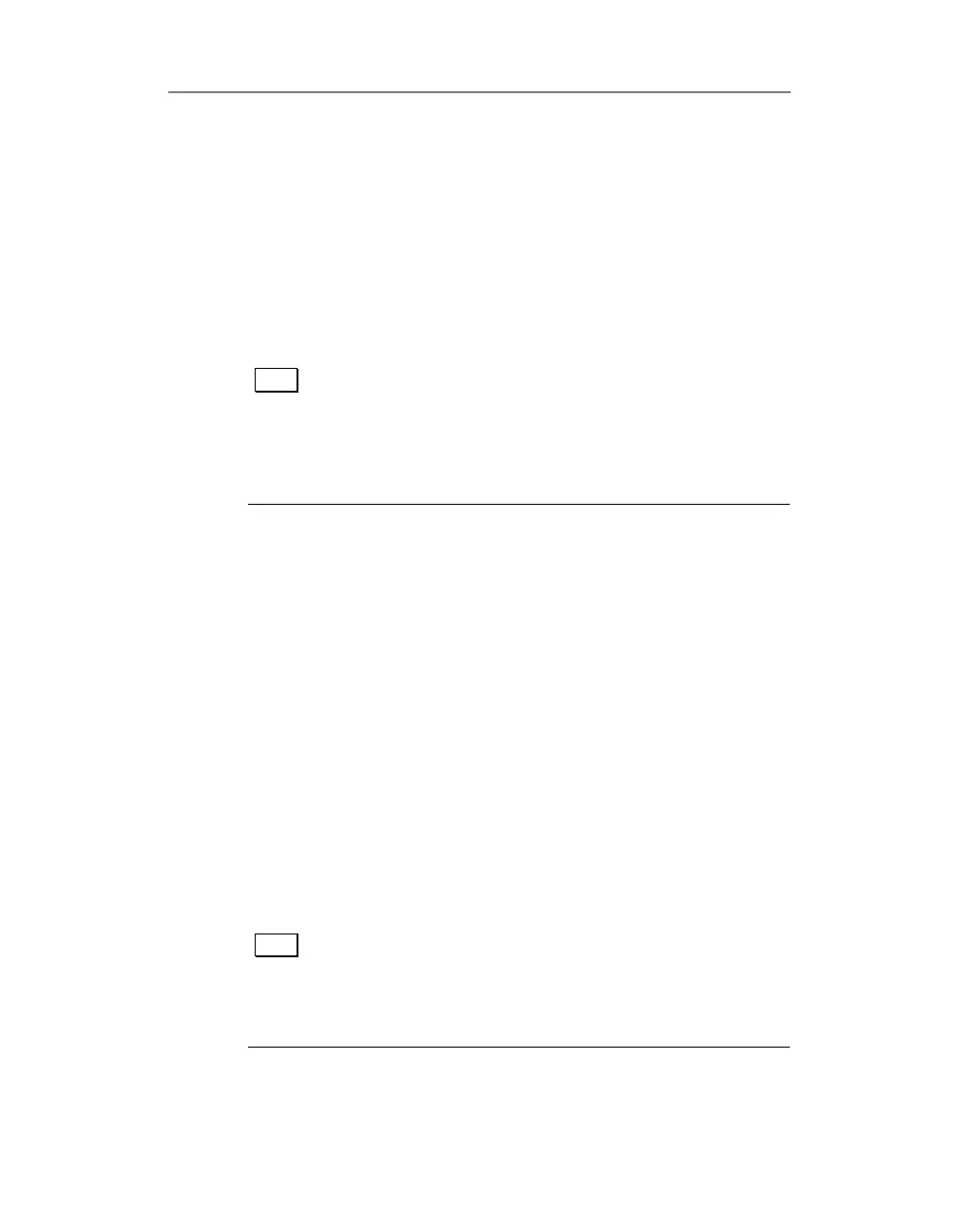Chapter 3: Architecture
21
Analog Output Subsystem (AO)
The PowerDAQ II analog output boards are configured as 8,
16, 32 or 96 sixteen-bit output channels. On the PD2-AO-
8[16][32] each channel has an optional sense line to provide
16-bit accuracy at rated output current. The PDXI-AO board
allows the use of sense lines on the first sixteen channels by
installing on-board jumpers. The PD2-AO-96 does not
provide the sense line option.
Note The default sense line option is not available on PD2-
AO boards because of noise considerations – high currents
going through the cable induce more noise) and sense lines
carry the same signal as corresponding output lines inside the
cable. Please take this into consideration when configuring the
sense lines (if required).
The AO subsystem also includes input modes, channel
queue, trigger and clocking control.
Interrupt (event) generation: You can use events to provide
gap-free updates of the analog outputs.
There are three update modes for the analog subsystem
• Single update
• Event (interrupt) – based waveform mode
• Continuous pulled-IO waveform mode and auto-
regeneration waveform mode.
The user can define the power-on value of each channel
(the default start-up value is set to zero). The included
utility application “Start-Up Configuration Wizard”
(StartUpState.exe) is installed by the SDK can be used to
modify the start-up states.
Note The Power-On state will be loaded into the DACs with
200 ms maximum delay after the system reset. The calibration
values will be loaded only when PowerDAQ driver is loaded
and up to +/-30 mV offset is possible on the outputs during
the system boot process.