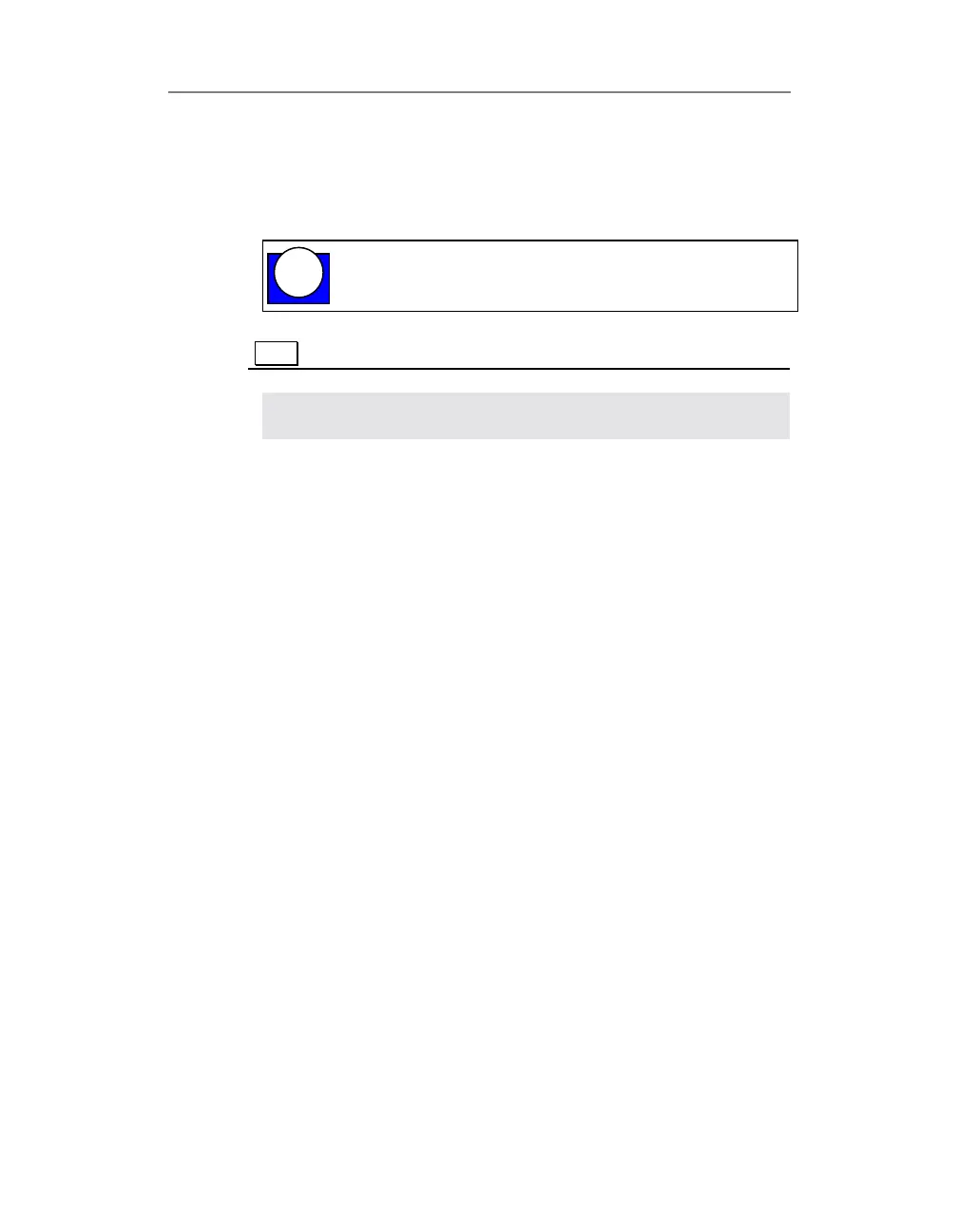How to Use This Manual
vi
Conventions Used in This Manual
These are the main conventions used to help you get the
most out of this manual:
Tips are designed to highlight quick ways to get the
job done, or good ideas you might not discover on
your own.
Note Notes alert you to important information.
CAUTION! Caution advises you of precautions to take to
avoid injury, data loss, or system crash.
Text formatted in bold typeface may also represent type
that should be entered verbatim or a command, as in the
following example:
You can instruct users how to run setup using a command
such as setup.exe.
Feedback
We are interested in any feedback you might have
concerning our products and manuals. A Reader Evaluation
form is available on the last page of the manual.
TIP