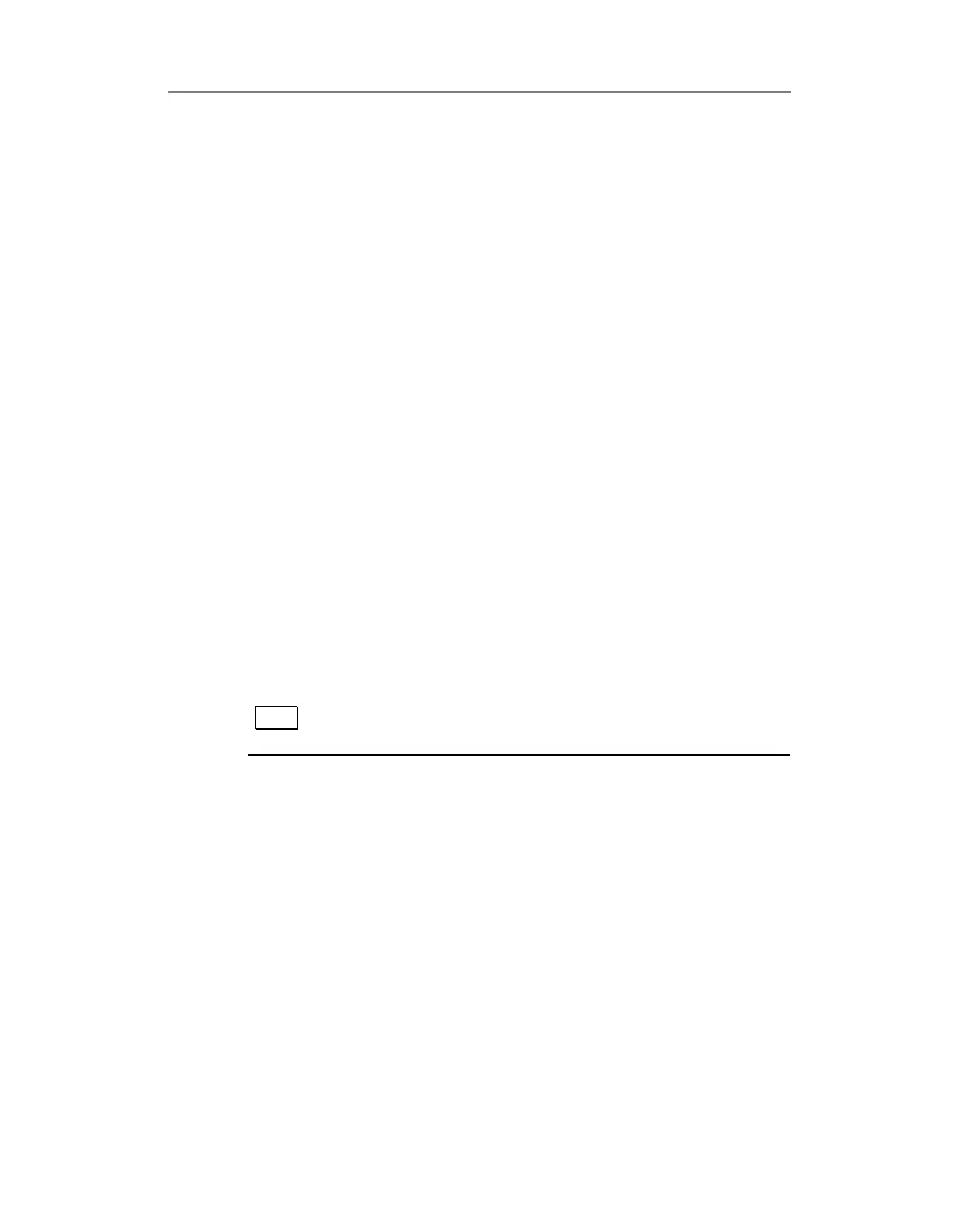Chapter 3: Architecture
28
Timing and Control
The PowerDAQ AO clocking and triggering features are
extensive and can be configured in various different ways.
Analog Output Clocking
Clocking comprises of two input signals:
1. Clock In – used to clock analog output channels in
channel list.
2. Trigger In – used to start/stop acquisition
.
You must load the channel list prior to starting this
operation.
Clocking can be controlled by:
Software Strobe
Internal Clock (DSP)
External Clock
Universal External Interrupt/Clock/Synchronization Inputs
Note You can only use these lines for Analog Output
Clocking OR Triggering
Triggering is configured as follows:
Use the IRQB pin to asynchronously update all DACs.
Use the IRQC pin to supply your external trigger source.
Trigger modes:
Start trigger (acquisition starts on rising edge of the trigger
signal)
Stop trigger (acquisition stops on rising edge of the trigger
signal)
Trigger lines should be pulled-down to ground via 4.7Kohm
resistors.