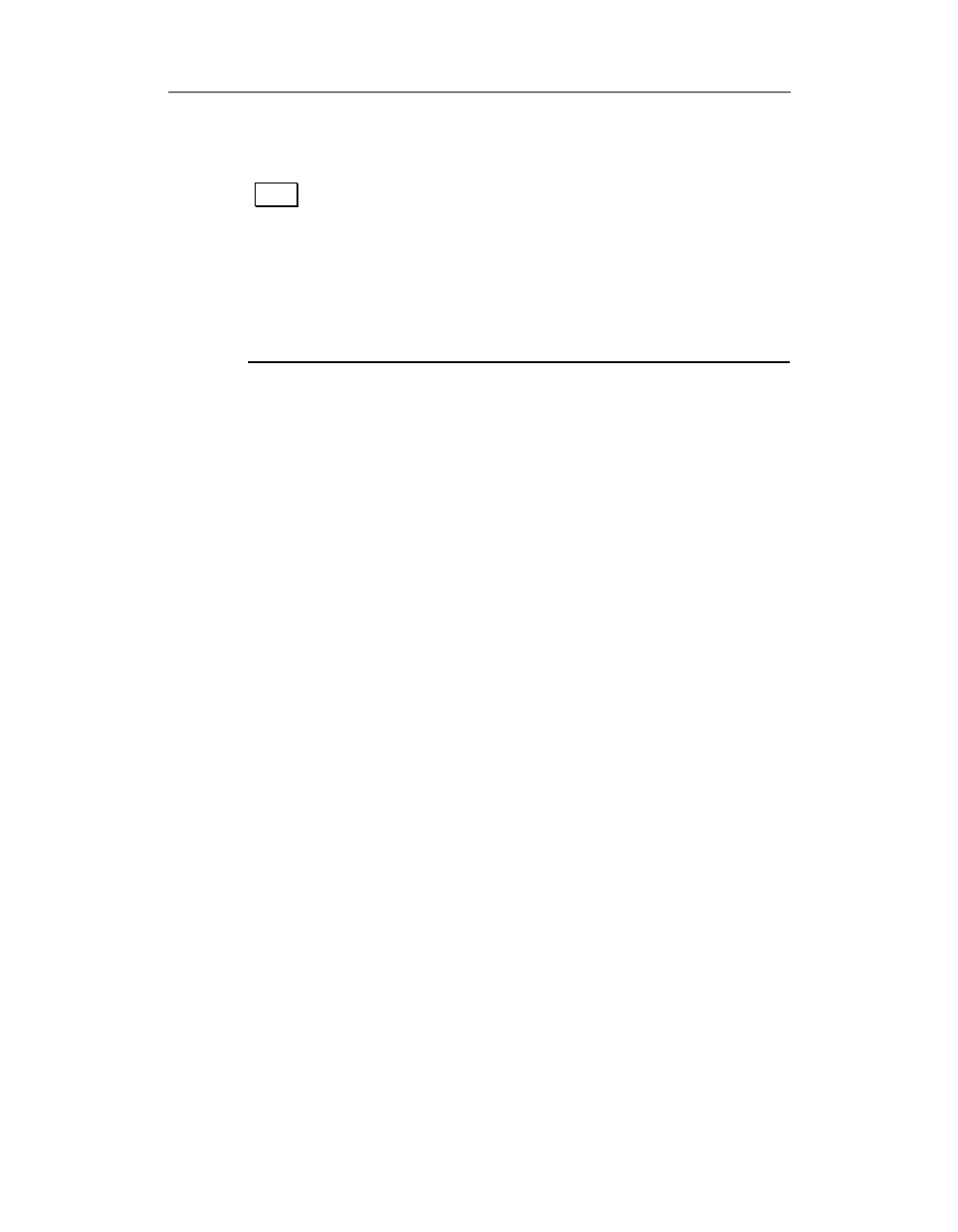Chapter 3: Architecture
29
Synchronizing two or more boards
Note Using the PowerDAQ AO control panel application,
please ensure the software driver recognizes the two or more
PowerDAQ AO boards. No custom synchronization cables are
required – all connections can be made directly on the screw
terminal. PDXI-AO boards provides a special configuration
program PDXICFG.EXE that allows synchronize boards via the
PXI bus extension. This feature is not available in standard
Compact PCI chassis.
If internal connection between multiple boards is required,
the following connections should be made (PD2-AO boards
only):
The PowerDAQ PD2-AO J2 internal connector has a TMR2
Clock I/O pin. You can connect this pin to the TMR2 pin of
the next board you wish to synchronize acquisition. It is
preferable to use a 100-200 Ohm series resistor for the clock
connection.
For a custom cable contact the factory.