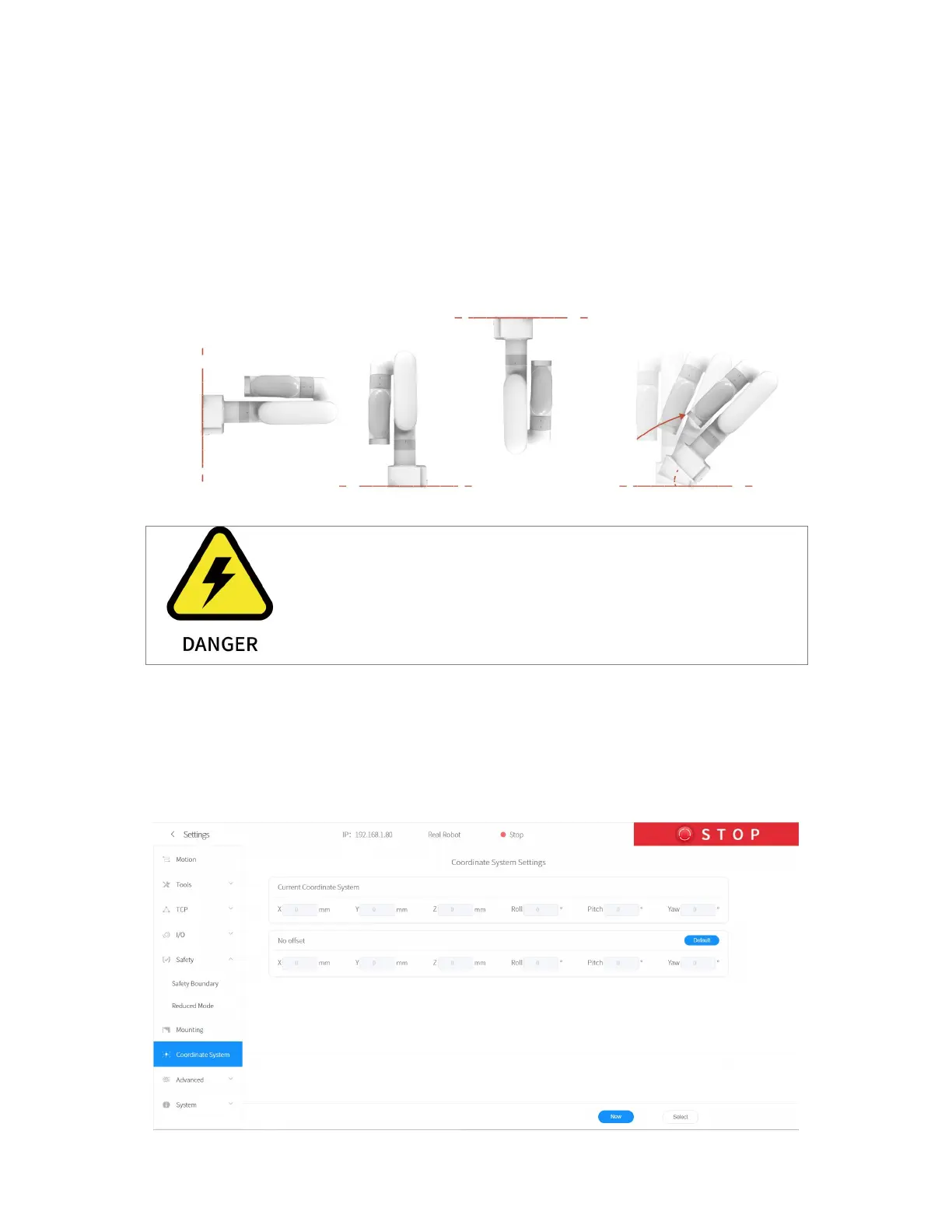The method of determining the rotation angle ± direction:
Hold it with your right hand and point your thumb in the direction of the
robotic arm which is vertically mounted. The direction where your four
fingers point is the positive direction and vice versa.
The range of rotation angle:
±180°
Make sure the robotic arm is properly placed
according to the actual use.
Must be mounted on a sturdy, shock-resistant surface
to avoid the risk of rollover of the robotic arm.
1.4.8 Coordinate System