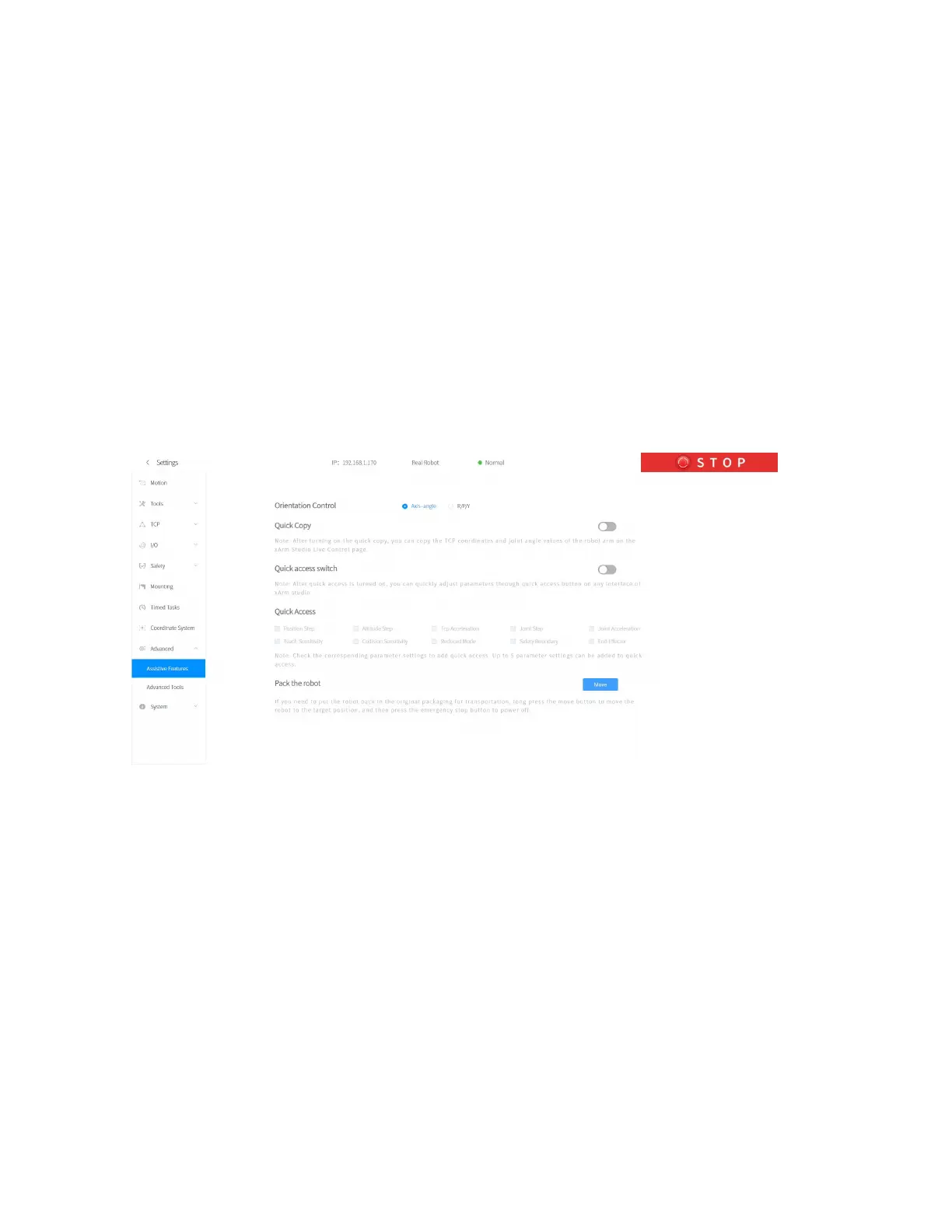As figure shown, the offset of the base coordinate system should be
(1000,0,0,0,0,180).
Former TCP coordinates of B (207,0,112,180,0,0) in base coordinate system, after
user coordinate system offset setting:
Becomes: B ’(793,0,112,180,0,180)
1.4.9 Advanced Settings
1.4.9.1. Assistive Features
【Orientation Control】
The robot supports adjusting the rotation of the robot arm through the
axis-angle and R/P/Y. Generally, it is recommended to use the axis-angle
since the axis-angle control is more intuitive. The choice here
determines the TCP control mode of the UFACTORY Studio Live Control page.
The left side of the figure below is the axis-angle control, the button
is displayed as Rx/Ry/Rz; the right side is the R/P/Y control, and the
button is displayed as R/P/Y.