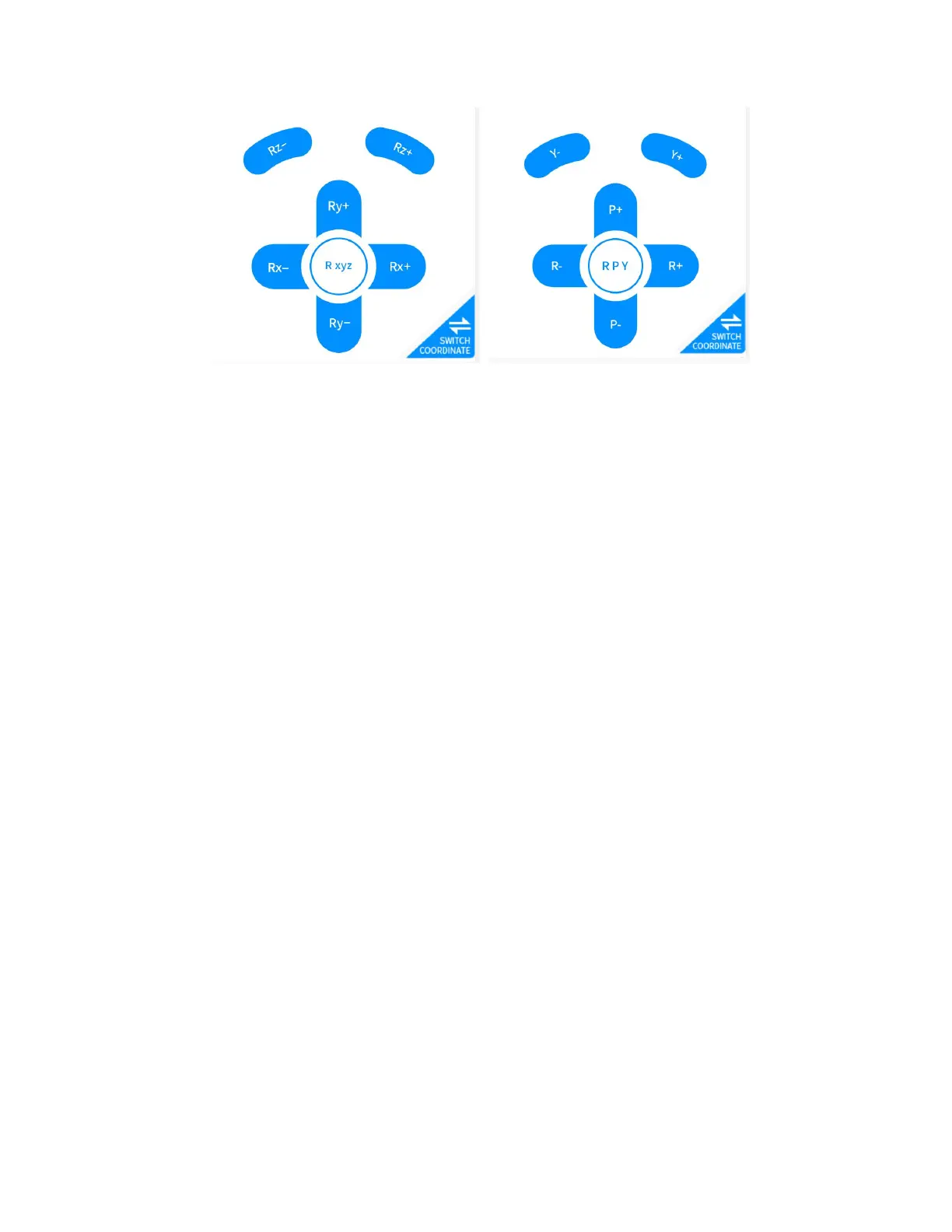【Quick Copy】
● After turning on this button, the TCP coordinates and joint angle
values of the robot can be copied on the real-time control interface.
【Run Package Blockly Project】
●
Run Package Blockly Project can avoid the Blockly program from being
affected by the network communication between the client and the control
box during the running process, which improves the running speed of the
program.
Note: After turning on this button, the Blockly program will not be
interrupted after closing the client terminal and will continue to run,
so please do a security assessment before using this function.
【Quick access button】