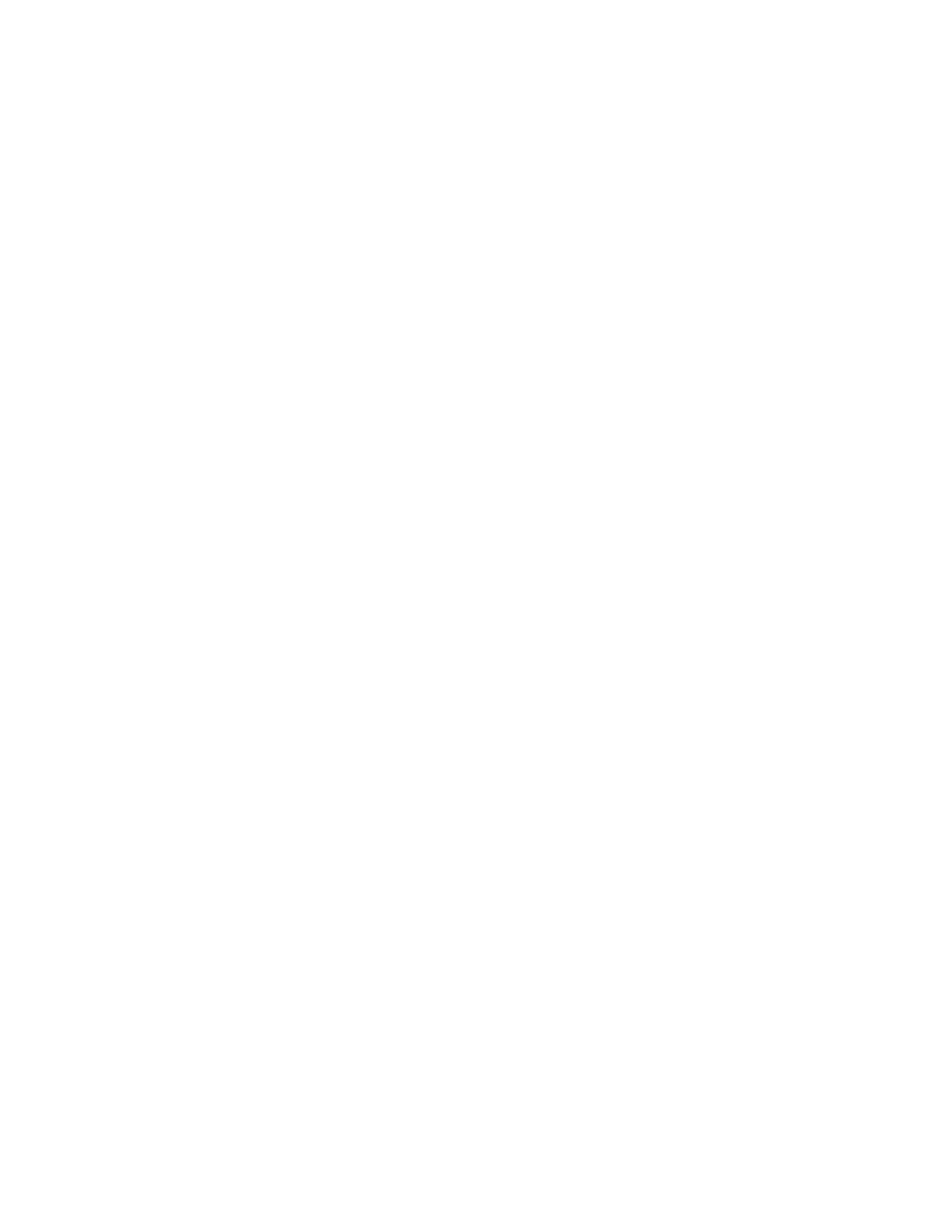• Select Robot Modbus or Control Box Modbus.
• Set the baud rate, the factory default baud rate is 2000000.
• Enter the command in the "Command" box, for example:
0x08,0x03,0x07,0x02,0x00,0x02, note that the program will do the CRC
check automatically.
• Click Send, you can see the information sent and received in the
debugging box on the left.
• If you want to send cyclically, you need to set the delay, and click
Send after turning on the cyclic function.
1.4.10 System Settings
System Settings mainly include Check Update, System Information, Network
Settings, and Log.
Check Update
● Software updates for UFACTORY Studio, and firmware updates for the
robotic arm.
System Information
●
Display the IP address of the connected robotic arm, the firmware
version of the arm, and the UFACTORY Studio software version.
Network Settings
● Display the IP address of the robotic arm, subnet mask, broadcast
address, and default gateway. The DNS address can be modified and added.
Log
●
Display or download the error log of the robotic arm.