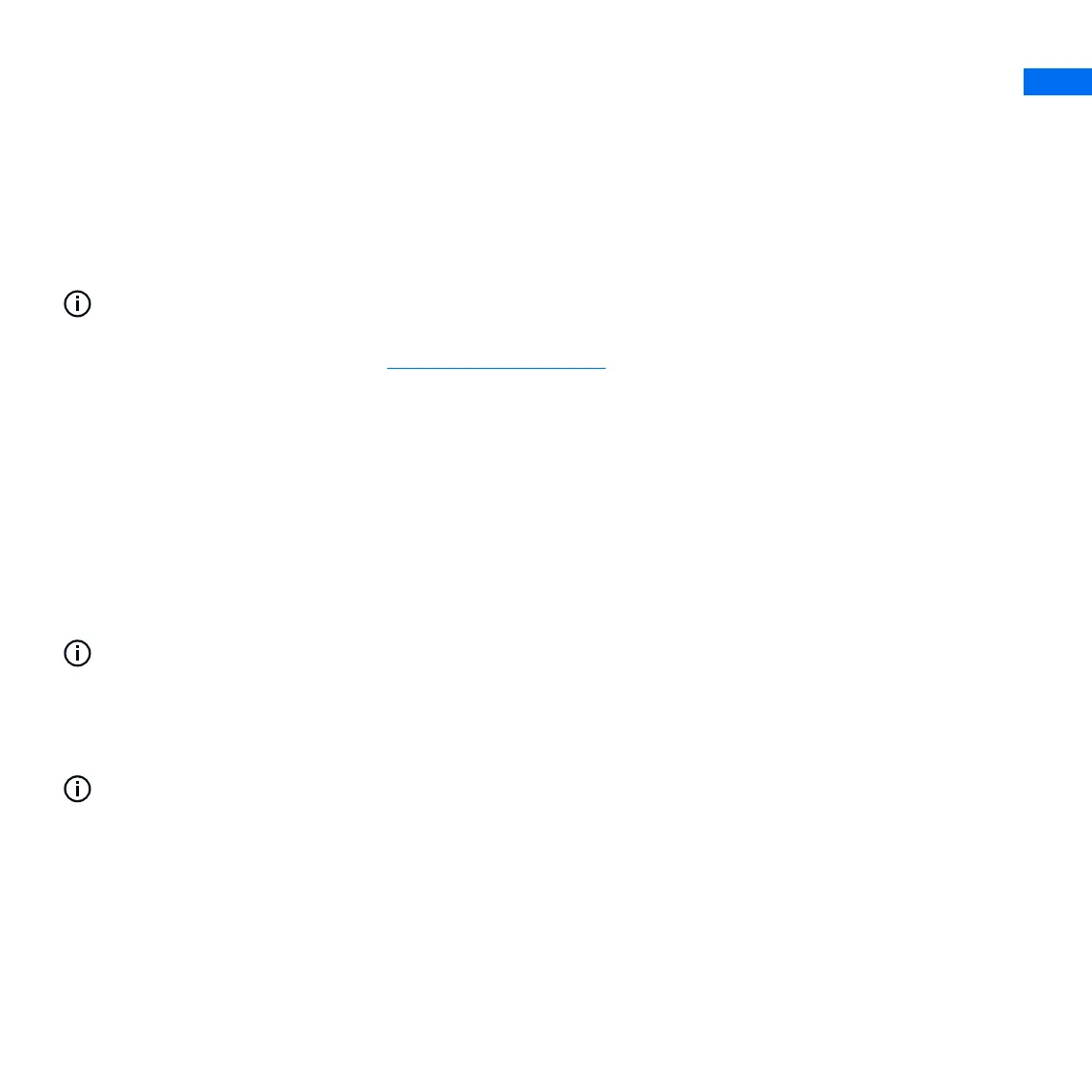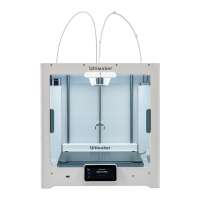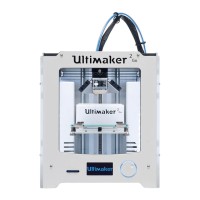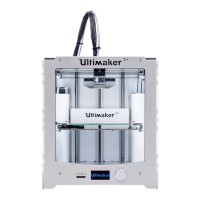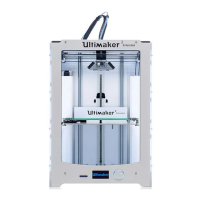EN
Set up for rst use
1. Turn on your Ultimaker S3 using the power switch on the back
2. Set up the Ultimaker S3 according to the setup process on the Ultimaker S3
display. The printer will guide you through the steps
Apply a thin layer of glue to the glass plate for better adhesion
3. Download Ultimaker Cura from ultimaker.com/software and install it on
your computer
Start a print
1. Start Ultimaker Cura, select your Ultimaker S3, and connect to it
2. Load a 3D model in Ultimaker Cura and slice it with your preferred settings
3. Send the print to the Ultimaker S3 by selecting the ‘Print over network’ button
Alternatively, you can start a print from a USB stick
4. When the print has nished and the build plate has cooled, take the glass plate
out of the printer and carefully remove the print with a scraping tool
If you have made a print with PVA, place the print in water to dissolve the PVA
support structures
5. Clean the glass plate and place it back onto the build plate for the next print job
