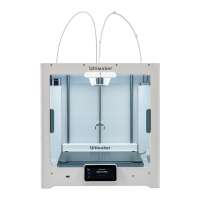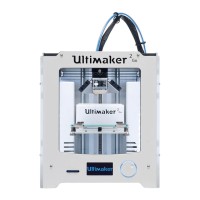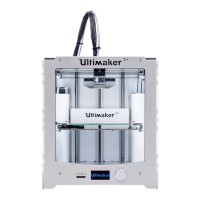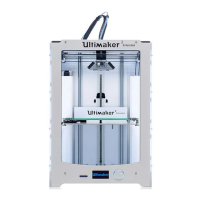2
Leave a note with your name and student email address
next to the machine, so you can be contacted if necessary.
A – Check that the glass bed is secured and clear of debris
(if not clean see step 4B). The bed is fully secured if the
clips close parallel with the glass bed.
B – Apply a light, single layer of glue to the bed, only on
areas where you have placed models in the slicing
software. Glue is found in the box above each printer.
C – Put your .ufp or equivalent gcode file onto a personal
USB or the printer’s USB. Plug this into the port left side
of the touch screen. Press ‘select from USB’.
Do not change any settings or attempt to perform
maintenance from the touch screen menu. Report issues.
A
B
C
