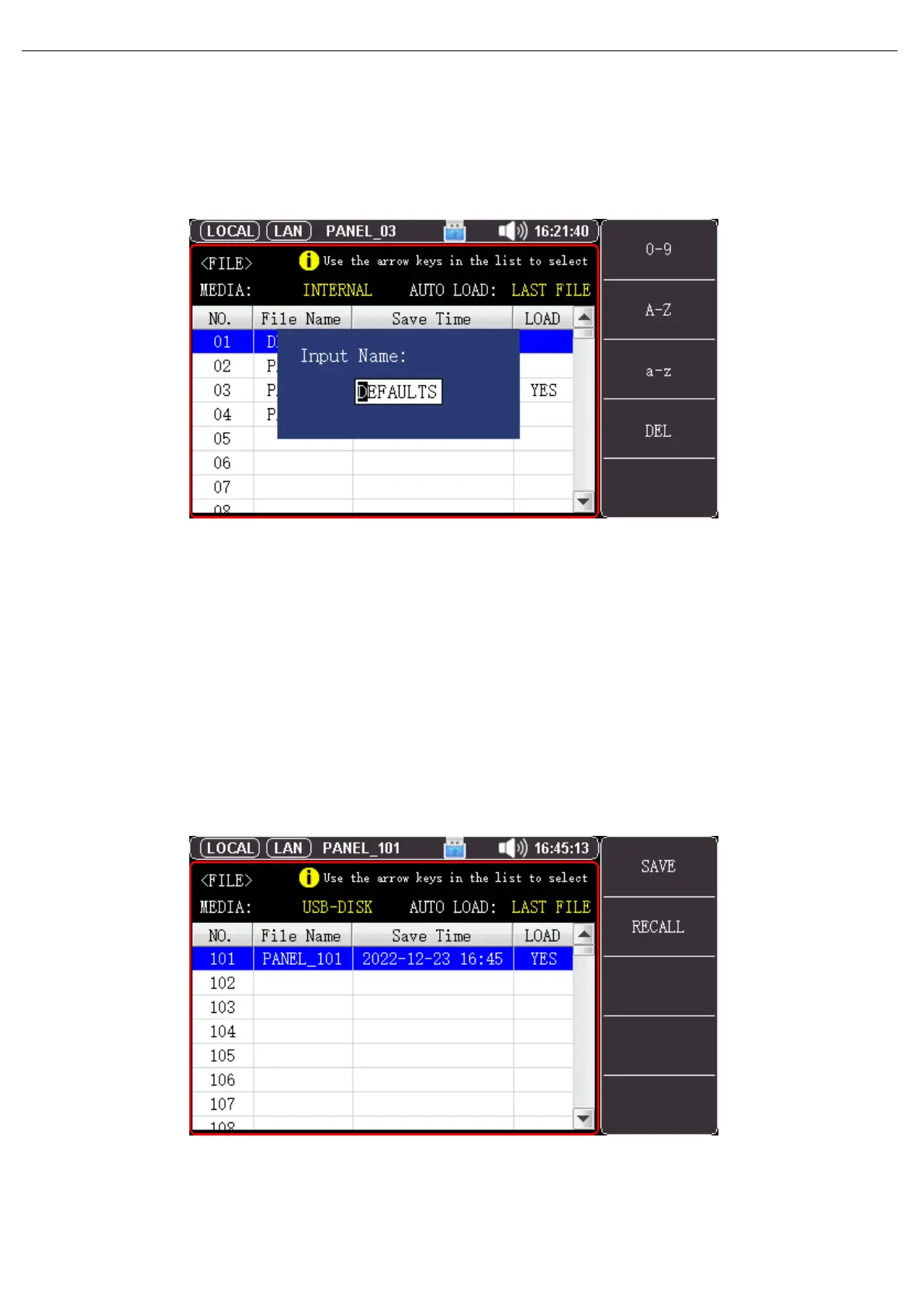User’s Manual UT5300X+ and UT5320R-SxA Series
31 / 43
Instruments.uni-trend.com
1. Enter <File> page;
2. Use cursor key to select [File 1] ~ [File 100] any filed need to be set;
3. According to the need to select save, read and delete by the function key on the screen.
7.1.4 Rename File Name
Figure 7-2 Rename File Name
Press left or right direction key to move the cursor;
F1, F2, F3, F4 can respectively to select the character range and operation;
Press up or down direction key to select and display the character (support long press);
Press ENTER key to confirm the change; press ESE key to cancle the change.
7.1.5 Recall File Copy
It’s convenient for user to quickly batch set the instrument, and the instrument supports save the
setting information to external U flash disk.
Other instrument can read the required parameter from U flash disk. U flash disk supports a maximum
of 20 external files.
In test interface, press [Save] to select the storage to U flash disk. Select blank serial number, and then
press [Save] to save the setting to U flash disk.
Figure 7-3 USB File Storage
