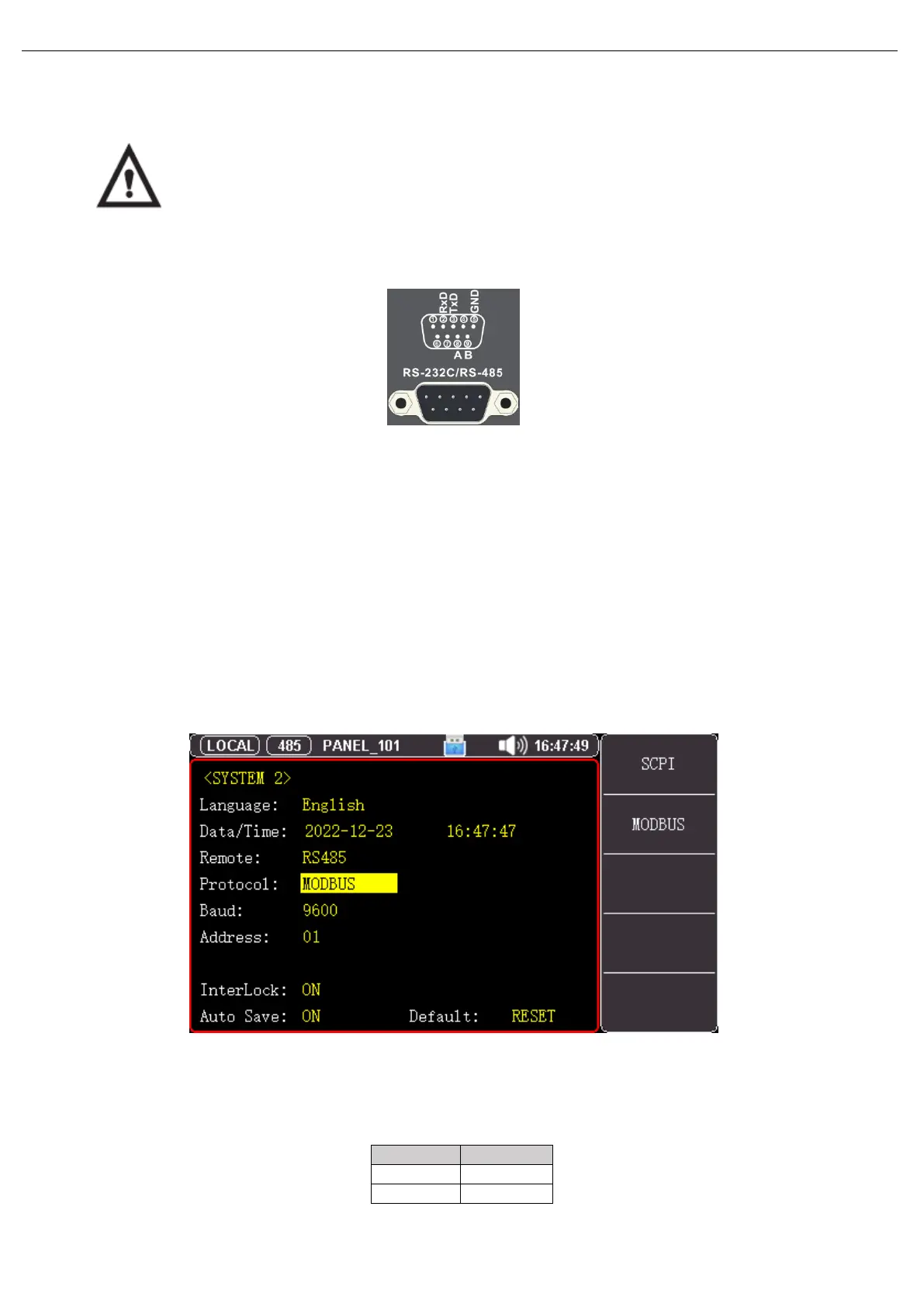User’s Manual UT5300X+ and UT5320R-SxA Series
36 / 43
Instruments.uni-trend.com
9.1.2 RS-232 Connecting
Suggestion: In order to prevent electric shock, please turn off the power when plug the connector.
Figure 9-1 RS-232 Connector, D-sub 9 Pin Male Head
When connect the instrument to PC, use D-sbu 9 pin femal head to connect the crosswire of D-sbu 9 pin femal
head
The default communication setting of the instrument
Transmit mode: full duplex asynchronous communication with start and stop bit
Baud rate: [Baud Rate] setting in <System Setup 2> page
Data bit: 8 bits
Stop bit: 1 bit
Parity bit: no
9.2 RS-485 Interface Setting
The instrument selects RS485 interface and support ModBus RTU protocol.
The instrument’s station number can set to 1~32 in <System Setup2>, station number of multi-salve is different;
RS485 is a communication interface support multi-machine communication, it can connect multi-machine via
one host.
RS485 of the instrument and RS232 shares a DB9 terminal, as shown in Figure 9-1
