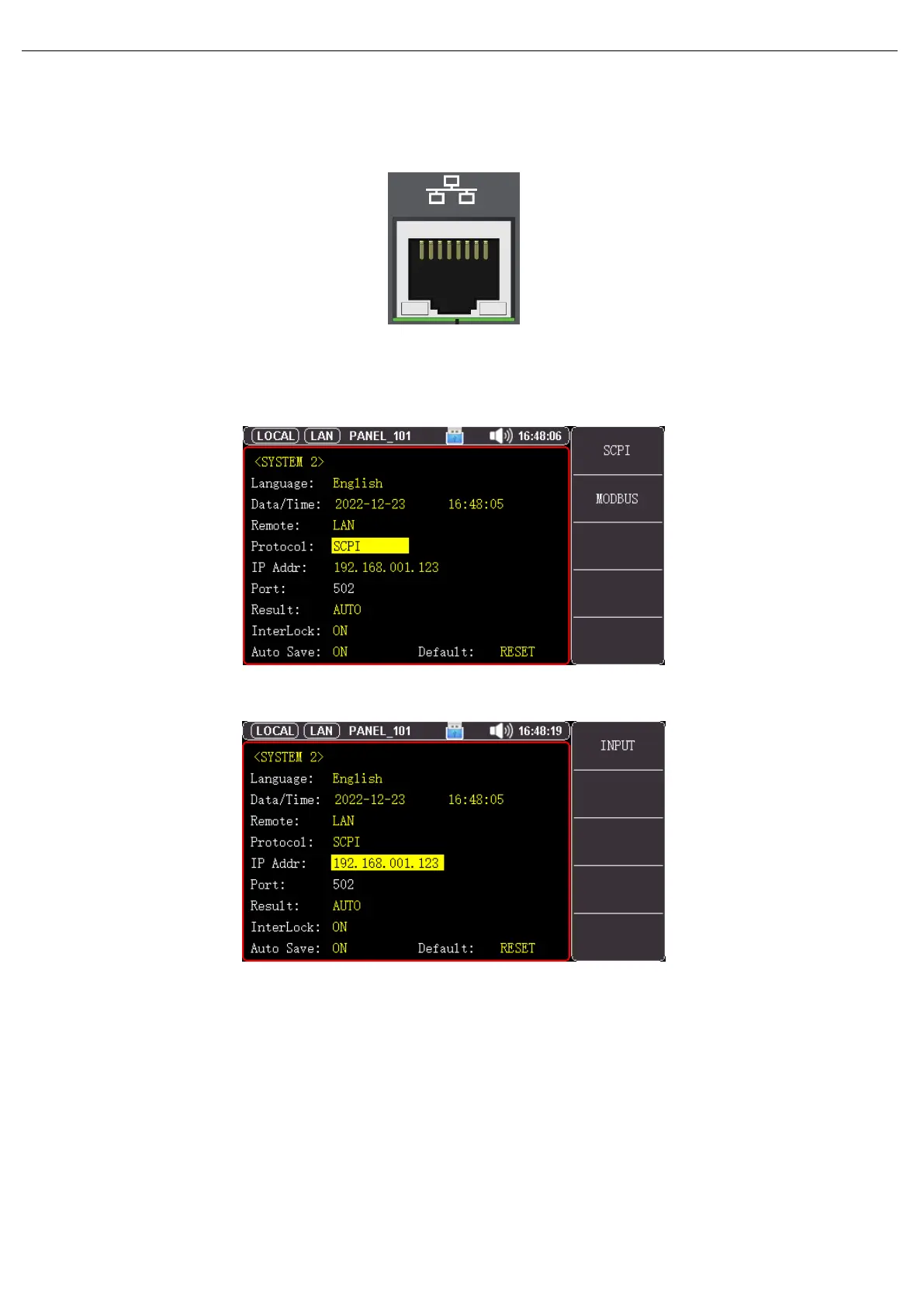User’s Manual UT5300X+ and UT5320R-SxA Series
37 / 43
Instruments.uni-trend.com
9.3 LAN Interface Setting
Figure 9-2 LAN Connector on the Rear Panel
Connect LAN cable to the LAN connector of the instrument.
Green LED —Illuined: connecting Blinking: communicating
Orange LED —Extinguished: 10BASE-T Illuined:100BASE-TX
9.3.1 Select LAN Communication Mode
Move cursor to [Communication Mode] field, use function key to select LAN.
9.3.2 Set IP Address
Move cursor to [Communication Mode] field, use function key to select;
Then use numeric keyboard to input;
And then press ENTER key to confirm the change; press ESE key is to cancle the change.
