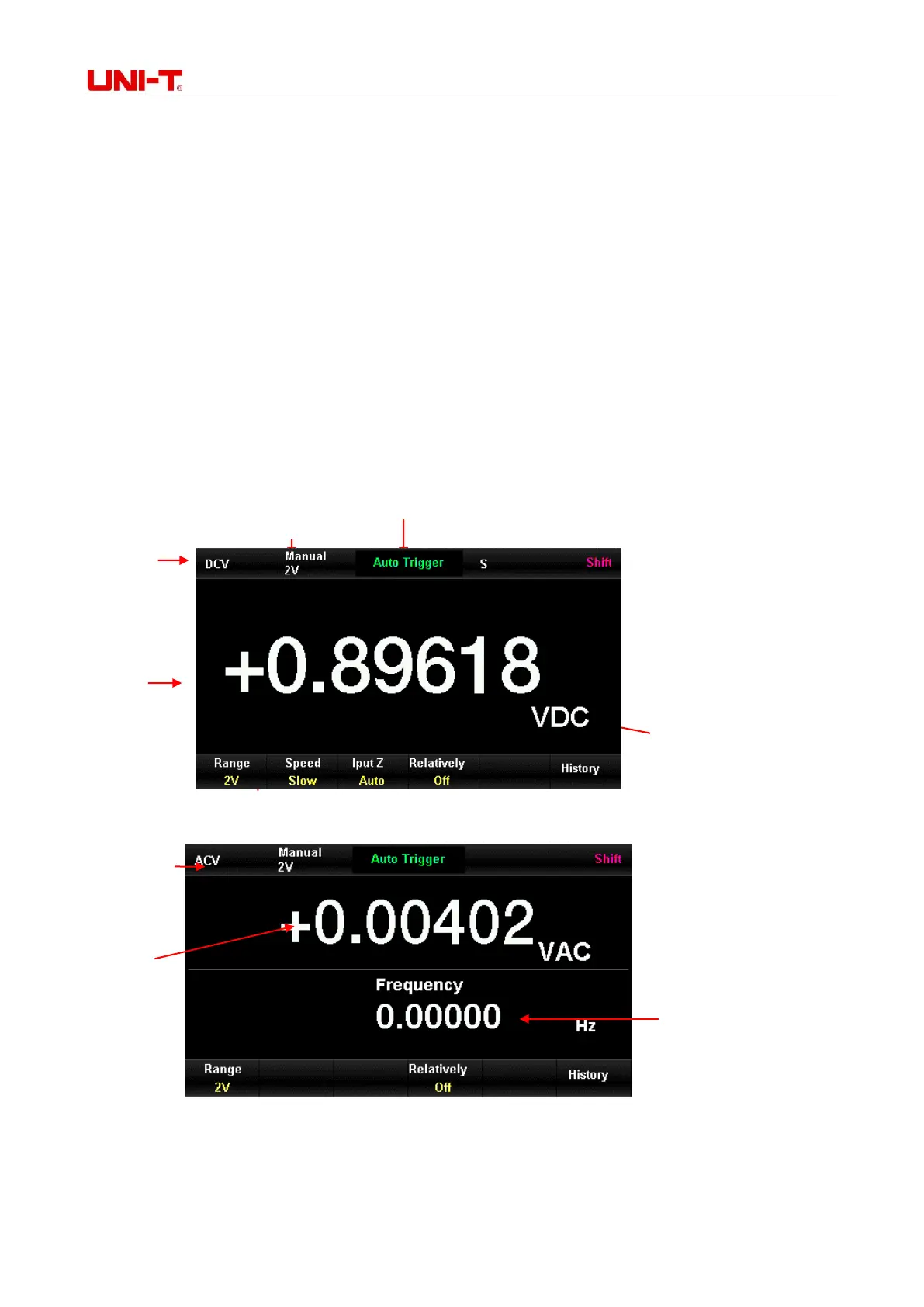UT8805E Benchtop Digital Multimeter
11
1.5 Power On
Please follow these steps to power on the multimeter:
1) According to local power supply standard, adjust the AC voltage selector to be 100(100~110V,
45~440Hz, AC), 120(110~132V, 45~440Hz, AC), 220(200~240V, 45~66Hz, AC), or 240(216~264V,
45~66Hz, AC).
2) Connect the multimeter with AC current by random power line.
3) Observe the power indicator on front panel turns red.
4) Long press the power button for a few second till the multimeter displays picture.
Note: the items in [ ] are F1-F6 soft key menu items.
1.6 User Interface
Single screen:
Figure 1-6 Interface of single screen mode
Dual screen:
Figure 1-7 Interface of dual screen mode
Current
measuring
function
Current
Measuring
function
