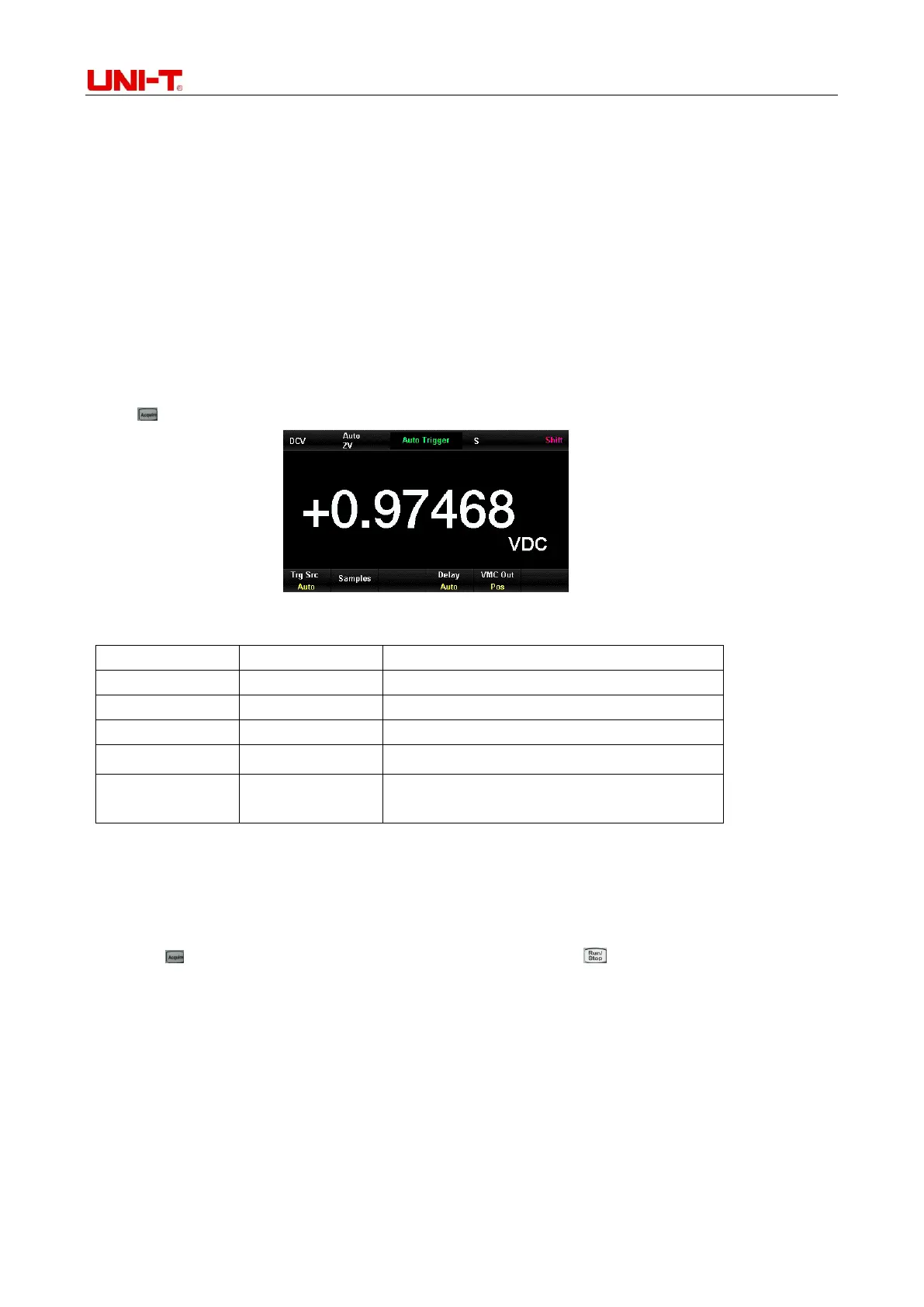UT8805E Benchtop Digital Multimeter
32
4) U-disk can be pulled out only after the upgrade is completed and the instrument is restarted.
5) Restart the instrument and check the updated version information. Press [Shift] → [Dual], and then
select [System] → [About] to check whether upgraded version of software/hardware is right or not.
Follow above steps to upgrade again if the upgrade is not successful.
6) After checking, press [Done] to exit the system information interface.
7) Besides, users can press [Auto] button to upgrade software by U-disk files directly.
Caution: Do not pull out the U-disk, shutdown the instrument or disconnect the power during upgrading.
2.6 Samples Acquirement Setting
Sample acquirement is the process of collecting signal in certain time lag and digitizing it. The optional
trigger methods include auto trigger, single trigger and external trigger.
Press button to enter the interface as Figure 2-37.
Figure 2-37 Samples acquirement setting
Sampling menu description:
Set trigger source of sample acquirement
Set the polarity of external trigger slope
Set the polarity of output pulse signal after
sampling
2.6.1 Auto Trigger
The parameters to be set in auto trigger function are samples/trigger and VMC out.
Steps:
1) Press button and then select [Trg Src] → [Auto], or press button to turn the auto trigger
function on.
2) Delay, the waiting time after trigger signal and before sampling. Set delay to be auto or manual by
[Delay]. Select Manual mode and use direction buttons to modify.
3) Select [Samples] to set sampling number by direction buttons.
4) Select [VMC Out] to set positive or negative polarity of output pulse signal.
2.6.2 Single Trigger
The parameters to be set in single trigger function are samples/trigger and VMC out.
