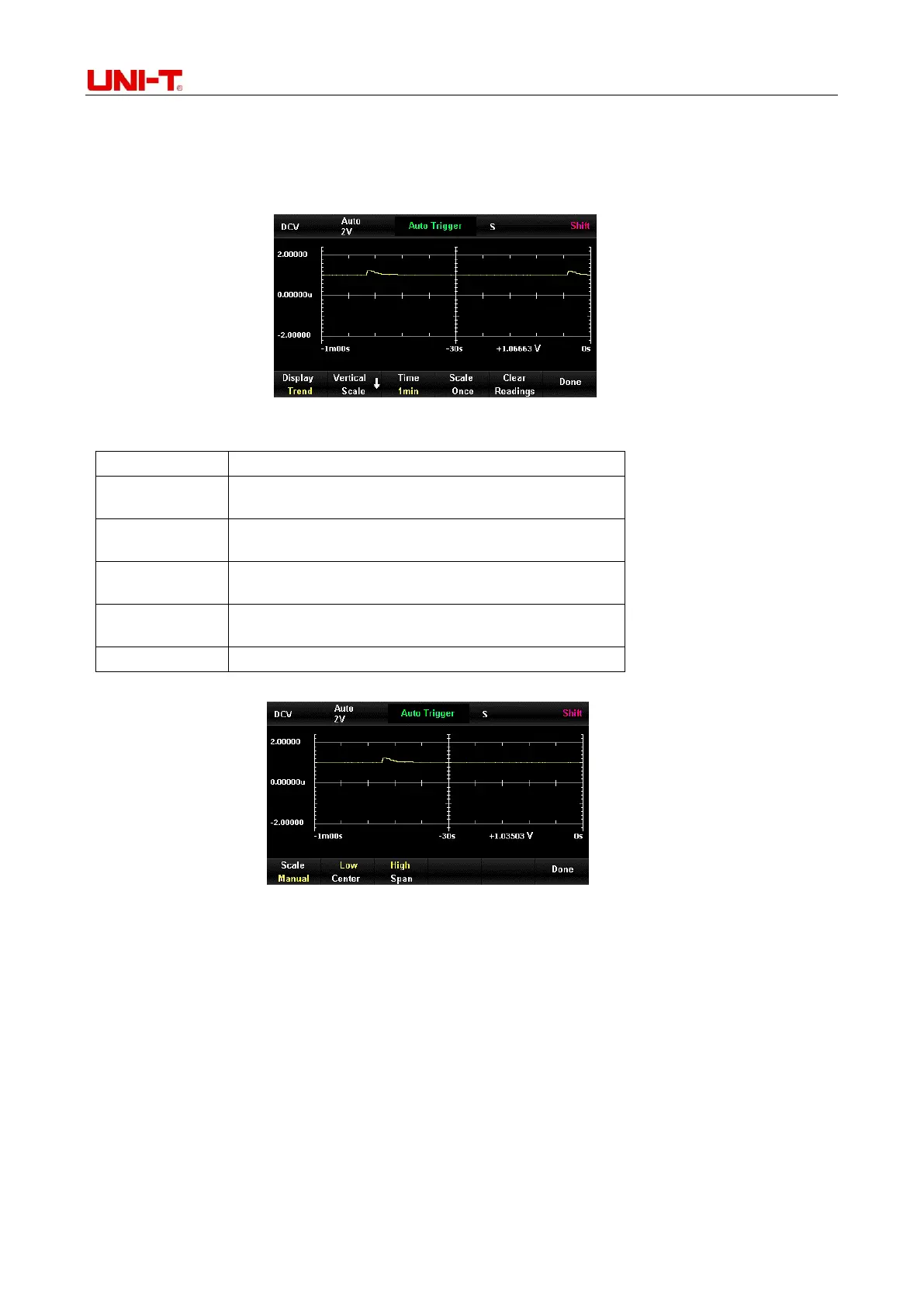UT8805E Benchtop Digital Multimeter
41
2.9.3 Trend Chart
Steps:
1) Select [Trend] to enable trend chart display format.
Figure 2-49 Trend chart display format
Menu of trend chart display function
The current display format is trend chart
Select the setting method of vertical scale
Set vertical scale automatically once
Clear current data and restart the statistics
Save current settings and return to previous menu
2) Press [Vertical Scale] to set method of vertical scales to be Default, Manual or Limit setting.
Figure 2-50 Trend chart manual setting
2.9.4 Histogram
The histogram display measured data by frequency distribution.
Steps:
1) Press [HISTO] to enable histogram display format.
