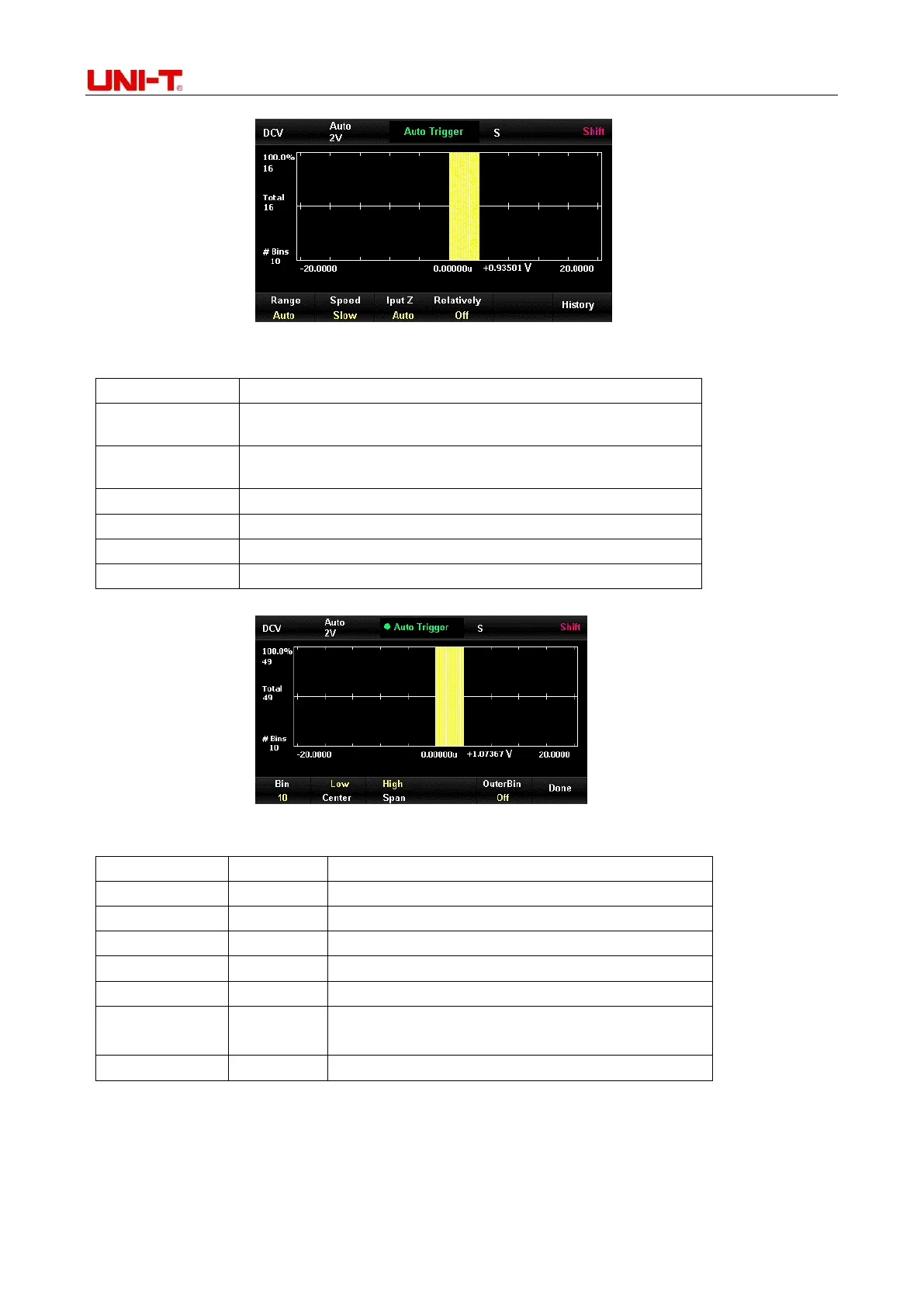UT8805E Benchtop Digital Multimeter
42
Figure 2-51 Histogram display format
Histogram display function menu
The current display format is histogram
Set vertical scale automatically once
Clear current reading and restart the statistics
Display or hide the curve of cumulative distribution function
Save current settings and return to previous menu
2) Press [Setting] to enable manual setting mode as Figure 2-51.
Figure 2-51 Histogram manual setting
Histogram setting menu
Set the number of bins: 10 20 40 100 200 400
Set the high limit of horizontal scale
Set the low limit of horizontal scale
Set the middle value of horizontal scale
Set the span of horizontal scale
Display or hide the outer bin, which shows the
readings out of the bins range
Save current settings and return to previous menu
