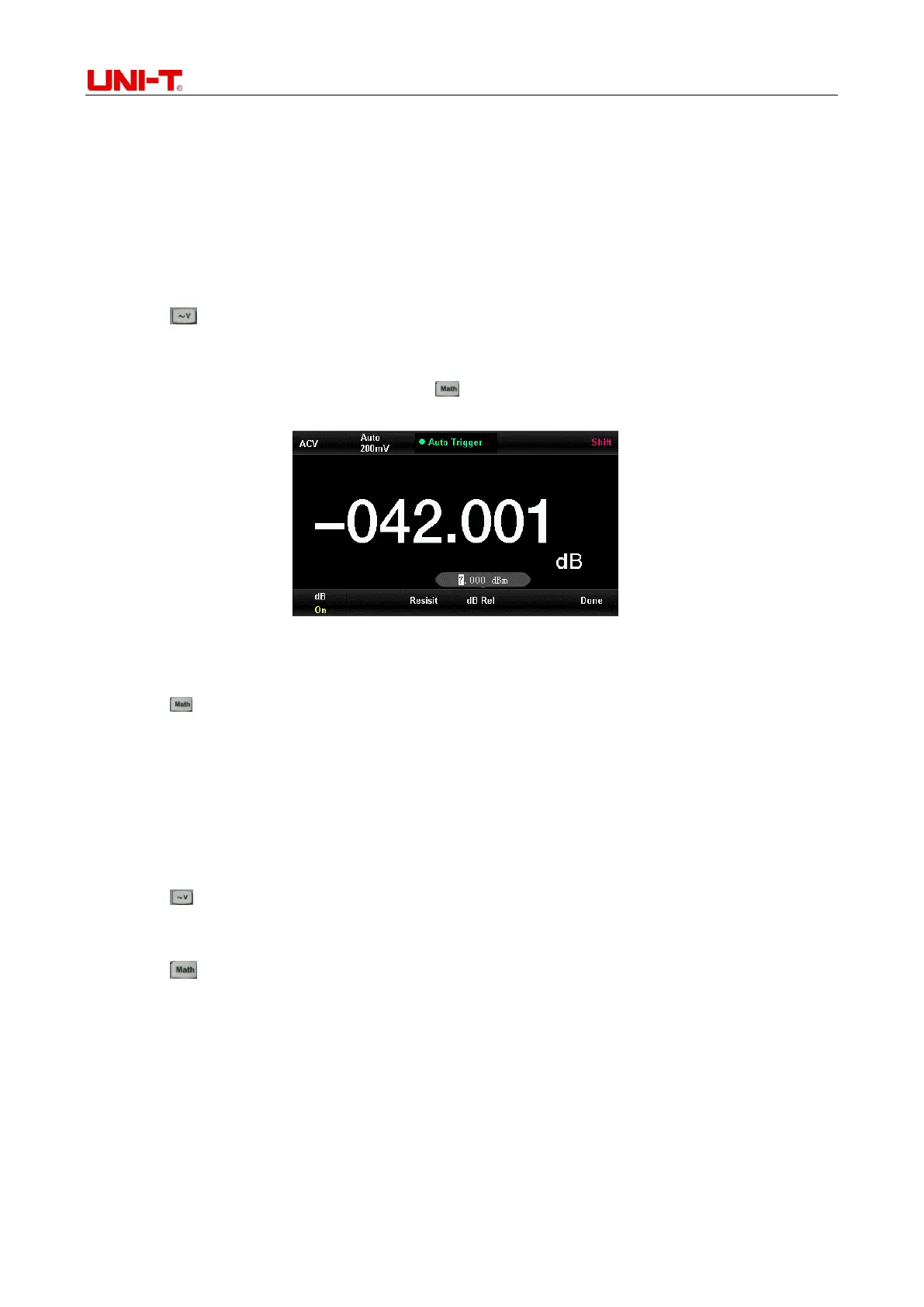UT8805E Benchtop Digital Multimeter
46
3.4 dB Measurement
The dB value is a common measurement unit in the areas of electronic, wireless, mechanics, impact
vibration, mechanics power and acoustic. The power difference between circuits (dB value) can be
measured by following steps:
Method 1
Measure dBm1 & dBm2 of two circuits as 3.3 dBm Measurement shown, dB=dBm1-dBm2
Method 2
1) Press button to enable AC voltage measurement and select proper voltage range.
2) Connect a test lead with the multimeter. Connect the red test lead to terminal Input-HI and the black
one to terminal Input-LO. See Figure 3-6.
3) dBm value can be measured as 3.3. Press → [dB] to enable dB function. Set the relative value
of dB (dBm2), and the power difference between 2 circuits will be displayed.
Figure 3-6 dB measurement
Method 3
1) Connect to circuit 1, Measure dBm2 values as 3.3 dBm Measurement shown.
2) Press → [dB] to enable dB function and set dBm1, the current measured value will be set as the
dB relative value. By this time, the reading is 0.
3) Connect to circuit 2, and the power difference between 2 circuits will be displayed.
3.5 Limit Test
In the limit test, indication will be enabled and beeper will beep for over range signal according to the set
high/low limit.
Steps:
1) Press button to enable AC voltage measurement and select proper voltage range.
2) Connect a test lead with the multimeter. Connect the red test lead to terminal Input-HI and the black
one to terminal Input-LO.
3) Press → [Limit] → [High]/[Low] to set the high/low limits.
4) Enable the limit test function and beeper. The state of limit test is PASS when the measured value
is within the limits.
5) If the high limit is 2V and the measured value exceeds the limit, the state of limit test is FAIL, beeper
beeps once and the interface turns red. The fail number will be also recorded.
