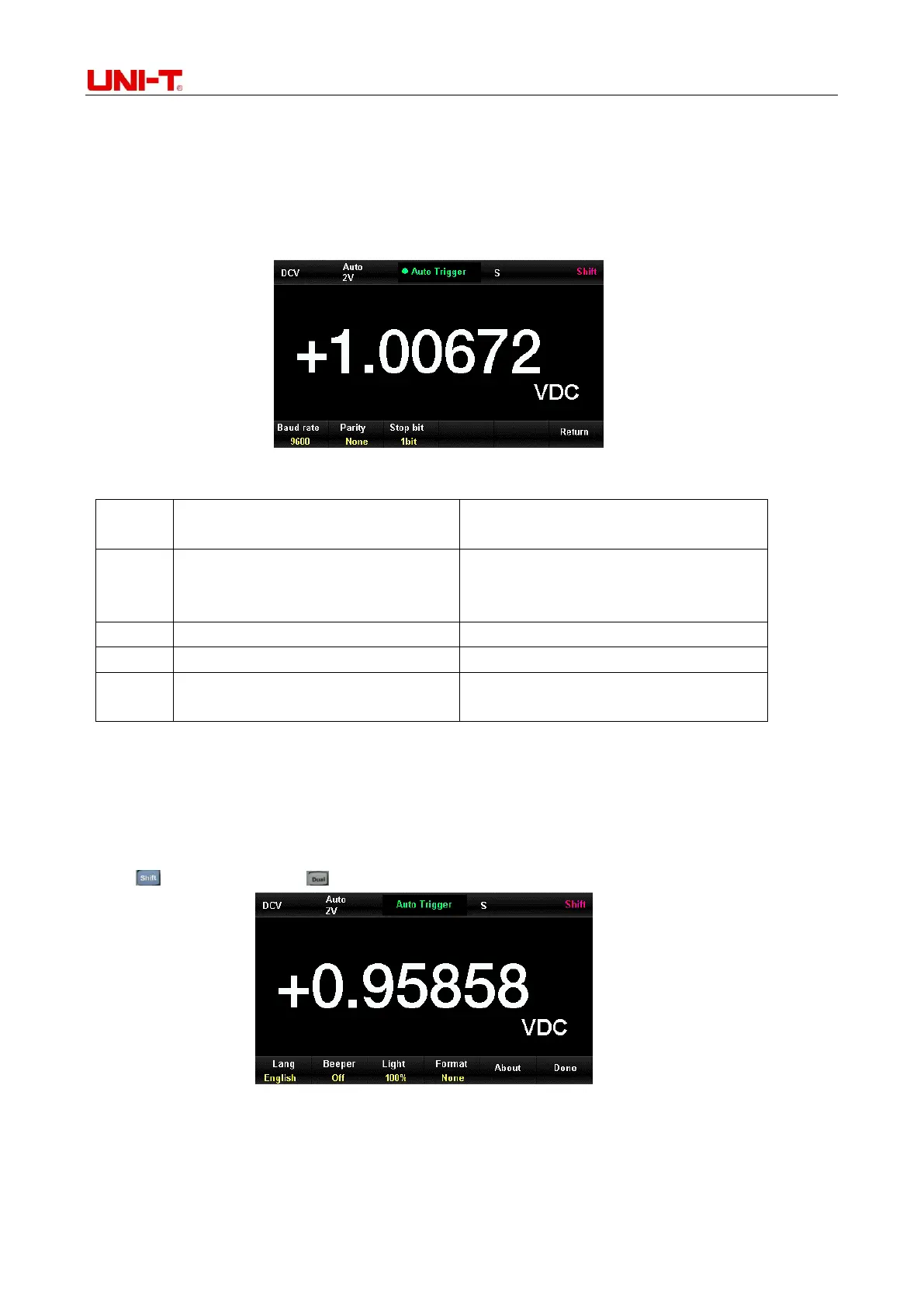UT8805E Benchtop Digital Multimeter
30
RS-232C Setting
By setting RS-232C Uart, make sure the settings of baud rate, parity and stop bit are match with the
computer setting. The setting of Uart is saved in non-volatile memory.
Steps:
1) Press [Uart] button after opening the interfaces setting menu:
Figure 2-34 RS-232C
2) Value can be modified by direction buttons. The current settings are saved in non-volatile memory.
9600 (default), 14400, 19200, 38400,
56000, 57600, 115200, 128000,
256000
Set baud rate of RS-232C operation
None (default), Odd, Even
Set parity of RS-232C operation
Set stop bit of RS-232C operation
Save current setting and return to
previous menu
When the parity is:
None: the bit of upper computer should be 8 bits
Odd/even parity: the bit of upper computer should be 7 bits
2.5.2 System Settings
press button, then press button,select [System] to enter the interface as Figure2-35.
Figure 2-35 Interface of system setting
Description of System setting menu
