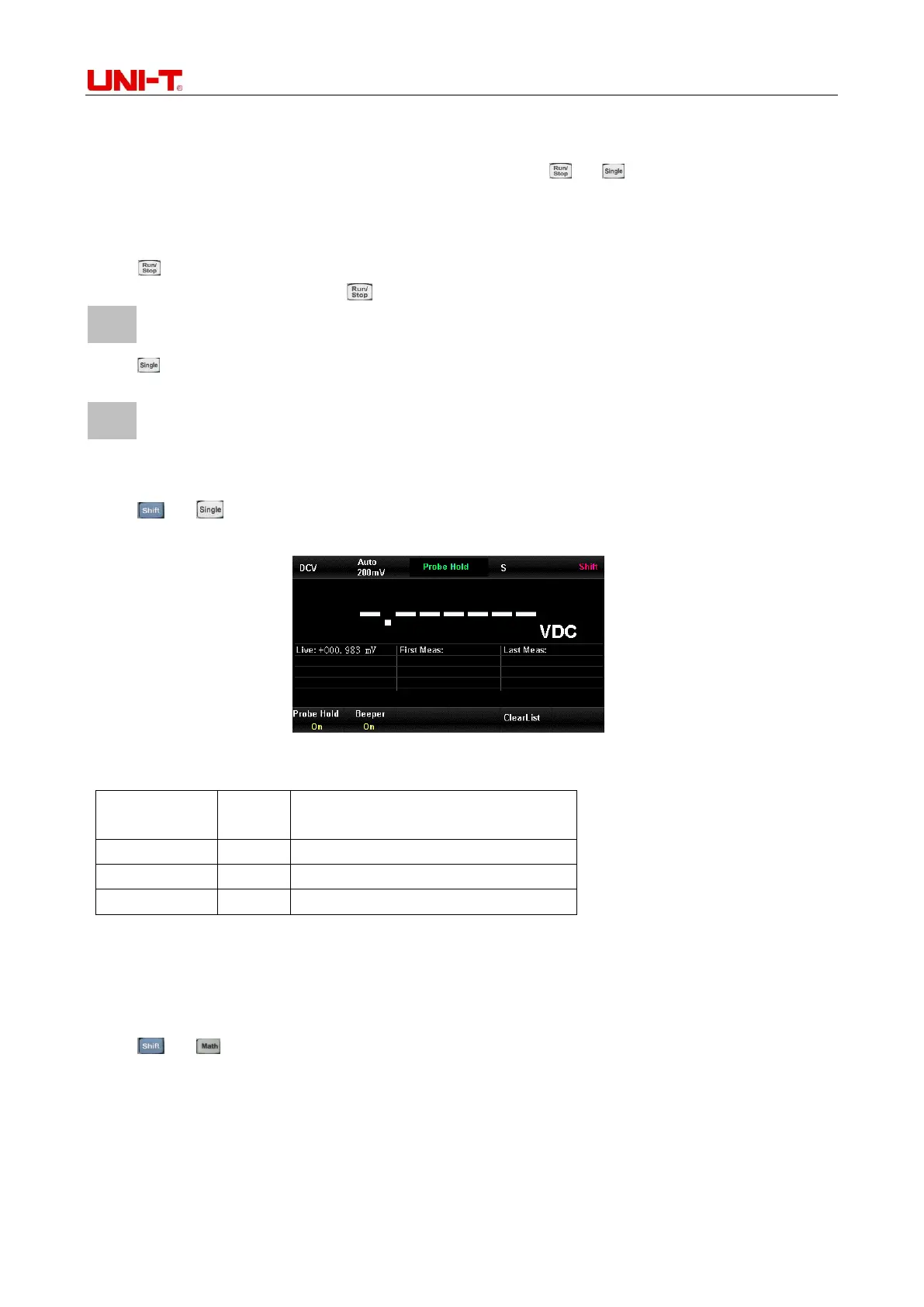UT8805E Benchtop Digital Multimeter
43
2.9.5 Enabled trigger
The multimeter comes with trigger function, can be triggered by or button. Auto or single trigger
modes are selectable. Auto trigger is enabled by default after power on.
2.9.6 Auto Trigger
Press to enable auto trigger to acquire continuous readings automatically. Auto Trigger will be
displayed above the display. Press button again to stop trigger.
2.9.7 Single Trigger
Press button to enable single trigger once. Single Trigger will be displayed above the display.
2.9.8 Hold Measurement
In Hold measurement, when a serial of stable readout is measured, beeper will beep once and record the
measured value on the display. 8 readings can be remained on the display.
Press → to enter Hold measurement, Probe Hold will be displayed above the display as
Figure2-53.
Figure 2-53 Hold measurement
Menu of Hold measurement
Turn the probe hold function on or off
Turn the beeper on or off
Clear all the history data on list
2.9.9 Storage Management
UT8805E built-in 1GB Nand Flash memory and external U-disk can be used to save and read the data.
The location, name and format of files are configurable in storage management menu.
Press → button to open the menu of storage management as Figure 2-54.
