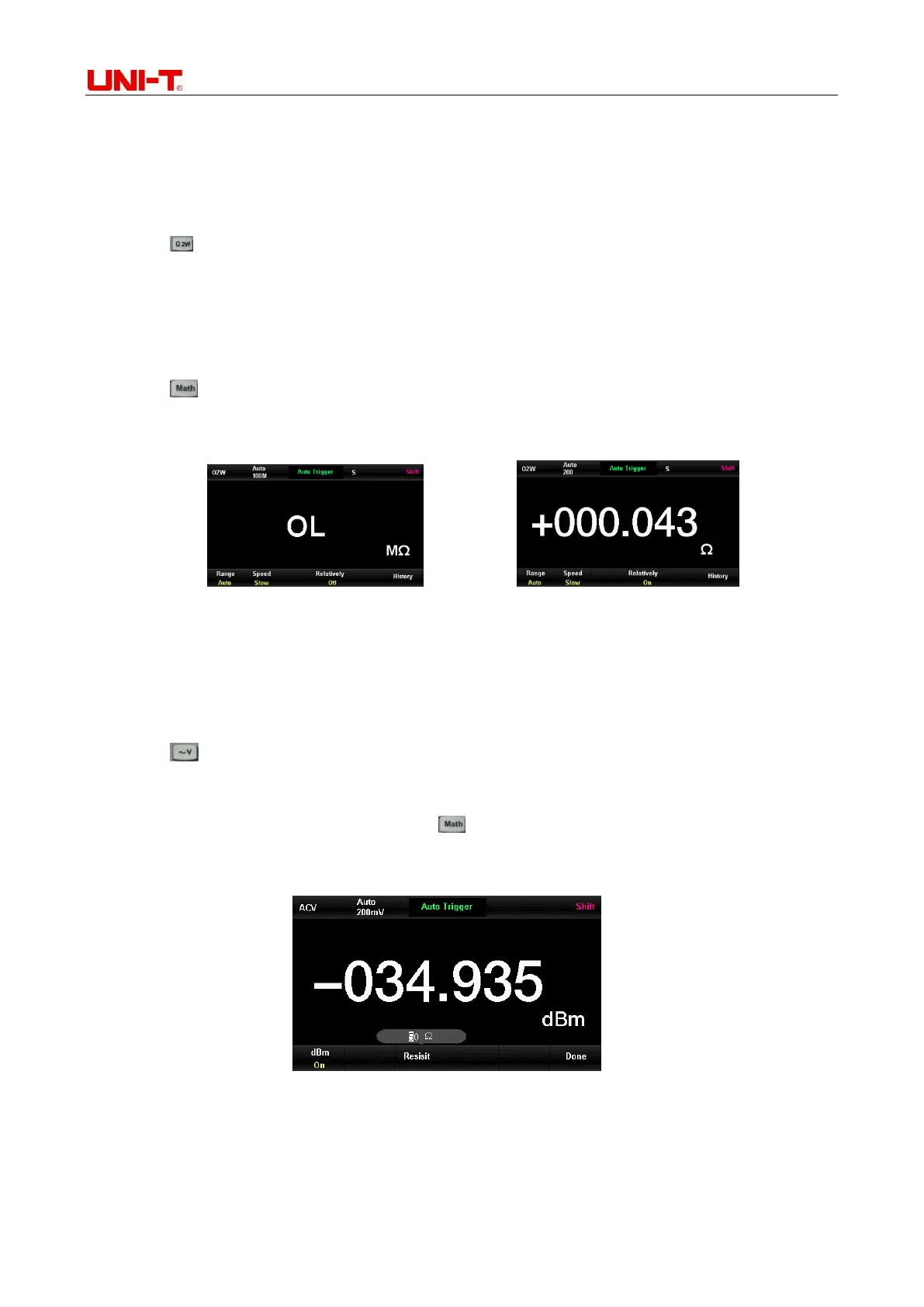UT8805E Benchtop Digital Multimeter
45
3.2 Elimination of Test Leads Impedance Error
Relative operation is recommended in low resistance measurement, which can eliminate the test lead
impedance error.
Steps:
1) Press button to choose 2-wire resistance measurement.
2) Connect the ends of test lead with the multimeter. Connect the red test lead to terminal Input-HI and
the black one to terminal Input-LO.
3) Select proper range of resistance according to measuring resistance. Auto range is selected by
default.
4) Short circuit the test leads and the resistance impedance will be displayed as Figure 3-3.
5) Press → [Relatively] to set the reference value by direction buttons.
6) Users can also open the relative value in measurement to obtain the test lead impedance after
relative operation.
Figure 3-3 Reading of short-circuit test leads Figure 3-4 Reading after relative operation
3.3 DBm Measurement
dBm measurement is commonly used in audio signal measurement.
Steps:
1) Press to enable AC voltage measurement and select proper voltage range.
7) Connect a test lead with the multimeter. Connect the red test lead to terminal Input-HI and the black
one to terminal Input-LO. See Figure 3-5.
2) Set parameters of dBm operation. Press → [dBm] to enable dBm function. Set the dBm
operation set value 50Ω as the reference value of hypothetical circuit. The power value of reference
resistance will be displayed.
Figure 3-5 dBm measurement
