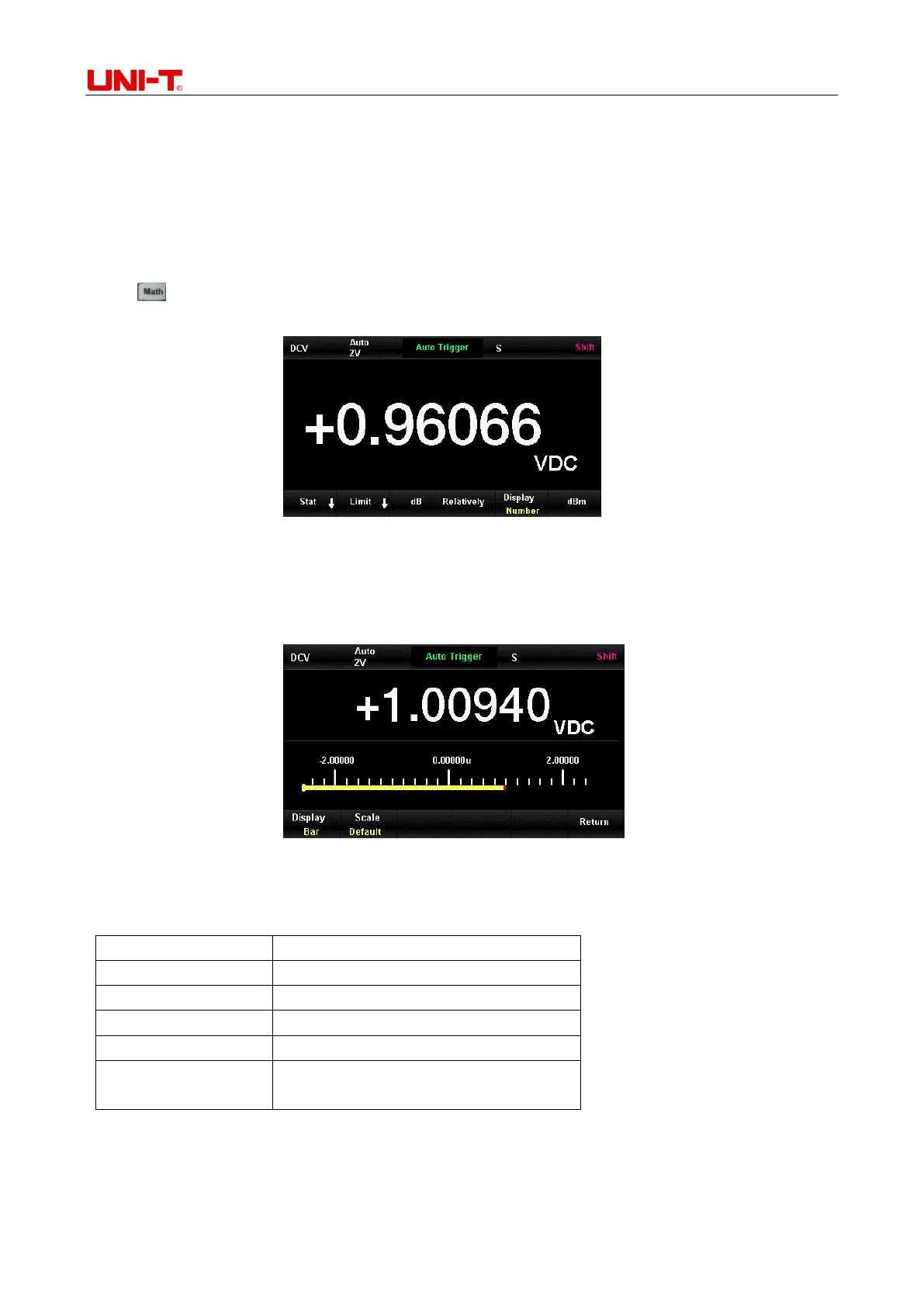UT8805E Benchtop Digital Multimeter
40
2.9 Display Format
3 kinds of display formats are supported by UT8805E. User can check the measured data by number,
bar chart, trend chart, and histogram.
2.9.1 Number
Press to enter the display function menu, press [Display] to enter the interface below. The number
display format is enabled by default.
Figure 2-47 Number display format
2.9.2 Bar Chart
Steps:
1) Select [Bar] to enable bar chart display format.
Figure 2-48 Bar chart display format
2) Select [Scale] to set method of horizontal scales to be Default, Manual or Limit setting.
Menu of bar chart manual settings
Set the high limit of horizontal scale
Set the low limit of horizontal scale
Set the middle value of horizontal scale
Set the span of horizontal scale
Save current settings and return to
previous menu