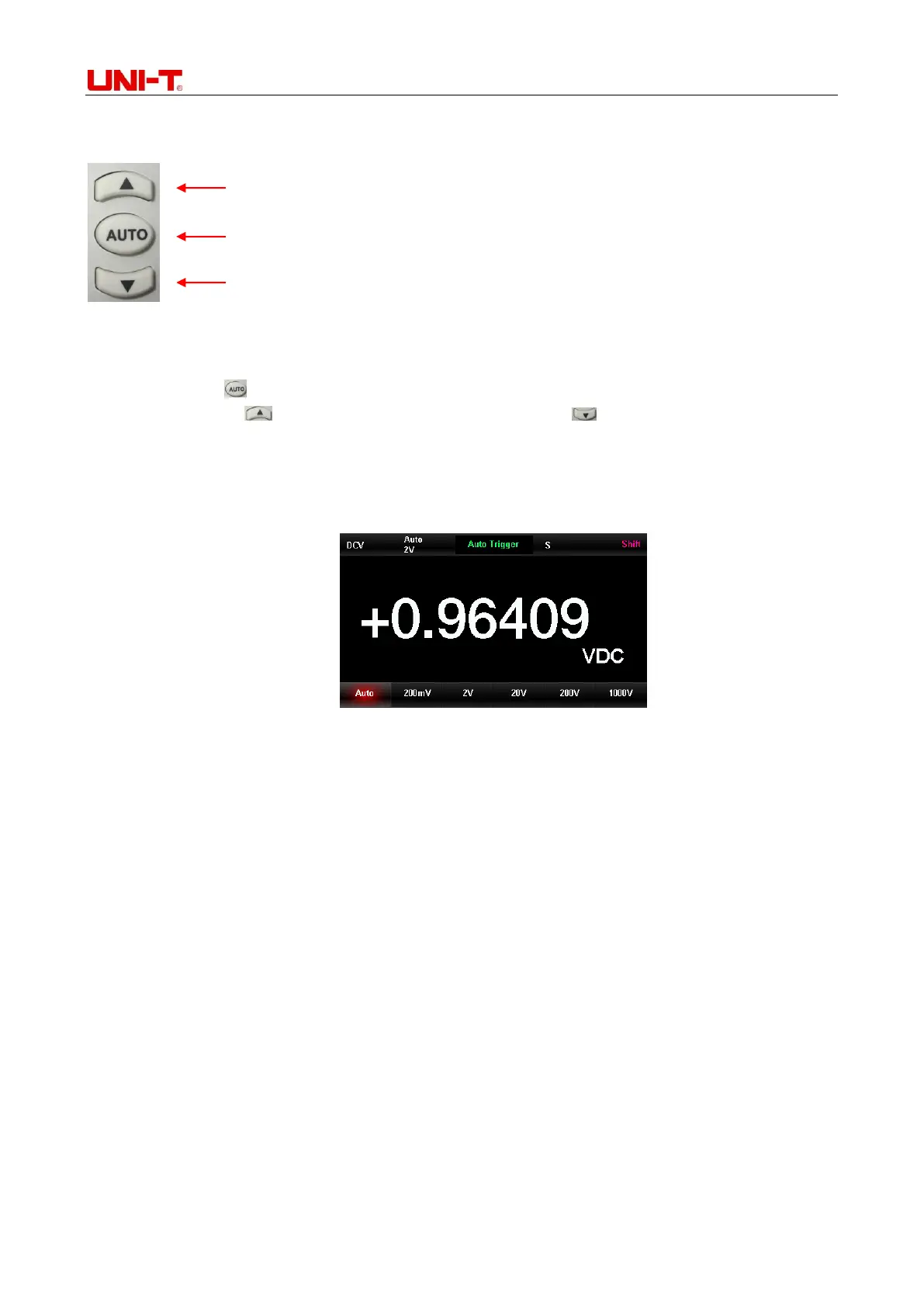UT8805E Benchtop Digital Multimeter
13
conveniently. Users can also choose ranges manually for faster readings and results. The range selector
is located on the right side of the front panel as Figure 2-1.
Figure 2-1 Front panel range select button
Method 1: select ranges by range selector on front panel.
Auto range: press button to switch between auto/manual ranges
Manual range: press button to increase the range, and press button to decrease.
Method 2: select ranges by soft key menu in main interface, as Figure 2-2.
Auto range: press [auto] to select auto range and disable the manual range
Manual range: press [200mV], [2V], [20V], [200V] or [1000V]. Take DC voltage measurement as an
example, set proper range manually, and auto range is disabled.
Figure 2-2 Range selecting menu
Note:
1) The overload symbol – OL will be shown if the input signal is over range.
2) All scales except DCV 1000V and ACV 750V are allowed to exceed the range by 20%.
3) When the instrument is powered on, remotely reset and started with the factory settings, auto range
is selected by default.
4) It is suggested that users should choose auto range in case of unpredictable measuring range to
protect the instrument and obtain accurate data.
5) For the dual display function, the ranges of both screens are similar and cannot be changed
separately.
6) The ranges are fixed in continuity/diode measurement, which is 2kΩ for continuity measurement,
and 4V for diode.
7) Particularly, the maximum range of the input terminal mA is 200mA (including DCI and ACI, the same
as following ranges). The input terminal A is used for ranges of 2A and 10A. Therefore, current over
200mA shall be input by terminal A, and current below 200mA shall be input by terminal mA. There
is no automatic switching between two different current input terminals.
8) In current measurement, overcurrent protection is provided by two fuses.
9) Voltage measurement shall not be overloaded for a long period to avoid circuit damage.
Increase range, and disable auto range
Decrease range, and disable auto range
