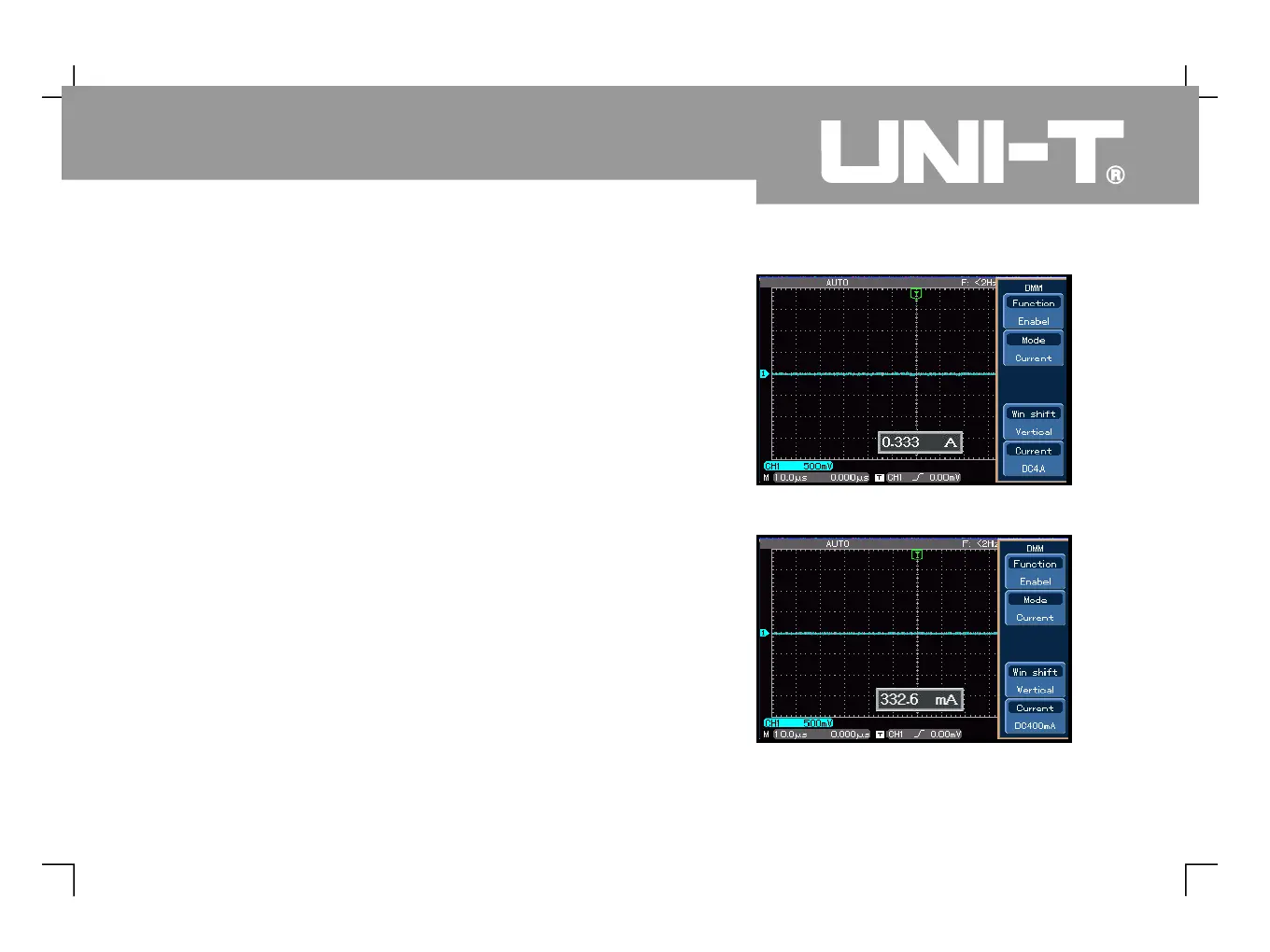Illustration 9 Using the multimeter
The multimeter of this digital storage oscilloscope can
measure 5 parameters : voltage, resistance, on/off,
diode and DC current. The following example shows
the steps for DC current measurement :
1. Assuming the size of the current to be measured
is unknown, a current-voltage converter module of 4A
range should be used. Connect it to the multimeter
port of the oscilloscope then connect the test lead.
2. Press the [ ] key and [ ] to open the
multimeter function table. Press then to
select measurement parameter DC current Press
then to set current range to 4A
3. Connect the to the circuit being tes
4. If the current being tested is relatively small,
follow step 2 to select an appropriate current range
and use a suitable current-voltage converter module.
Adjust the current range of the current-voltage
converter module so it is consistent with that of the
oscilloscope. Next follow step 3 to measure.
Figure 3-14 Selecting a large range for measurement
Figure 3-15 Selecting a suitable range for measurement
