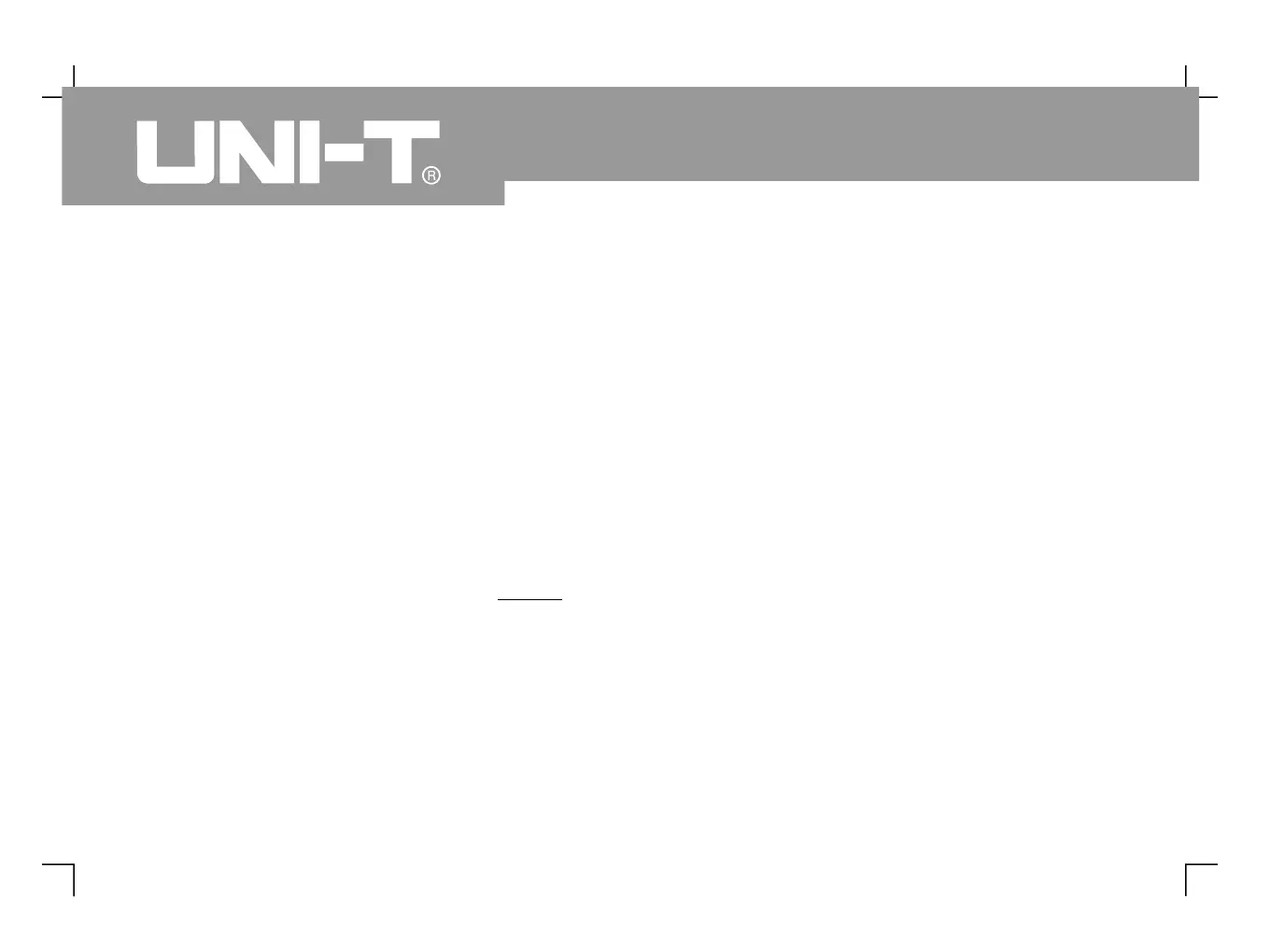Setting the Trigger System
Triggering decides when the oscilloscope collects
data and display waveforms. Once the trigger is
correctly set up, it can transform unstable displays
into meaningful waveforms. When beginning to
acquire data the digital storage oscilloscope first
collects sufficient data required for drawing a
waveform on the left side of the trigger point
When trigger is detected it continuously acquires
sufficient data to draw a waveform on the right
side of the trigger point
The trigger control zone on the operation panel of
your oscilloscope comprises a trigger knob
se , Video and Slope rate.
: Trigger is set to occur when the signal
is at the rising or falling edge. You can use the trigger
knob to change the trigger point s vertical
position on the trigger edge, i.e. the intersection point
of the trigger level line and the signal edge on the
When the pulse width of the
trigger signal reaches a preset trigger condition
Carry out field or line trigger to
Trigger condition is the signal rising
Below are notes for various trigger menus.
For edge trigger menu setups please see Table
