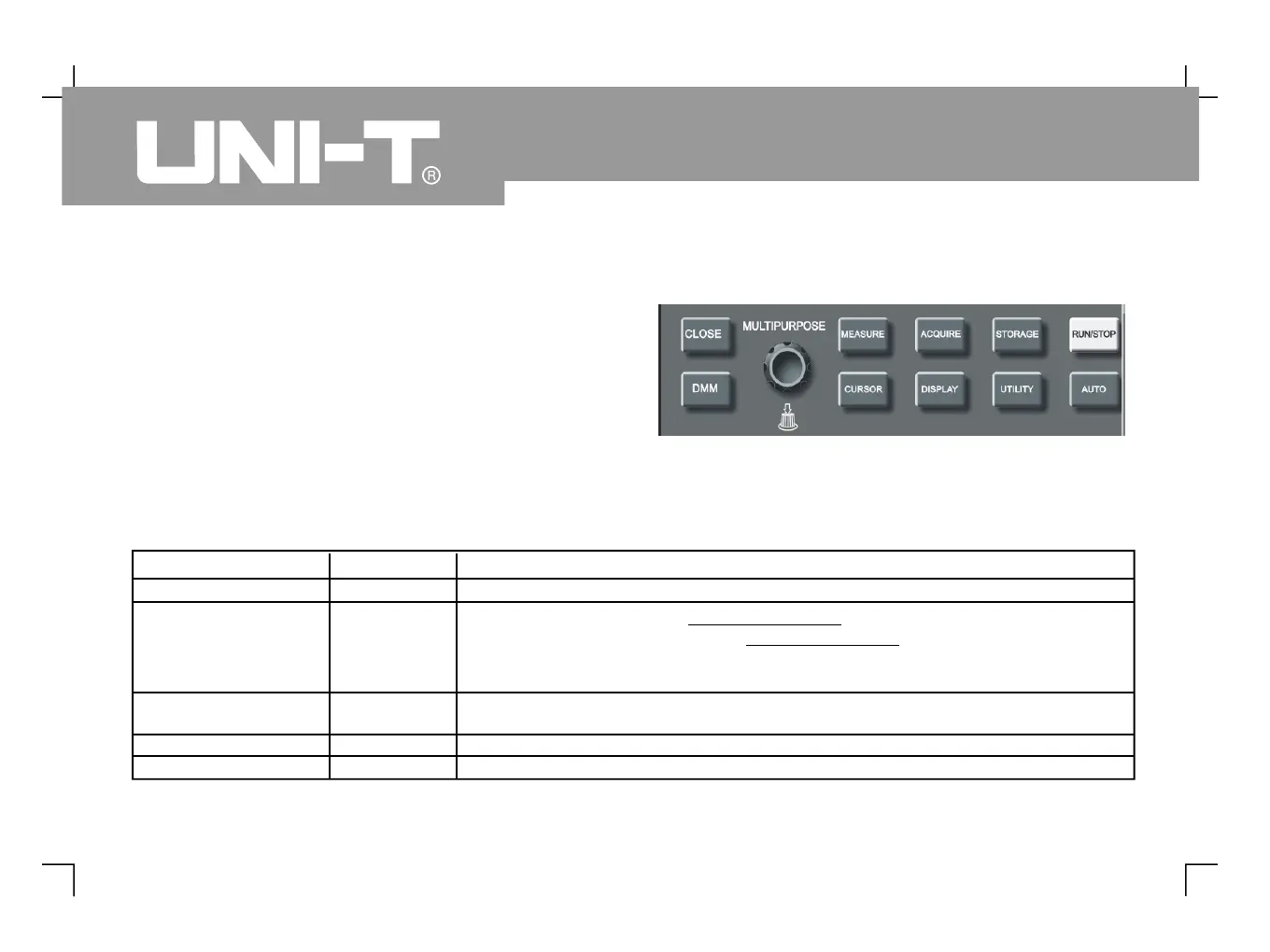As shown below, the [ ] key is the function
key for auto measurement. Read the following
instructions to familiarize with all the powerful
automatic measurement functions of your UTD4000
Four channel digital storage oscilloscope
Operation : Press [ to display 4 function
options, as shown in Table 2-
Table 2- Measurement menu
Figure 2-26 Function key for the sampling
system (auto measurement)
Display all parameters. To quit all parameters press any key or knob
Press [ ] then use the control knob to select the
desired parameter Press the control knob to confirm
Up to 4 parameters can be displayed on screen simultaneously i e
parameter to parameter from left to right
Visual indication of the measurement value s physical properties by lines.
Turn on the indicator and select between parameters 1 and 4
Clear all customized parameters
