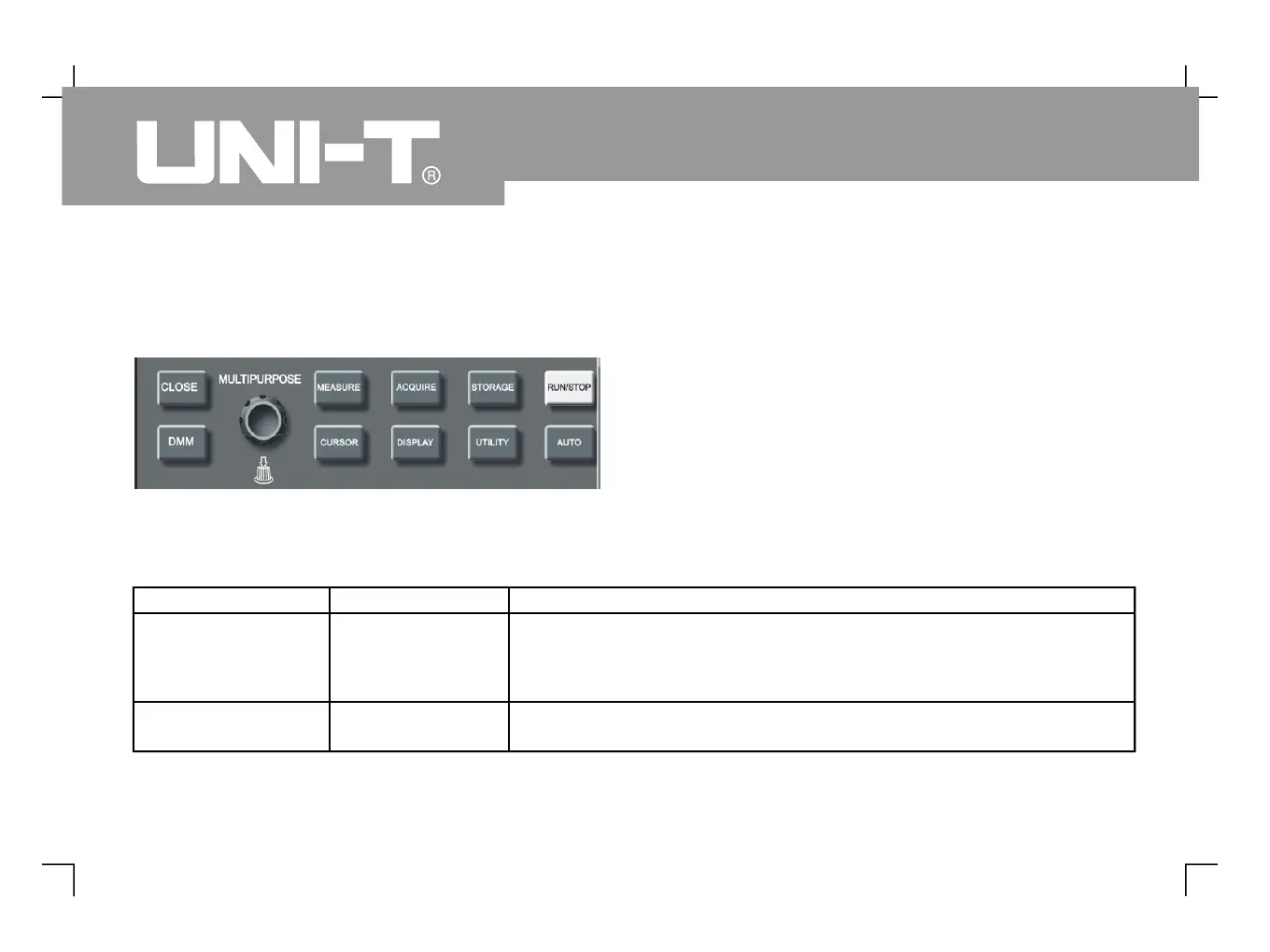Setting the Display System
As shown below, the [ ] key in the control
zone is the function key for the display system.
Press the [ ] button to pop out the setup
menu shown below. You can use this menu to adjust
Figure 2-22 Function key for the sampling
Voltage relative to time (horizontal graticule) is displayed
There are two groups in X-Y display mode. The first group is CH1
for X input and CH2 for Y input. The second group is CH for X
input and CH for Y input.
Sampling points are linked for display
Sampling points are directly displayed
