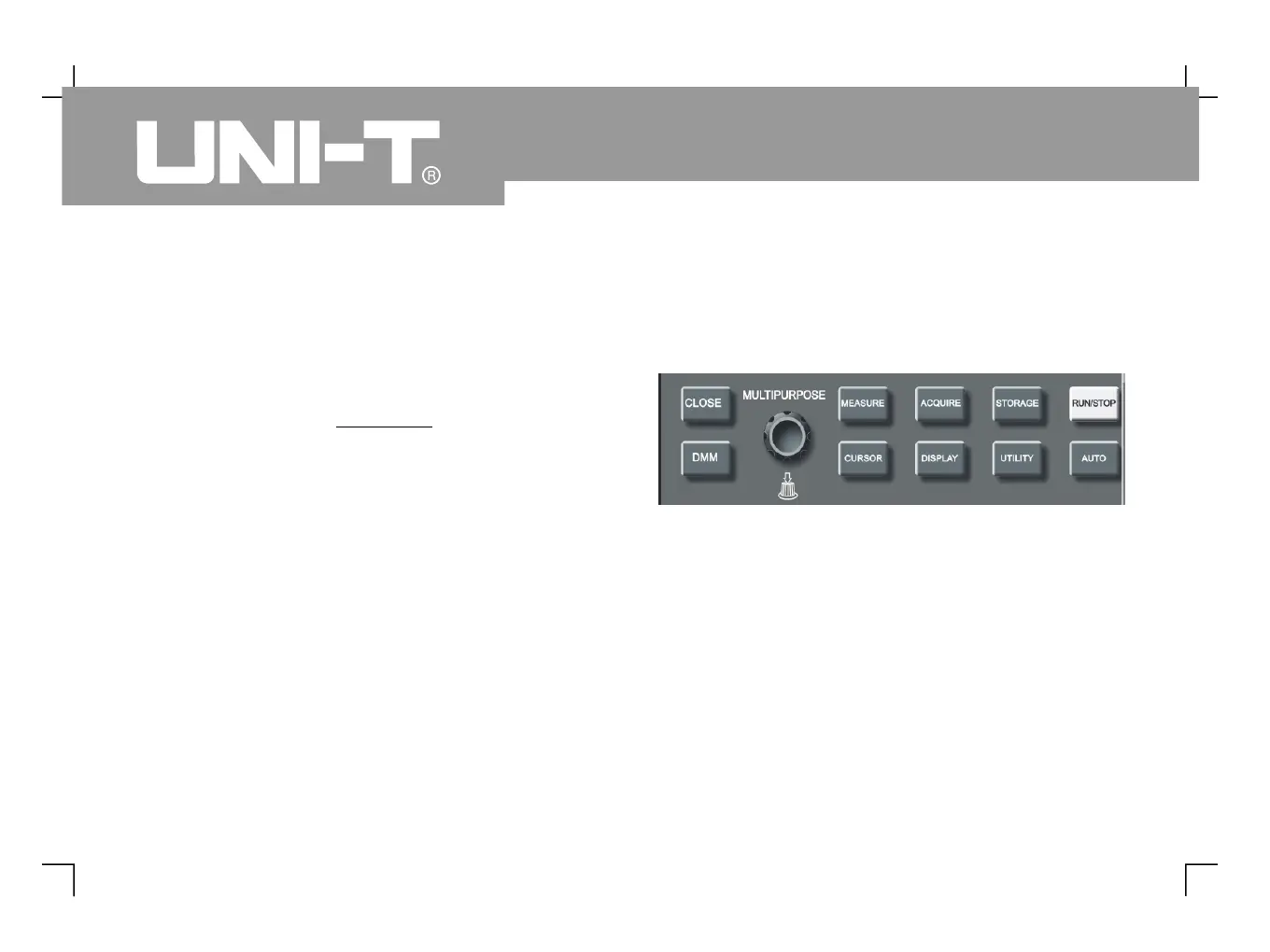The trigger position is typically set at the
horizontal center of the screen. In this case, you are
able to view 6 divisions of pretrigger and delay
information. Adjusting the horizontal displacement of
the waveform with the knob allows you to
see more pretrigger information. By observing
pretrigger data, you can see the waveform before
trigger occurs. For example, you can detect the glitch
that occurs when the circuitry starts. Observation and
analysis of trigger data can help you identify the
As shown below, [ ] button in the control
zone is the function key for the sampling system.
Press the [ ] key to pop out the sampling
setup menu. You can use this menu to adjust the
Pretrigger/Delayed Trigger
Setting the Sampling System
Figure 2-19 Function key for the sampling
