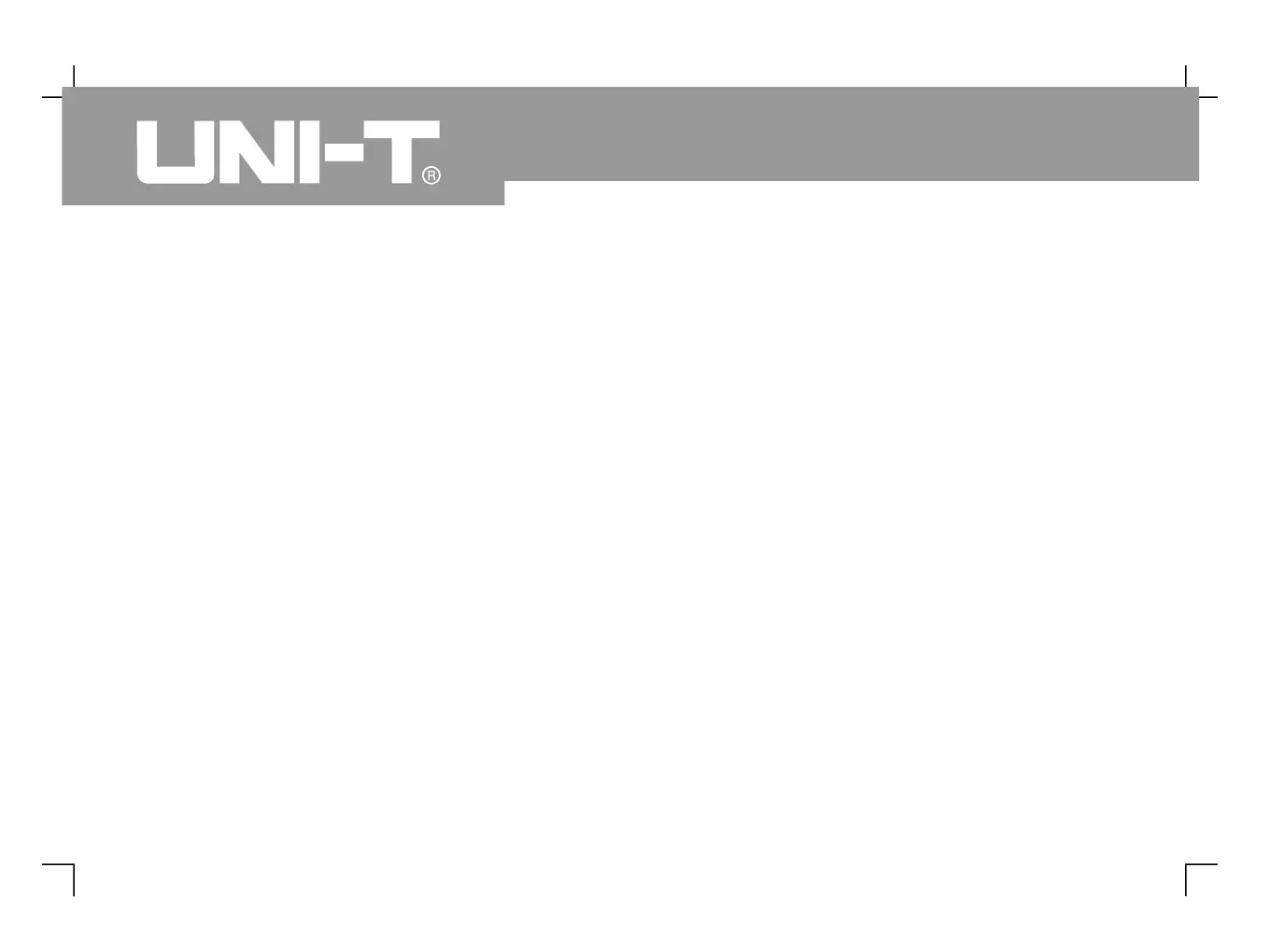Vertical Position Control
To display or hide the current menu
With the menu ON/OFF key you can display or
hide the menu currently on screen but help
messages are not displayed
Operation instructions : Open the multimeter function
menu by pressing the [ ] (Digital Multimeter)
If it is necessary to test electric current, follow these
Insert the current/voltage converter module (UT-M03 or
UT-M04) that comes with the oscilloscope into the
digital multimeter port, and move the switch of the
current/voltage converter so that it is consistent with the
selected DMM current. Proceed with testing.
. Please select a suitable current/voltage converter
module that fits the measurement range, and
select an appropriate range. If you are not certain
about the current being tested, make an
estimation, use the UT-M04(4A) which has the
largest range, then select a suitable module range
2. The current-voltage converter module of the
multimeter cannot be used to measure AC current.
3. When measuring large current with the UT-M04
module, to ensure precision, carry out power on
measurement every 15 minutes Do not power
on for more than 15 seconds each time
elp system with topics that
cover all the features of the oscilloscope. The
oscilloscope displays information about the last menu
displayed on the screen when you push the HELP
.Information about specific menus and controls, such
Push button to display or exit help
